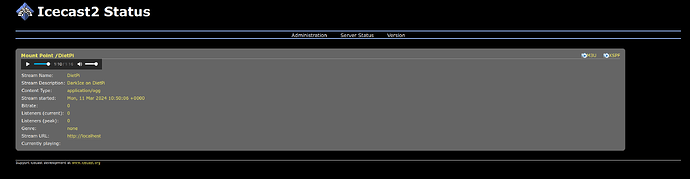Creating a bug report/issue
I have searched the existing open and closed issues
Required Information
- _DIETPI_VERSION_CORE=9
- G_DIETPI_VERSION_SUB=1
- G_DIETPI_VERSION_RC=1
- G_GITBRANCH=‘master’
- G_GITOWNER=‘MichaIng’
- G_LIVE_PATCH_STATUS[0]=‘not applicable’
-
Distro version | bookworm 0
-
Kernel version | Linux 6.1.21-v8+ #1642 SMP PREEMPT Mon Apr 3 17:24:16 BST 2023 aarch64 GNU/Linux
-
Architecture | arm64
-
SBC model | RPi Zero 2 W
-
Power supply used | Official Raspberry Pi Micro USB
-
SD card used | 16GB SanDisk Ultra
Additional Information
- Software title | Icecast - Darkice
- Fresh install of Dietpi
Steps to reproduce
- Plug in USB Microphone into Raspberry Pi Zero 2 (
card 0: GoMic [Samson GoMic], device 0: USB Audio [USB Audio]) - Installed Icecast/Darkice
- As per the Dietpi Docs instructions, edited
darkice.cfgwith the command:
sed -i "/^device[[:blank:]]/c\device = hw:$(arecord -l | mawk -F'[ :]' '/card/{print $2;exit}'),0" /etc/darkice.cfg - Check the server url
http://<IP>:8000
Expected behaviour
Access to playback for the audio provided by Darkice (of the USB Mic)
Actual behaviour
systemctl status darkice
× darkice.service - DarkIce (DietPi)
Loaded: loaded (/etc/systemd/system/darkice.service; enabled; preset: enabled)
Active: failed (Result: exit-code) since Wed 2024-03-06 19:01:59 GMT; 17s ago
Duration: 204ms
Process: 1091 ExecStart=/usr/bin/darkice (code=exited, status=255/EXCEPTION)
Main PID: 1091 (code=exited, status=255/EXCEPTION)
CPU: 64ms
Mar 06 19:01:59 ZERO2CAM01 darkice[1091]: DarkIce 1.3 live audio streamer, http://code.google.com/p/darkice/
Mar 06 19:01:59 ZERO2CAM01 darkice[1091]: Copyright (c) 2000-2007, Tyrell Hungary, http://tyrell.hu/
Mar 06 19:01:59 ZERO2CAM01 darkice[1091]: Copyright (c) 2008-2013, Akos Maroy and Rafael Diniz
Mar 06 19:01:59 ZERO2CAM01 darkice[1091]: This is free software, and you are welcome to redistribute it
Mar 06 19:01:59 ZERO2CAM01 darkice[1091]: under the terms of The GNU General Public License version 3 or
Mar 06 19:01:59 ZERO2CAM01 darkice[1091]: any later version.
Mar 06 19:01:59 ZERO2CAM01 darkice[1091]: Using config file: /etc/darkice.cfg
Mar 06 19:01:59 ZERO2CAM01 darkice[1091]: DarkIce: DarkIce.cpp:155: no section [general] in config [0]
Mar 06 19:01:59 ZERO2CAM01 systemd[1]: darkice.service: Main process exited, code=exited, status=255/EXCEPTION
Mar 06 19:01:59 ZERO2CAM01 systemd[1]: darkice.service: Failed with result 'exit-code'.
Any help would be much appreciated.