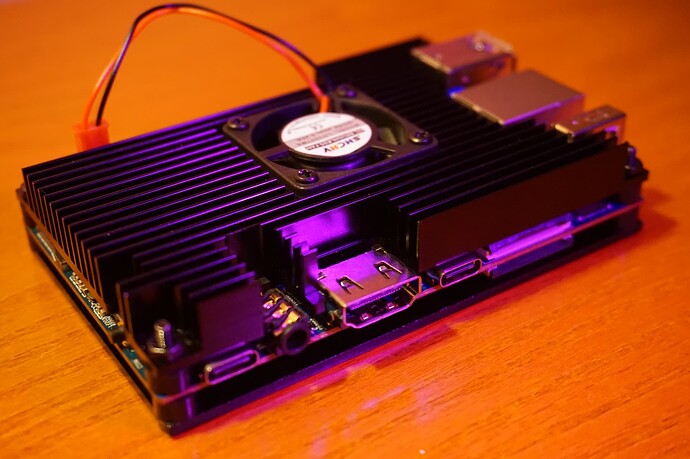Does DietPi have NMVE M2 SSD support? I have an Orange Pi 5 and put an nmve and I cannot see it in lspci or lsblk ![]() why? the nmve brand is Transcend. Thanks in advance!
why? the nmve brand is Transcend. Thanks in advance!
Maybe your NMVE M2 is not compatible with the OrangePi 5. For testing, download the official Orange Pi Debian image and try this one. Does your SSD is showing up there?
I don’t have time to try another OS as im in a hurry for my project. So im going to return this Transcend NVME M.2 2242 of 240GB. Thanks anyway.
It should not take longer than 5-10 minutes to flash a new SD card and to do a basic check if your drive is detected. Personally I tried this one Transcend M.2 SSD. But was not working on DietPi nor on Orange Pi Debian. Ordered following now Toshiba 128GB M.2 2230, as I have seen it working on this blog post. But will take 2 weeks to be shiped from US to EU. ![]()
The point is that I have the orange pi with a not official disipation case that is not easy to open and back. And I already did that many times and im tired haha. But I tried with an M.2 SSD Enclosure in Windows and it was detected but I couldnt format it… maybe mine is even with errors. Anyway Thanks for the information I will go for that Toshiba in the future, for now I will stick in the sd with DietPi in my project ![]() I attach an image of the case im using for my project:
I attach an image of the case im using for my project:
uh nice case. where did you get it from. still looking for one.
If you search in AliExpress cases for orange pi 5 is the only one I find not official hehe
ok thanks. last question. How noisy is the fan?
very little but is posible to change it for a better one ![]() I didn’t change it and for me is fine, unless is the night with no noises you don’t realize it.
I didn’t change it and for me is fine, unless is the night with no noises you don’t realize it.
ok got my Toshiba M2 SSD today and it is working very well
Benchmarks completed:
- CPU performance : Duration = 2.16 seconds (lower is faster)
- CPU temps : Idle = 45 °C | Full load = 61 °C
- RootFS I/O : Write = 182 MiB/s | Read = 347 MiB/s
- RAM I/O : Write = 957 MiB/s | Read = 3043 MiB/s
The whole system is already booted from nvme ![]()
root@DietPiOr5:~# lsblk -o name,fstype,label,size,ro,type,mountpoint,partuuid,uuid
NAME FSTYPE LABEL SIZE RO TYPE MOUNTPOINT PARTUUID UUID
mtdblock0 16M 0 disk
zram0 0B 0 disk
nvme0n1 119.2G 0 disk
└─nvme0n1p1 ext4 119.2G 0 part / 7c1a0612-d941-4c20-9942-3f4ee624bb04 5b9e5bee-c3b0-4cc2-9ef8-2e070d2f74ea
root@DietPiOr5:~#
Great! so now I know which one to choose. Thanks!
Are you sure that your SSD really is an NVMe one, i.e. with a single gap (instead of two) at the connector side? Shops spread a lot of false/contradicting information, and at least what we found and what would be logic, is that the Orange Pi 5 supports NVMe only, no SATA.
That was my issue, that I ordered a M2 first that was SATA. But at least the Toshiba one is a NVMe now ![]()
And the only reason I do now know about this ![]() .
.
You are right. It wasn’t a real NVMe probably because it had 2 gaps at the connector side ![]() mistery solved!
mistery solved!
Ah good. I mean not good that you did not get what you ordered or expected (probably some chance to return it to the vendor?), but good to have another indication that NVMe vs SATA is indeed the key here. We might add this as hint to our download page, to prevent others from buying the wrong M.2 SSD.
Yep, I returned it some time ago ![]() all ok hehe yes that seems to be the key
all ok hehe yes that seems to be the key ![]()
Orange Pi 5 systems will get a kernel and U-Boot update with next DietPi update, which should also enable NVMe support, after flashing the new bootloader binary to SPI via dietpi-config > Advanced Settings > Update SPI bootloader: Orange Pi 5/ROCK 5B | Kernel update and migration by MichaIng · Pull Request #6532 · MichaIng/DietPi · GitHub
USB boot works fine afterwards, would be great if some could test it with NVMe. We should then add an entry in our documentation about this and a link from the download page.
New images with this kernel to test are available here: Index of /downloads/images/testing
Another bonus is that this kernel should fully support the Orange Pi 5B as well, i.e. its onboard WiFi.