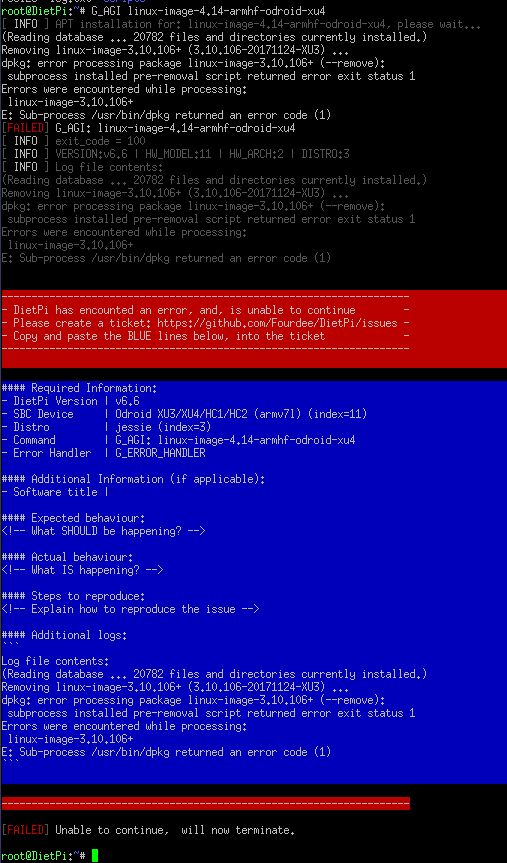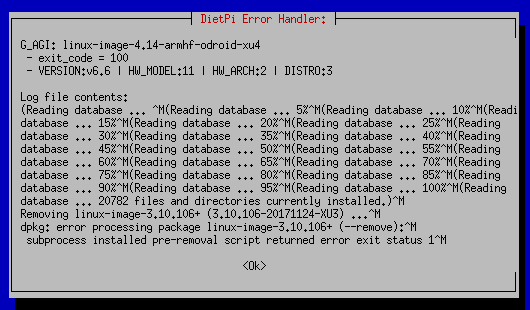I had odroid-xu4 with dietpi OS on it.My current kernel version is:
Linux DietPi 3.10.106+ #1 SMP PREEMPT Fri Nov 24 16:26:38 CET 2017 armv7l GNU/Linux
I got the above output using
uname -a
Im trying to install tp-link TL-WN822N wifi device driver.But it ask me to upgrade my kernel version to 3.10 to 4.*.
I tried:
sudo apt-get install linux-headers-$(uname -r)
and
sudo apt-get update
also i tried:
sudo apt-get install linux-generic
It installed correctly but i run
uname -a
It gives the same out as
Linux DietPi 3.10.106+ #1 SMP PREEMPT Fri Nov 24 16:26:38 CET 2017 armv7l GNU/Linux
So,can anyone tell me a correct procedure to upgrade my kernel and how to change
uname -a
output to show a upgraded kernel