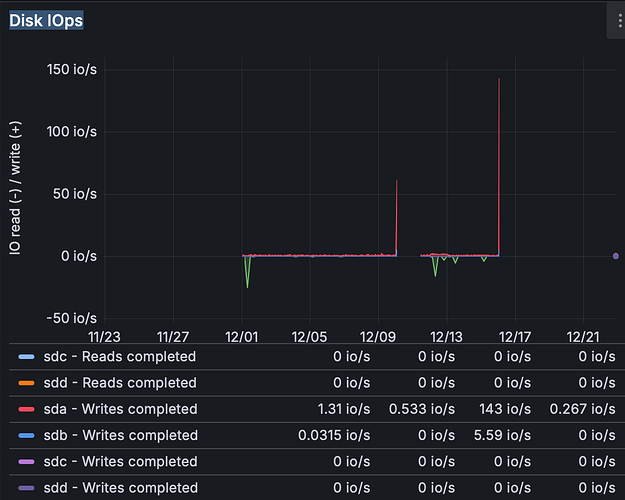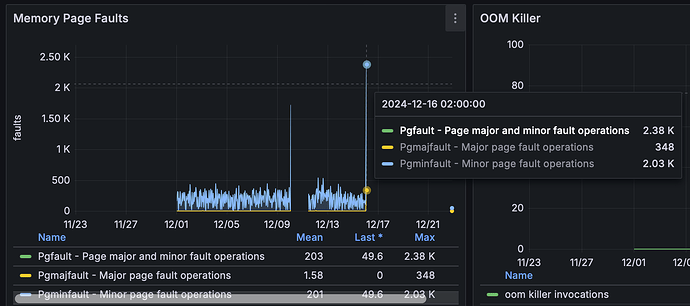Long time running headless Pi has started crashing, how to troubleshoot
I have searched the existing open and closed issues
Required Information
-
DietPi version |
cat /boot/dietpi/.version
kellis@DietPi:~$ cat /boot/dietpi/.version G_DIETPI_VERSION_CORE=9 G_DIETPI_VERSION_SUB=8 G_DIETPI_VERSION_RC=0 G_GITBRANCH='master' G_GITOWNER='MichaIng' -
Distro version |
echo $G_DISTRO_NAME $G_RASPBIAN
bullseye 0
- Kernel version |
uname --all
Linux DietPi 6.1.21-v8+ #1642 SMP PREEMPT Mon Apr 3 17:24:16 BST 2023 aarch64 GNU/Linux
- Architecture |
dpkg --print-architecture
arm64
- SBC model |
echo $G_HW_MODEL_NAMEor (EG: RPi3)
RPi 4 Model B (aarch64)
- Power supply used | (EG: 5V 1A RAVpower)
Raspberry Pi Official supply 5v 3A
- SD card used | (EG: SanDisk ultra)
No SD card, booting directly from SSD
Additional Information (if applicable)
- Software title | (EG: Nextcloud)
Docker/Portainer with Monitoring stack including Prometheus, Grafana, Cadvisor, alert manager, node exporter, postgres’s-exportor
SSH tunnel to a remote system pulling node_exportor stats
Pl
plus some other stuff installed via diet pi-software, such as Fail2Ban LEMP, Tailscale, Nextcloud (not used), CUPS (for AirPrint) Open SSH, SAMBA, MC, FFMPEG, MariaDB, Regis, Asahi-Daemon, Python3, `
- Was the software title installed freshly or updated/migrated?
The system has been running for quite a while and probably has quite a bit of unused software installed. Particularly related to NextCloud - Can this issue be replicated on a fresh installation of DietPi?
Not tried, I would like to avoid a reinstall.
Steps to reproduce
- System has been running great for years. In recent weeks system has crashed twice. Each time the system responds to ping, but I am unable to SSH in and my docker containers are in accessible. The only way to restore is to pull the power and re-apply.
How can I trouble-shoot this, what logs are best to look at?