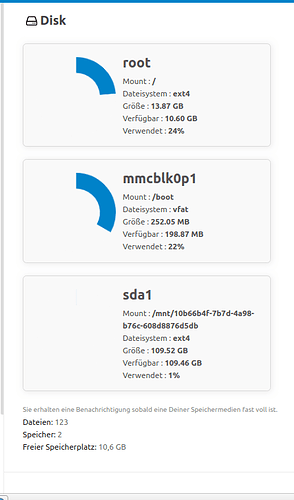Good evening everyone,
I have a question: Nextcloud data should be stored directly on an external SSD (connected via USB 3.0). How do I set this in Nextcloud on the DietPi system?
Here is my detailed compilation of what I use and how it has just been set up.
Hardware
- Raspberry 4 (1 GB)
ScanDisk Ultra 16 GB MicroSD (10, A1 HC)
WD Green SATA SSD 120 GB hard disk (via SATA > USB cable connected to the Raspberry on a 3.0 USB)
Software before/for installation
- Download: DietPi_Rpi-ARMv6-Buster
Laptop (Linux Mint 19.2 Cinnamon): balenaEtcher-1.5.64-x46
Image of DietPi successfully flashed on the MicroSD
operation
- MicroSD plugged into PI 4, network cable, HDMI screen, power connected
Installation carried out according to this manual: Getting started | Download DietPi image
(What I didn’t use / skipped)
- Optional (DietPi-Config)
Optional (Obtain IP Address)
Software to install I have selected the following during the installation
- MATE (Desktop)
Nextcloud (Cloud)
Pi-hole (DNS server)
I bought the PI for exactly the two applications (Nextcloud and Pi-hole).
After selecting the software and the installation (it took some time until everything was ready), I was able to log into MATE. After that I first connected the external SSD hard drive and could see and format (ext4) it immediately via the “DietPi-Drive Manager”. Everything ran without problems. The SSD is displayed as “/dev/sda1” with a long “/mnt/ID…”.
Then I called the browser, opened Pi-hole, set it up and called Nextcloud via the web interface. After logging in, it shows me the “sda1” under “Settings > System” under “Disk”. So far, I think everything is great.
Further information
I have read in various forums (German/English) again and again that you would have to transfer the whole system to the external if you wanted to permanently store your data there with Nextcloud. (If I interpret this correctly)
I don’t understand it that well. I don’t want to move all my (system) data from the MicroSD to the external, but only allocate the external data as storage space for Nextcloud. DietPi, MATE, Pi-hole etc. should remain normal on the MicroSD.
Excuse the long text.
Many greetings from Germany.
René