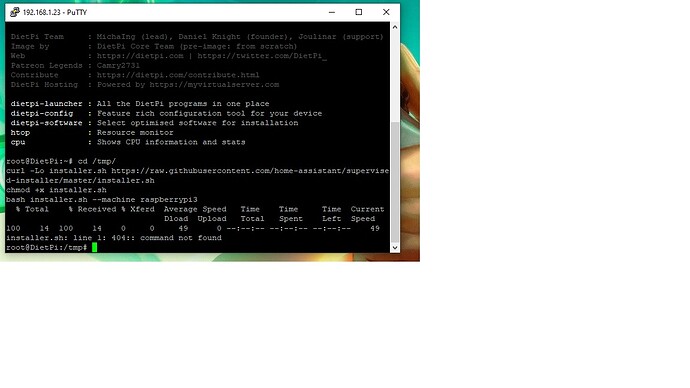I see that home assistant is installable. Is there hardware to make use of zigbee devices or is this just for wifi stuff?
For zigbee, you need something like a Raspbee II or their Conbee II (similar thing, but USB rather than GPIO). The base Pi board can’t communicate with Zigbee alone, but can of course do wifi stuff.
There are similar boards available out there from other suppliers, but I can vouch for the Conbee II as I run one with HASS-OS on a Pi4 (the Home Assistant under DietPi is a little limited and lacks the supervisor and plugins, although it is functional in itself for the core stuff).
the Home Assistant under DietPi is a little limited and lacks the supervisor and plugins
But this is a limitation of HA due to it’s dependency and not of DietPi. Theoretically you could install Home Assistant Supervised on DietPi as well, but dependency are quite strickt and conflicting with some DietPi functions, like Network Manager. I did a test a year ago and it was working (somehow) Home Assistant Supervised on DietPi - #8 by Joulinar
hmm would either of those usb zigbee devices work with the c2? also what conflict with network manager? if i cant get this working with a samba share and pihole running then owell.
The Conbee II details are here. It’s more focussed on what Zigbee devices they work with than what platforms it runs on. It lists PCs/laptops as well as Intel NUCs and Pi’s, but it might be worth contacting them directly to ask.
In my personal case I started with HA under DietPi, but wanted the full install so got a Pi4 and stuck it on that instead (using their SD card image). It did work ok under DietPi but with the aforementioned limitations. I didn’t know at the time of the options Joulinar mentioned, but to be honest for the cost of a Pi4 it wasn’t really a bank-breaker to spin things off anyway.
It also meant that there wasn’t any issue for HA when I worked on or updated DietPi on its original Pi, as there was no issues to the service when upgrading or installing other stuff on DietPi.
what is a supervisor and what plugins aren’t there? going to barrow a friends conbee2. said i could keep it if i could get it working. that didn’t give a bunch of confidence. lol
network manager is an app to manage network connections, which is basically conflicting with DietPi configurations scrips as we use ifupdown. In practice it is working using network manager, but you need to be aware that you are loosing possibility to manage network settings via dietpi-config.
Is that needed every boot to connect every time or is it just something that can be ignored like a ui? The whole time I’ve used dietpi I’ve only accidentally went into the network manager. Never needed to specifically use it for something.
if you don’t use it, it should be fine to have it ignored. Bust something to be aware of ![]()
Cool. Once my friend hands over the ZigBee USB device I’m going try to get it installed.
which version of dietpi should i use to do this? im going to try and use a pi4 is that useable or do i need a pi3? looks like a pi3 was used in the test.
Usually there is just one version of DietPi, the actual one. We don’t offer different versions.
The only difference is that we offer
ARMv6 - 32bit Raspberry repository
ARMv7 - 32bit Debian repository
ARMv8 - 64bit Debian repository
I used a RPi3B+ because I did not had other devices available at this time. Using RPi4 might require to change some values during installation.
reading this right now. not sure exactly what needs changing. i shouldn’t really even bother with the pi3 its ram is limited even more than the c2.
On my test I used a raspberry3 flag. Probably to be replaced with raspberry4
is the installer missing? im getting a 404 error…it says 404:: command not found.
could you be more specific on where you got the error message. Maybe post the entire command.
lemme see i get to step 5 to run the installer…i click select all and put the stuff in. it looks like it downloads the installer as it says the speed at which its downloading. then just after it fails.looks like it fails when it tries “bash installer.sh --machine raspberrypi3”. going to go through it again and take a picture this time…
Edit: added the screenshot also tested it on a pi4 and it does the same thing. Edit: messing with a rpi3b+ and a rpi4 4gb. so far im thinking it didnt work due to using 64bit instead of 34bit? or did i leave something out? by the way thank you for this software and all the help. been fun messing with dietpi.
Simply test this URL in your browser. However, this is not our Home Assistant core implementation and we don’t have any control over the HA supervised installer, so you need to check this back this the HA supervised developers.
Ah, the branch has been renamed from “master” to “main”: https://github.com/home-assistant/supervised-installer
And it does not contain any installer anymore but a Debian package instead. Please see the current install instructions: https://github.com/home-assistant/supervised-installer#installation
ah that simplifies it quiet a lot. But there is one missing dependency not listed in the install instructions. In addition apparmor is required.
installation themselves is done in a couple of minutes bit afterwards is takes a while for docker to complete and to get all container up. Could be monitored using htop. According Home Assistant Supervised landing page, this will take up to 20 minutes.
As well it seems Home Assistant Supervised is starting an own instance of Docker service, not knowing about already running container. Means you would need to install Home Assistant Supervised first before creating other container. At least my Portainer was not started that I installed before. Something to keep in mind.
okay im at step 3 im not exactly sure how to install the os agent.