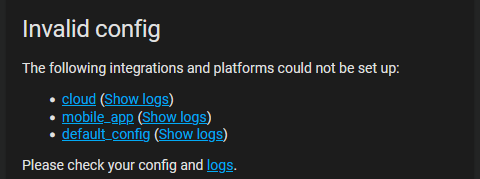Hi,
I am running Dietpi 8.10 on RPi 4 Model B.
Since the last update I have issues with Home Assistant.
The log shows this:
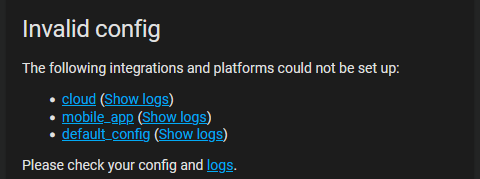
:0:0 ResizeObserver loop completed with undelivered notifications.
03:09:42 – (FEHLER) components/system_log/__init__.py - Die Nachricht ist zum ersten Mal um 02:56:33 aufgetreten und erscheint 3 mal
Unable to include file /mnt/dietpi_userdata/homeassistant/dwains-dashboard/configs/more_pages/pi_hole_page_blueprint/page.yaml: [Errno 2] No such file or directory: '/mnt/dietpi_userdata/homeassistant/dwains-dashboard/configs/more_pages/pi_hole_page_blueprint/page.yaml'
Error fetching ipp data: Invalid response from API: Error occurred while communicating with IPP server.
03:00:02 – (FEHLER) Internet Printing Protocol (IPP)
Config entry 'LG webOS TV E0C8' for homekit_controller integration not ready yet: Timeout while waiting for connection to device 192.168.0.20:44602; Retrying in background
02:52:30 – (WARNUNG) config_entries.py - Die Nachricht ist zum ersten Mal um 02:52:10 aufgetreten und erscheint 2 mal
Setup failed for default_config: (DependencyError(...), 'Could not setup dependencies: cloud, mobile_app')
02:52:00 – (FEHLER) setup.py
Unable to set up dependencies of default_config. Setup failed for dependencies: cloud, mobile_app
02:52:00 – (FEHLER) setup.py
Setup failed for cloud: Unable to import component: IMPORTANT: PLEASE READ THIS FOR ADVICE ON HOW TO SOLVE THIS ISSUE! Importing the numpy C-extensions failed. This error can happen for many reasons, often due to issues with your setup or how NumPy was installed. We have compiled some common reasons and troubleshooting tips at: https://numpy.org/devdocs/user/troubleshooting-importerror.html Please note and check the following: * The Python version is: Python3.9 from "/home/homeassistant/.pyenv/versions/3.9.15/bin/python3.9" * The NumPy version is: "1.23.1" and make sure that they are the versions you expect. Please carefully study the documentation linked above for further help. Original error was: libcblas.so.3: cannot open shared object file: No such file or directory
02:52:00 – (FEHLER) setup.py - Die Nachricht ist zum ersten Mal um 02:51:54 aufgetreten und erscheint 2 mal
It seems I am alone with this issue on DietPi, at least I could not find something about it here.
Before the update my HA installation was quite vanilla.
Can I fix this manually or should I wait for an update?
Thanks and best regards,
Hyper
There are couple of issues on your log.
Some sounds similar like an issue we had on the forum last days. Can you check if following is going to help? After the update Homeassistant & MQTT broker integration broken - #18 by Joulinar
You are running 64bit or 32bit system?
Another issue is with your TV as it is not reachable
And some PiHole dashboard seems not to be working
1 Like
That fixed everything!! Thanks 

@HyperCriSiS
could you still answer the question what system you are eactly runnning?
@MichaIng
FYI - maybe something we need to look into
The libatlas3-base (without dev sufficient) is required for latest numpy from piwheels, i.e. 32-bit ARM systems: piwheels - numpy
We need to check whether it is used in plain HA already or by a specific integration.
1 Like
It is a 32bit system.
In the mobile app, the dark theme is not applied anymore. Only in Preferences → Mobile App.
As I found out, this is the issue of an outdated WebView:
https://github.com/home-assistant/android/issues/2985
1 Like
But this is not something we could influence, I guess.
No  I just wanted to mention it if somebody else has the issue.
I just wanted to mention it if somebody else has the issue.
1 Like
ok we will investigate 32bit if we need to add libatlas3-base as dependency
How can I add theme support btw?
So strange that the Hassio devs do not enable this by default.
HACS downloads them to dietpi-userdata/homeassistant/themes
I tried to access this as mentioned here:
https://community.home-assistant.io/t/default-config-friendly-method-of-enabling-themes/124936/13
If I understand it right, the folder HACS uses is wrong and the themes folder should be in a subfolder?
Yes, sorry got it now, the info in this thread was too old. The / in the path was the issue. Thanks!
Hi,
HA really likes to break after updates 
Just updated via script to the latest version and similar components then last time fail:
The following integrations and platforms could not be set up:
cloud (Show logs)
stream (Show logs)
mobile_app (Show logs)
default_config (Show logs)
owntracks (Show logs)
Also there’s again a python warning:
Die Unterstützung für die Ausführung von Home Assistant in der aktuell verwendeten Python-Version 3.10.11 ist veraltet und wird in Home Assistant 2023.8 entfernt. Bitte aktualisiere Python auf 3.11, um zu verhindern, dass deine Home Assistant-Instanz beschädigt wird
home-assistant_2023-07-01T23-47-34.183Z.log (106.4 KB)
Any idea whats wrong here?
Btw. what would be the best way to automate HA and apt updates?
Thanks and regards
Hyper
We updated HA pyenv to 3.11. on latest DietPi v8.19. pls update to latest version and use dietpi-software reinstall 157 to update your HA version.
I am getting the error that HA is not supported on Debian Bullseye, when I try to reinstall 
ahh you are running 32bit right?
Yes 
Does the 64Bit version run better?
or you are going to upgrade to Debian Bookworm Debian Bookworm has been released – DietPi Blog
OK thanks, I will look into that 
64 bit is not really an advantage on 4GB Pi I assume?
HA still works so far, only reinstall is denied.