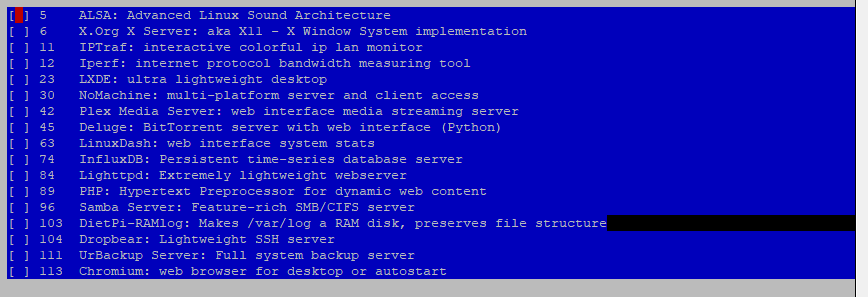After the reboot and upgrade to the latest dietpi version v8.9.2 the dashboard s working for now
-
● dietpi-dashboard.service - Web Dashboard (DietPi)
Loaded: loaded (/etc/systemd/system/dietpi-dashboard.service; enabled; vendor preset: enabled)
Active: active (running) since Sun 2022-09-25 04:22:10 BST; 1min 8s ago
Main PID: 600 (dietpi-dashboar)
Tasks: 1 (limit: 1830)
Memory: 3.9M
CPU: 197ms
CGroup: /system.slice/dietpi-dashboard.service
└─600 /opt/dietpi-dashboard/dietpi-dashboard
Sep 25 04:22:10 DietPi systemd[1]: Started Web Dashboard (DietPi).
Sep 25 04:22:35 DietPi dietpi-dashboard[600]: 24.939435985s INFO request{remote_addr=[::ffff:192.168.0.116]:62523}: dietpi_dashboard: Request to /
Sep 25 04:22:35 DietPi dietpi-dashboard[600]: 24.963106041s INFO request{remote_addr=[::ffff:192.168.0.116]:62523}: dietpi_dashboard: Request to /assets/index.2666c94b.js
Sep 25 04:22:35 DietPi dietpi-dashboard[600]: 24.964406596s INFO request{remote_addr=[::ffff:192.168.0.116]:62524}: dietpi_dashboard: Request to /assets/xterm.bd908267.js
Sep 25 04:22:35 DietPi dietpi-dashboard[600]: 24.965088392s INFO request{remote_addr=[::ffff:192.168.0.116]:62526}: dietpi_dashboard: Request to /assets/index.b578e7cd.css
Sep 25 04:22:35 DietPi dietpi-dashboard[600]: 25.078138078s INFO request{remote_addr=[::ffff:192.168.0.116]:62527}: dietpi_dashboard: Request to /ws
Sep 25 04:22:35 DietPi dietpi-dashboard[600]: 25.080987559s INFO request{remote_addr=[::ffff:192.168.0.116]:62524}: dietpi_dashboard: Request to /assets/dietpi.4cc58251.png
Sep 25 04:22:35 DietPi dietpi-dashboard[600]: 25.082140096s INFO request{remote_addr=[::ffff:192.168.0.116]:62523}: dietpi_dashboard: Request to /assets/github-mark.31287333.svg
Sep 25 04:22:36 DietPi dietpi-dashboard[600]: 25.841562262s INFO request{remote_addr=[::ffff:192.168.0.116]:62523}: dietpi_dashboard: Request to /favicon.png
Sep 25 04:22:49 DietPi dietpi-dashboard[600]: 26.806167595s INFO request{remote_addr=[::ffff:192.168.0.116]:62523}: dietpi_dashboard: Request to /favicon.png
-
root@DietPi:~# systemctl status deluged
● deluged.service - DietPi Deluged Service
Loaded: loaded (/etc/systemd/system/deluged.service; disabled; vendor preset: enabled)
Active: active (running) since Sun 2022-09-25 04:22:15 BST; 2min 32s ago
Main PID: 759 (deluged)
Tasks: 3 (limit: 1830)
Memory: 43.9M
CPU: 2.747s
CGroup: /system.slice/deluged.service
└─759 /usr/bin/python3 /usr/bin/deluged -d -l /var/log/deluged.log -L warning
Sep 25 04:22:15 DietPi systemd[1]: Started DietPi Deluged Service.
-
root@DietPi:~# systemctl status deluge-web
● deluge-web.service - DietPi Deluge-web Service
Loaded: loaded (/etc/systemd/system/deluge-web.service; disabled; vendor preset: enabled)
Active: inactive (dead)
Sep 25 04:22:15 DietPi systemd[1]: /etc/systemd/system/deluge-web.service:5: Failed to parse service type, ignoring: simple #forking causes systemd-tty-ask-password-agent hang
Sep 25 04:22:15 DietPi systemd[1]: Started DietPi Deluge-web Service.
Sep 25 04:22:19 DietPi systemd[1]: deluge-web.service: Succeeded.
Sep 25 04:25:34 DietPi systemd[1]: /etc/systemd/system/deluge-web.service:5: Failed to parse service type, ignoring: simple #forking causes systemd-tty-ask-password-agent hang
-
root@DietPi:~# ss -tulpn | grep LISTEN
tcp LISTEN 0 128 127.0.0.1:35663 0.0.0.0:* users:(("Plex Script Hos",pid=938,fd=7))
tcp LISTEN 0 4096 0.0.0.0:10000 0.0.0.0:* users:(("miniserv.pl",pid=1317,fd=5))
tcp LISTEN 0 1024 0.0.0.0:80 0.0.0.0:* users:(("lighttpd",pid=754,fd=4))
tcp LISTEN 0 1024 127.0.0.1:32401 0.0.0.0:* users:(("Plex Media Serv",pid=766,fd=11))
tcp LISTEN 0 5 192.168.0.117%eth0:60787 0.0.0.0:* users:(("deluged",pid=759,fd=13))
tcp LISTEN 0 5 127.0.0.1%lo:60787 0.0.0.0:* users:(("deluged",pid=759,fd=10))
tcp LISTEN 0 100 127.0.0.1:21139 0.0.0.0:* users:(("nxserver.bin",pid=603,fd=20))
tcp LISTEN 0 100 0.0.0.0:32469 0.0.0.0:* users:(("Plex DLNA Serve",pid=1231,fd=19))
tcp LISTEN 0 4096 0.0.0.0:55413 0.0.0.0:* users:(("urbackupsrv",pid=792,fd=36))
tcp LISTEN 0 4096 0.0.0.0:55414 0.0.0.0:* users:(("urbackupsrv",pid=792,fd=6))
tcp LISTEN 0 1000 0.0.0.0:22 0.0.0.0:* users:(("dropbear",pid=291,fd=4))
tcp LISTEN 0 128 127.0.0.1:32600 0.0.0.0:* users:(("Plex Tuner Serv",pid=1233,fd=10))
tcp LISTEN 0 4096 127.0.0.1:8088 0.0.0.0:* users:(("influxd",pid=798,fd=3))
tcp LISTEN 0 128 0.0.0.0:8123 0.0.0.0:* users:(("hass",pid=972,fd=9))
tcp LISTEN 0 50 0.0.0.0:445 0.0.0.0:* users:(("smbd",pid=691,fd=44))
tcp LISTEN 0 50 127.0.0.1:58846 0.0.0.0:* users:(("deluged",pid=759,fd=24))
tcp LISTEN 0 128 127.0.0.1:32863 0.0.0.0:* users:(("Plex Script Hos",pid=1262,fd=4))
tcp LISTEN 0 50 0.0.0.0:1952 0.0.0.0:* users:(("Plex DLNA Serve",pid=1231,fd=13))
tcp LISTEN 0 100 0.0.0.0:4000 0.0.0.0:* users:(("nxd",pid=917,fd=3))
tcp LISTEN 0 4096 0.0.0.0:9002 0.0.0.0:* users:(("docker-proxy",pid=1765,fd=4))
tcp LISTEN 0 50 0.0.0.0:139 0.0.0.0:* users:(("smbd",pid=691,fd=45))
tcp LISTEN 0 1024 *:32400 *:* users:(("Plex Media Serv",pid=766,fd=10))
tcp LISTEN 0 1024 [::]:80 [::]:* users:(("lighttpd",pid=754,fd=5))
tcp LISTEN 0 4096 [::]:55413 [::]:* users:(("urbackupsrv",pid=792,fd=37))
tcp LISTEN 0 4096 *:8086 *:* users:(("influxd",pid=798,fd=17))
tcp LISTEN 0 4096 [::]:55414 [::]:* users:(("urbackupsrv",pid=792,fd=7))
tcp LISTEN 0 1000 [::]:22 [::]:* users:(("dropbear",pid=291,fd=5))
tcp LISTEN 0 128 [::]:8123 [::]:* users:(("hass",pid=972,fd=8))
tcp LISTEN 0 50 [::]:445 [::]:* users:(("smbd",pid=691,fd=42))
tcp LISTEN 0 1024 *:5252 *:* users:(("dietpi-dashboar",pid=600,fd=9))
tcp LISTEN 0 50 [::]:139 [::]:* users:(("smbd",pid=691,fd=43))
root@DietPi:~#