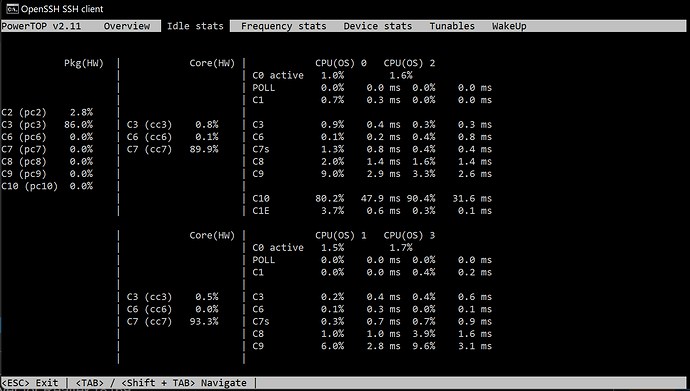This is not a bug with DietPi but a request for some help on getting the right driver in place.
Setup:
- DietPi version | 8.13.2 beta
- Distro version | bullseye
- Kernel version | Linux HomeAssistant 5.10.0-21-amd64 #1 SMP Debian 5.10.162-1 (2023-01-21) x86_64 GNU/Linux
- System: Giada i56V (mini PC based on Intel i3-4010u)
- Hard Drive: Kingston SSD
Additional Information
- System is based on a Giada i56v mini pc, with an Intel i3-4010u CPU, a Realtek r8169-type network card, a Kingston SSD, a Conbee II stick
- Software is based on a virgin DietPi install with Home Assistant & Supervisor on top
The issue lies in the fact that the system doesn’t go towards the maximum C-state when possible
This appears to be linked to a driver issue for the r8169 and on PCIe port 4:
root@HomeAssistant:~# lspci -vv | awk '/ASPM/{print $0}' RS= | grep --color -P '(^[a-z0-9:.]+|ASPM )'
00:1c.0 PCI bridge: Intel Corporation 8 Series PCI Express Root Port 1 (rev e4) (prog-if 00 [Normal decode])
LnkCap: Port #1, Speed 5GT/s, Width x1, ASPM L0s L1, Exit Latency L0s <1us, L1 <4us
LnkCtl: ASPM L0s L1 Enabled; RCB 64 bytes, Disabled- CommClk-
00:1c.2 PCI bridge: Intel Corporation 8 Series PCI Express Root Port 3 (rev e4) (prog-if 00 [Normal decode])
LnkCap: Port #3, Speed 5GT/s, Width x1, ASPM L0s L1, Exit Latency L0s <512ns, L1 <16us
LnkCtl: ASPM L0s L1 Enabled; RCB 64 bytes, Disabled- CommClk+
00:1c.3 PCI bridge: Intel Corporation 8 Series PCI Express Root Port 4 (rev e4) (prog-if 00 [Normal decode])
LnkCap: Port #4, Speed 5GT/s, Width x1, ASPM L0s L1, Exit Latency L0s <512ns, L1 <16us
LnkCtl: **ASPM Disabled;** RCB 64 bytes, Disabled- CommClk+
02:00.0 Network controller: Qualcomm Atheros AR9485 Wireless Network Adapter (rev 01)
LnkCap: Port #0, Speed 2.5GT/s, Width x1, ASPM L0s L1, Exit Latency L0s <4us, L1 <64us
LnkCtl: ASPM L0s L1 Enabled; RCB 64 bytes, Disabled- CommClk+
pcilib: sysfs_read_vpd: read failed: Input/output error
03:00.0 Ethernet controller: Realtek Semiconductor Co., Ltd. RTL8111/8168/8411 PCI Express Gigabit Ethernet Controller (rev 07)
LnkCap: Port #0, Speed 2.5GT/s, Width x1, ASPM L0s L1, Exit Latency L0s unlimited, L1 <64us
LnkCtl: **ASPM Disabled;** RCB 64 bytes, Disabled- CommClk+
Does anyone have some guidance as to how to address this?
THere appears to be an ‘ElRepo’ modded driver but I am not sure that’ll work on DietPi…
Thanks in advance!