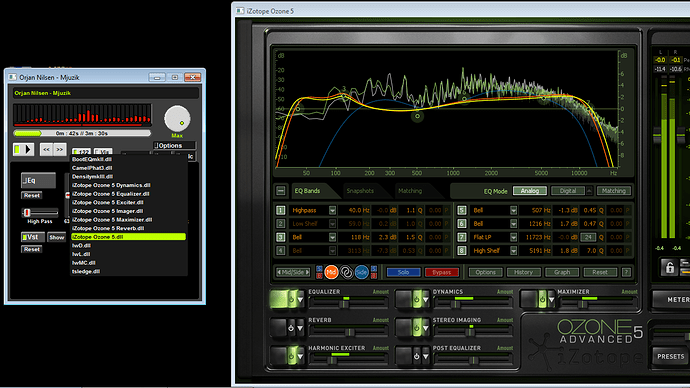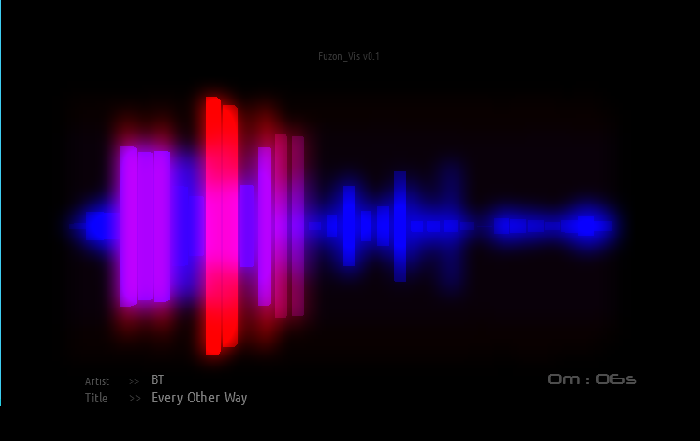hv0kYCL7b_k
Download Fuzon_Mp3:
Pre-requirements VC2013++ Redist
Fuzon Mp3 uses the latest C++ standards, Download and install x32 and/or x64 as needed.
Fuzon Mp3 (Win32 bit) - If unsure, this is the puppy.
8.7 MB file on MEGA (8.7mb - Contains “Fuzon Visualizer”)
Information:
Fuzon Mp3 is a streamlined and lightweight Audio player. Coded in pure C++ using BASS and FLTK Api’s to provide “as it should sound” true sound quality with minimal CPU/RAM usage.
A fully functional Audio Media player that doesn’t waste CPU/Memory and sounds excellent.
- Supported file formats MP3/OGG/FLAC/WAV/XM/IT/S3M/Opus/WMA
- Uses less memory than Windows 7 Calculator (calc.exe = 11mb working set, FuzonMp3 32bit = 10mb working set)
- Full VST FX v2.4 support. Now you can master those MP3’s in realtime during playback
- Playlist manager with auto folder scan (quick, simple, fast)

- 32bit DSP
- Inbuilt 8 Band EQ with High pass filter
- Delay Time Calculator (for all you music composers!)
- External Fuzon Mp3 Visualizer for 32bit version (Early prototype), Powered By Oddity Engine 2.0 (DX11 GPU required)
Tutorial:
How do i add music from my Hard Drive?
Simply:
- Bring up the Playlist (Click Playlist button)
- Click the Add button (bottom right)
- Browse until you find your music folder (click drive to list all drives)
- When you done, click add
How do i run VST’s?
Fuzon MP3 scans all supported VST’s at startup, so before you run the player, Simply:
- Copy your MyVstFX.DLL to the /vst folder which is located inside FuzonMp3.
- FuzonMp3 x32 supports 32bit VST’s. FuzonMp3 x64 supports 64bit VST’s.
- For free 32bit VST’s try “Lightweight Multiband Compressor” http://www.savioursofsoul.de/Christian/vst-plugins/effect-plugins/dynamics/ then copy the .dll to the /vst folder in FuzonMP3
How do i save my VST settings?
Simply:
- VST Settings are automatically saved in realtime.
- To reset a VST; Either click reset, or, use the “in-vst” presets where available"
- If you want to send your VST save to a friend: Simply copy “vst/MyVst.bin” and send it over. Ensure your both using the same VST versions!
How do i use the external visualizer?
If you have the 32bit Build, Simply:
- Click the “Vis Button”. When the Fuzon Visualizer is running:
- Press Space to toggle presets.
- Press ALT+Enter to enter/exit fullscreen mode
Whats “Core Updates/Sec”?
This controls all system TICK updates in the player, including:
- FFT and all spectrum updates (Including Fuzon Visualizer)
- Core Interface Updates and refreshes
- Suggested Setting = 32 Updates/Sec. As we are using FLTK’s callback, this provides the most stable and accurate callbacks (check Options->Debug for more info)
- Minimal Setting = 16 Updates/Sec. Disable FFT processing in Options->Spectrum, if you just want raw performance from the player.
\
Sourcecode:
Paypal Donations:
If you enjoyed Fuzon Mp3 and want to support future releases, please donate.