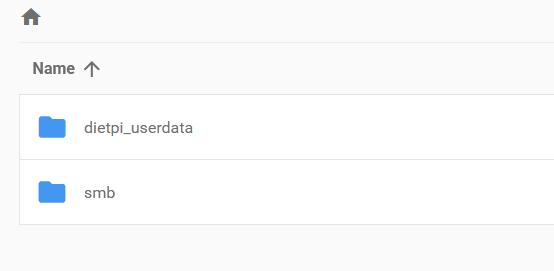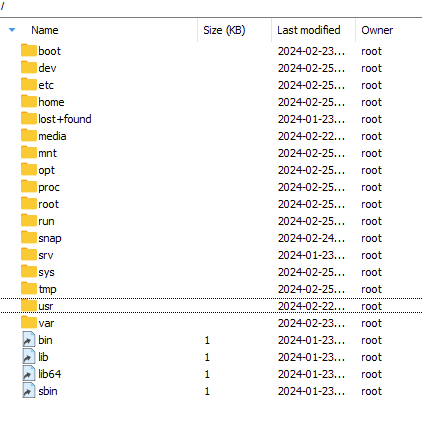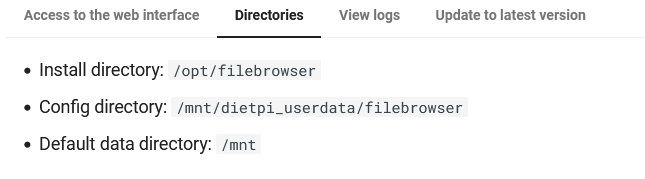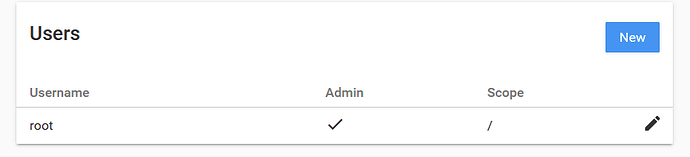Lerain
1
Greetings,
After installation with the optimized software manager, File Browser only shows this :
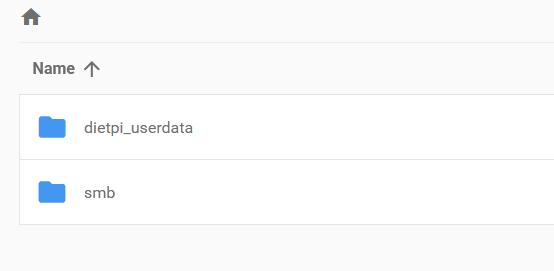
The second folder is my Samba smb share I’ve made.
However, when i open it i want to see this :
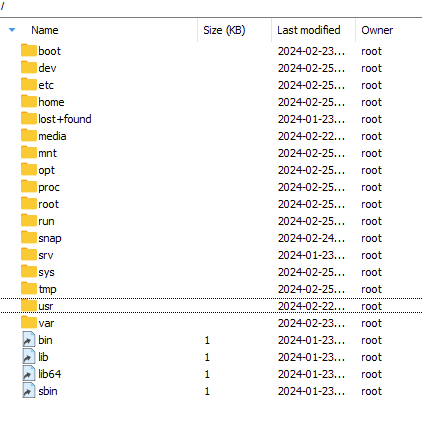
I’m root inside this File Browser thing:
How can i get the rest of the folders?
Thank you
P.S. I think got it. This is the default data dir:
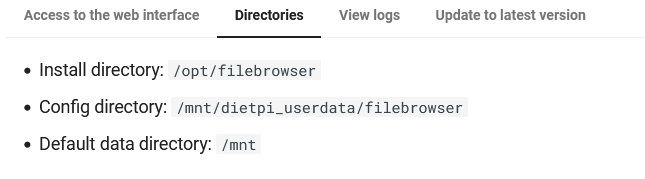
But i want “/” as data dir. How can i change it ?
When i type “filebrowser” in the terminal it says
-bash: filebrowser: command not found
Thank you again
Jappe
2
https://dietpi.com/forum/t/own-cloud-solution-nextcloud-vs-filecloud-vs-others/19396/9?u=jappe
systemctl stop filebrowser.service
/opt/filebrowser/filebrowser config set -r / -d /mnt/dietpi_userdata/filebrowser/filebrowser.db
systemctl start filebrowser.service
After -r you can specify a path, in your case /
2 Likes
Lerain
3
Awesome, it works.
Thank you
1 Like
system
Closed
4
This topic was automatically closed 90 days after the last reply. New replies are no longer allowed.