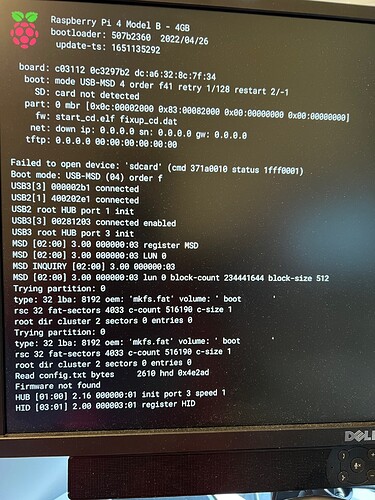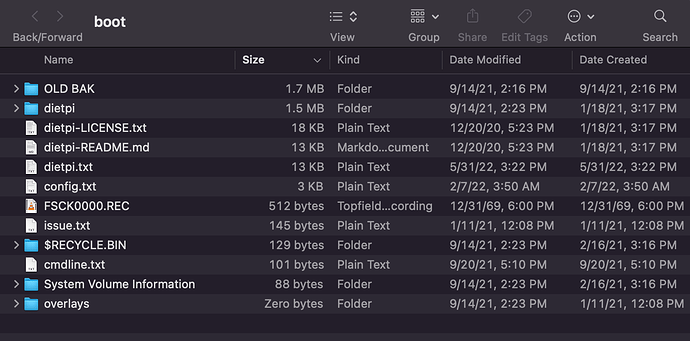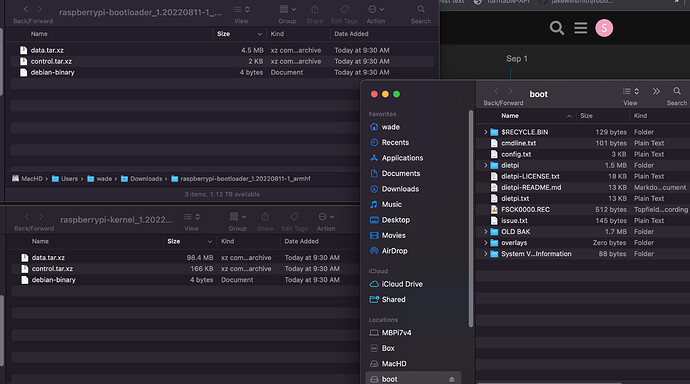A couple weeks ago I was trying to run an upgrade to 8.7 and it failed. When I rebooted I was unable to SSH into my system.
I finally got it hooked up to a monitor and took some screen shots of the messages. Any help would be greatly appreciated!
You are trying to boot of a SD card or attached USB device?
USB attached SSD. Been running strong for about two years.
might need to run a checkdisk on a separate linux machine…both on the fat32 and the ext4 partitions
Do you know what exactly failed? Looks like kernel/firmeware is missing. Can you attach the SSD to a different computer to check what is on the boot file system.
Here is a shot of what’s showing up on the boot partition.
https://tenor.com/view/gif-26623416
I’m not able to open your link shared. It should be possible to copy the pictures directly into your post.
This is all? Nothing else on that drive? This would mean the entire kernel and bootloader would be missing.
Do you know what system you are running? 32bit or 64bit?
32bit I’m pretty sure. (Sorry I have about 5 RPis so I get them confused. lol)
In case of 32bit, you could try to download kernel and bootloader from apt package source manually
https://archive.raspberrypi.org/debian/pool/main/r/raspberrypi-firmware/raspberrypi-bootloader_1.20220811-1_armhf.deb
and
https://archive.raspberrypi.org/debian/pool/main/r/raspberrypi-firmware/raspberrypi-kernel_1.20220811-1_armhf.deb
Using a zip app like 7zip should allow to open the archive an extract boot folder/files. Save them on the boot partion of your SSD
Thanks for the help!
I’ve downloaded the files and unzipped them, but I’m not sure where to put them on the boot partition?
you needs to further extract the data package until your see kernel and bootloader files. They can be stored directly on top level on the SD card