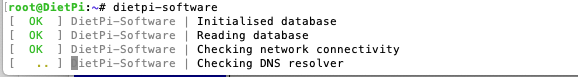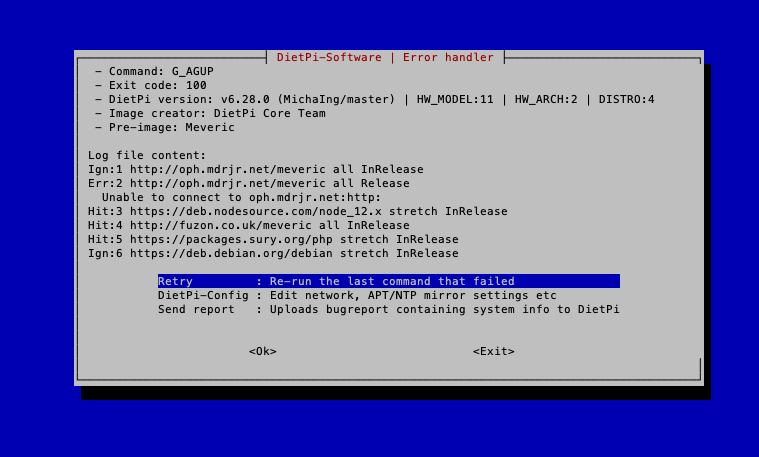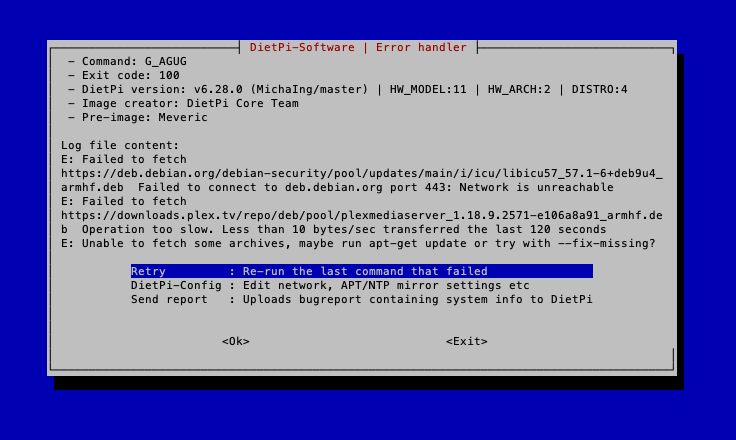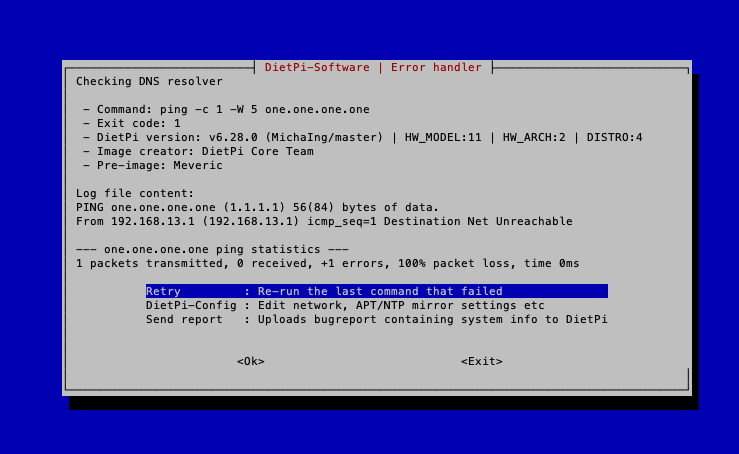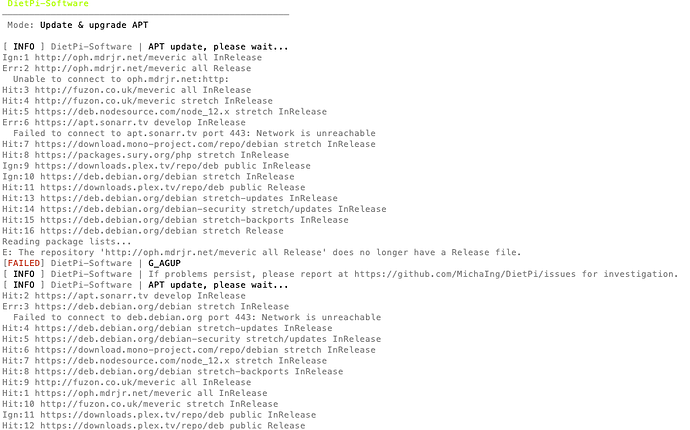I’m at my wit’s end here. First, everything has been working great for at least weeks, then suddenly I was having trouble connecting to my HC2(XU4) with Samba and it was persistent through updates and restarts of client, router, and server. So I thought I would try reinstalling Samba in DietPi. I removed Samba through dietpi-software.
Then, I went to reinstall Samba, and the confusion began. First thing I noticed is that it hangs for 10 seconds or more at the ‘Checking DNS resolver’ step, but does proceed:
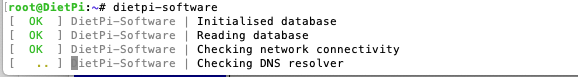
Typically the first time into dietpi-software I can get into the menu, but when I proceed to install Samba (or ProFTP, tried that too), I end up with a “failed to fetch” error like the following two:
Or:
If, before a reboot, I proceed with Retry or Exit and try dietpi-software again, I typically (always?) get this DNS error:
I searched the ping command in that DNS error and found someone else having problems resolving one.one.one.one (
here) and I followed a recommendation to turn of IPv6. I can successfully run the “
ping -c 1 one.one.one.one” and “
ping -4 -c 1 one.one.one.one” commands mentioned there, but if I run the “
ping -c 1 -W 5 one.one.one.one” command in the error above it fails, 100% packet loss. I have tried changing DNS in the dietpi.txt file to 8.8.8.8 and
google.com, but the results were the same.
Please help! I can’t make any progress on installing Samba (or ProFTP) and I’m quite confused why it’s failing. Sorry this is long, just trying to be thorough.
looks like network issues to connect to specific apt sources. That could be local or even the requested source did not exist anymore on the target server.
First question: do you have a spare SD card and would it be possible to test one of the new Buster images that are offered?
Thank you for the reply. I’m really hoping to avoid a fresh install since I’ve had to do that a couple times before and it seems like it takes me half a day to get everything back how I like it. If a Buster image works well does it tell us anything to fix my current install, or should I just be preparing for a full change-over? Any ideas on exploring the possibility of a local problem? I haven’t changed anything recently and there’s nothing particularly unusual about my network.
well it was just an idea if you would have a spare SD card to test the Buster image as you are still on Strech which is basically the old Debian 9 version.
Ok let’s try to find our whats going on on your system. pls can you run a ping on command line. Let’s keep it running for around 1-2 minutes to see if there are issues on connectivity. Pls post how many package you are going to loose.
ping 8.8.8.8
next to that, pls can you run the following and past the result. Don’t do a screenshot. Just copy the result from your SSH window.
apt update
thank you for the continued help!
--- 8.8.8.8 ping statistics ---
355 packets transmitted, 354 received, 0% packet loss, time 354291ms
rtt min/avg/max/mdev = 39.545/77.288/1343.479/106.787 ms, pipe 2
apt update
Err:1 https://download.mono-project.com/repo/debian stretch InRelease
Failed to connect to download.mono-project.com port 443: Network is unreachable
Hit:2 http://fuzon.co.uk/meveric all InRelease
Hit:3 https://deb.nodesource.com/node_12.x stretch InRelease
Hit:4 http://fuzon.co.uk/meveric stretch InRelease
Ign:5 https://downloads.plex.tv/repo/deb public InRelease
Hit:6 https://downloads.plex.tv/repo/deb public Release
Get:8 https://packages.sury.org/php stretch InRelease [6,760 B]
Ign:9 https://deb.debian.org/debian stretch InRelease
Get:11 https://deb.debian.org/debian stretch-updates InRelease [91.0 kB]
Err:10 https://oph.mdrjr.net/meveric all InRelease
Failed to connect to oph.mdrjr.net port 443: Network is unreachable
Get:12 https://packages.sury.org/php stretch/main armhf Packages [133 kB]
Hit:13 https://apt.sonarr.tv develop InRelease
Get:14 https://deb.debian.org/debian-security stretch/updates InRelease [94.3 kB]
Get:15 https://deb.debian.org/debian stretch-backports InRelease [91.8 kB]
Hit:16 https://deb.debian.org/debian stretch Release
Get:17 https://deb.debian.org/debian stretch-backports/main armhf Packages.diff/Index [27.8 kB]
Get:19 https://deb.debian.org/debian-security stretch/updates/main armhf Packages [498 kB]
Get:20 https://deb.debian.org/debian stretch-backports/main armhf Packages 2020-03-26-1417.37.pdiff [1,125 B]
Get:21 https://deb.debian.org/debian stretch-backports/main armhf Packages 2020-03-26-2019.25.pdiff [1,574 B]
Get:21 https://deb.debian.org/debian stretch-backports/main armhf Packages 2020-03-26-2019.25.pdiff [1,574 B]
Fetched 945 kB in 4min 13s (3,723 B/s)
Reading package lists... Done
Building dependency tree
Reading state information... Done
11 packages can be upgraded. Run 'apt list --upgradable' to see them.
W: Failed to fetch http://oph.mdrjr.net/meveric/dists/all/InRelease Failed to connect to oph.mdrjr.net port 443: Network is unreachable
W: Failed to fetch https://download.mono-project.com/repo/debian/dists/stretch/InRelease Failed to connect to download.mono-project.com port 443: Network is unreachable
W: Some index files failed to download. They have been ignored, or old ones used instead.
I’m still hoping to keep my old install as I’ve had bad experience in the past with using backup and restore.
However, I did download the Buster image to a blank SD and gave it a shot. Booted up normal, I chose a few softwares to install, and got this:
┌──────────────────────────┤ DietPi-Software | Error handler ├───────────────────────────┐
│ - Command: G_AGDUG
│ - Exit code: 100
│ - DietPi version: v6.28.0 (MichaIng/master) | HW_MODEL:11 | HW_ARCH:2 | DISTRO:5
│ - Image creator: DietPi Core Team
│ - Pre-image: Meveric
│
│ Log file content:
│ E: Failed to fetch
│ http://fuzon.co.uk/meveric/pool/xu3/l/linux-4.14.173+/linux-image-4.14.173+_4.14.173-2
│ 0200317-xu4_armhf.deb Could not connect to fuzon.co.uk:80 (185.101.93.34). - connect
│ (101: Network is unreachable)
│ E: Failed to fetch
│ http://fuzon.co.uk/meveric/pool/xu3/l/linux-image-4.14-armhf-odroid-xu4/linux-image-4.
│ 14-armhf-odroid-xu4_4.14.173-1_armhf.deb Unable to connect to fuzon.co.uk:http:
│
│ Retry : Re-run the last command that failed
│ DietPi-Config : Edit network, APT/NTP mirror settings etc
│ Send report : Uploads bugreport containing system info to DietPi
│
│
│ <Ok> <Exit>
│ │
└────────────────────────────────────────────────────────────────────────────────────────┘
Could it be that someone is blocking your access to the internet?
Are you connecting from home or office?
Maybe due to state censorship?
I am afraid that dietpi lacks traceroute and my feeling is that you haven’t installed it or mtr.
Resolving hostnames work properly. It’s something else that is rejecting your traffic.
at least I would try to open the following on a web browser on same network
https://dietpi.com/meveric/pool/xu3/l/linux-image-4.14-armhf-odroid-xu4/linux-image-4.14-armhf-odroid-xu4_4.14.180-1_armhf.deb
At least I don’t have issues with it. I can open and download the file from my side. So the Website is working and accessible from internet
same for the other 2 links
https://download.mono-project.com/repo/debian/dists/buster/
https://oph.mdrjr.net/meveric/dists/all/
Do you use any own DNS server like PiHole or something like this?
trendy
you simply could install traceroute if you are missing it
apt install inetutils-traceroute
1 Like
I know I can, I am not sure the OP can though.
This is home internet, coming from a WISP. I doubt it’s ISP or state censorship, and I can’t fathom the motive.
I did have PiHole as part of this DietPi install, but I have deactivated it, and the Buster image didn’t have it installed at all.
I am able to open all 3 of those links and download files on my computer on the same network. 
traceroute installed fine, here’s some I tried. what does !N mean? I’ll start googling…
root@DietPi:~# traceroute google.com
traceroute to google.com (216.239.38.120), 64 hops max
1 192.168.1.1 2.449ms 2.832ms 4.121ms
2 192.168.14.1 11.712ms 7.949ms 16.074ms
3 192.168.13.1 16.001ms 9.857ms !N 8.056ms
root@DietPi:~# traceroute fuzon.co.uk
traceroute to fuzon.co.uk (185.101.93.34), 64 hops max
1 192.168.1.1 3.560ms 3.626ms 2.587ms
2 192.168.14.1 10.421ms 11.889ms 7.822ms
3 192.168.13.1 8.652ms !N 16.452ms 8.777ms
root@DietPi:~# traceroute download.mono-project.com
traceroute to cs9.wpc.v0cdn.net (117.18.232.200), 64 hops max
1 192.168.1.1 5.161ms 2.415ms 2.285ms
2 192.168.14.1 22.075ms 15.654ms 10.913ms
3 192.168.13.1 23.023ms !N 28.733ms 23.428ms
root@DietPi:~# traceroute oph.mdrjr.net
traceroute to main.mdrjr.net (216.155.157.42), 64 hops max
1 192.168.1.1 4.722ms 5.006ms 2.962ms
2 192.168.14.1 31.304ms 13.165ms 16.203ms
3 192.168.13.1 21.770ms !N 19.344ms 23.497ms
Hi,
honestly your trace looks quite strange. Doesn’t matter what you to trace, you have 3 hops only. And all 3 a from a privat network.
https://en.wikipedia.org/wiki/Private_network
And it looks like you never going to reach the target. Do you know what 192.168.14.1 and 192.168.13.1 is about? I assume 192.168.1.1 is your internet router.
For me the trace looks like this
traceroute to google.com (172.217.22.78), 64 hops max
1 192.168.0.1 0.997ms 1.377ms 0.622ms
2 192.168.2.1 2.029ms 1.408ms 1.477ms
3 * * *
4 * * *
5 80.154.91.157 13.306ms 12.221ms 10.923ms
6 217.0.197.229 17.690ms 15.671ms 16.970ms
7 62.157.250.46 17.862ms 16.943ms 16.634ms
8 * * *
9 66.249.94.146 19.761ms 18.627ms 18.906ms
10 108.170.251.209 17.685ms 17.335ms 16.382ms
11 209.85.240.113 17.269ms 16.764ms 16.291ms
12 172.217.22.78 17.289ms 15.951ms 15.797ms
root@DietPiVM1:~# traceroute fuzon.co.uk
traceroute to fuzon.co.uk (185.101.93.34), 64 hops max
1 192.168.0.1 0.995ms 0.470ms 0.430ms
2 192.168.2.1 1.834ms 1.509ms 1.116ms
3 * * *
4 * * *
5 195.145.92.33 13.447ms 11.989ms 12.704ms
6 217.5.116.42 17.404ms 17.078ms 17.300ms
7 62.157.249.186 17.677ms 17.174ms 17.885ms
8 129.250.6.13 25.879ms * *
9 129.250.4.77 18.075ms 18.029ms 16.390ms
10 213.198.72.154 17.311ms 17.008ms 17.001ms
11 93.115.91.22 17.647ms 16.846ms 17.887ms
12 5.254.68.150 18.226ms 16.858ms 16.233ms
13 5.254.14.94 20.057ms 19.495ms 20.138ms
14 62.141.47.20 20.522ms 20.393ms 19.923ms
15 * 62.141.47.65 22.219ms *
16 * * *
17 62.141.47.191 22.717ms 20.487ms 20.864ms
18 194.125.248.134 21.252ms 20.247ms 19.790ms
19 * * *
20 185.101.93.34 23.051ms 20.278ms 21.864ms
root@DietPiVM1:~#
!N means that your machine received ICMP message “destination host unreachable”. Could be as well !P or !H
It is not so strange, you had seen this message before when you were trying to apt-get the packages.
Talk to your ISP, they have messed up something and they are rejecting these IP addresses for no apparent reason.
honestly I would go to find out what 192.168.14.1 and 192.168.13.1 is. These are 2 privat IP’s and trace stopped somewhere there.
It’s common for ISPs, especially WISPs to use private IPs in their backbone. That is not a problem.
well but he never reached the target on his trace
And that is why I advised him to contact his ISP.
If he was reaching the destination we wouldn’t be discussing the issue here.
But still the question why he is able to access the website from another computer on the same network while the SBC is failing?