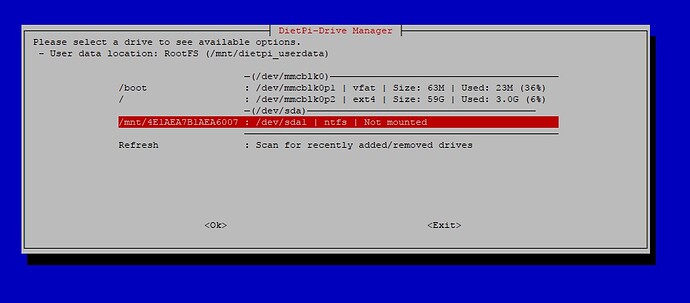Hello everyone!
Since Dietpi version 159 I notice that our external HDD starts differently. I created a custom startup script (this custom script works) with this command:
mount /dev/sda1 /mnt/data -o umask=000
That always worked well! But since DietPi version 159:
/dev/sda1 932G 350G 582G 38% /mnt/4E1AEA7B1AEA6007
For version 159:
/dev/sda1 932G 350G 582G 38% /mnt/data
ls -l /mnt
drwxrwxrwx 1 root root 8192 Aug 1 2015 4E1AEA7B1AEA6007
drwxr-xr-x 2 root root 4096 Oct 17 12:00 data
drwxrwxr-x 6 dietpi dietpi 4096 Jun 10 2017 dietpi_userdata
drwxr-xr-x 2 root root 4096 Mar 10 2017 ftp_client
drwxr-xr-x 2 root root 4096 Mar 10 2017 nfs_client
drwxr-xr-x 2 root root 4096 Mar 10 2017 samba
I didn’t create the 4E1AEA7B1AEA6007 folder. He did that self.
Does anyone know how this is coming? Of course I can solve it manually. But after every reboot I have to do that ![]()