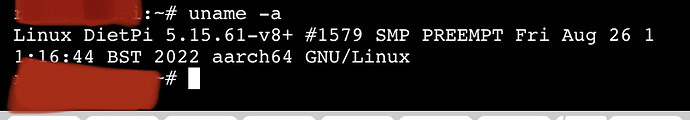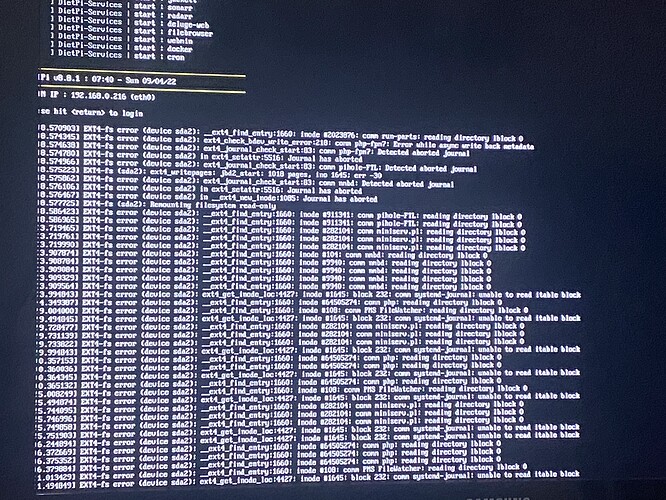Hello, for some time I’ve been having this problem with dietpi installed on my raspberry pi 4 4gb, the system is installed in an argon v2 case inside a 2 tb ssd m2, I use official power supply, and I use a dock station with a hd of 4 TB (orico), I would like some help on how to solve it, as the problem has appeared frequently
Hello,
does the dock station has his own power supply or is it powered via the RPi?
Hi, own power supply
have a look to cable and connections. Somehow you have quite some disk errors
As well you could look to kernel error messages
dmesg -l err,crit,alert,emerg
Ah the issue is on device sda2. Can you check who this is
lsblk -o name,fstype,label,size,ro,type,mountpoint,partuuid,uuid
sda 1.8T 0 disk
├─sda1 vfat boot 256M 0 part /boot 8f4dbd00-01 4ADC-240F
└─sda2 ext4 rootfs
1.8T 0 part / 8f4dbd00-02 89cef7ba-d45a-47e7-8d42-aff18afcec80sdb 3.6T 0 disk
└─sdb1 ext4 3.6T 0 part /mnt/Exos 9cef3430-f3f4-4485-9a1d-74f1dfc61588 9904cfcf-a5f9-4f76-9e5f-902c476f1eb8sdc 476.9G 0 disk
└─sdc1 ext4 476.9G 0 part /mnt/Samsu 3947e9e0-b546-01d8-f0f0-a31ca35aec00 6af0dad6-b602-44b4-9893-afd8268130d0mmcblk0 238.3G 0 disk
├─mmcblk0p1
│ vfat RECALBOX
│ 3G 0 part 0e3de612-01 8B27-5F7D
├─mmcblk0p2
│ exfat SHARE 234.3G 0 part 0e3de612-02 418E-3CE3
└─mmcblk0p3
ext4 OVERLAY

I didn’t have any more problems, maybe it was a bad fit of the argon case expanser board
hopefully it’s solved now.
have you tried
# touch /forcefsck
and a reboot (to force the system check the file system)
Ah I see it was a loose expansion board…that’ll do it