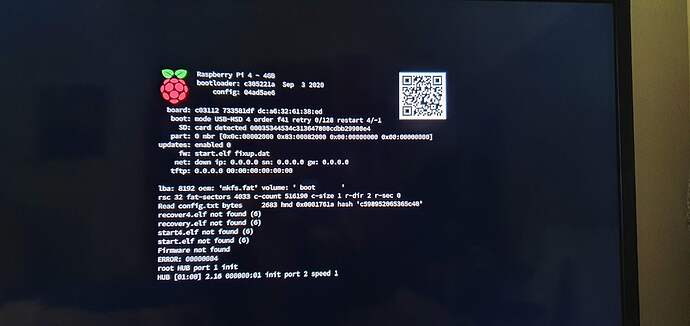I ran my DietPi on a brand new Raspberry Pi 4 since some month using Plex, PiHole and SMB.
Today I made the recommended update and now I even cańt connect via SSH… and all other services are down, too.
Is there a recommended way how I can repair the system?
BR
Karl
Hi,
if possible, try to connect a screen to check if there is any error message. Did you have done a backup before running the update?
I have found sometimes if things go wonky on the SD I have to pull it…put it into a Linux machine and run qparted on it and run a scan of the SD card
However seeing what is going on as Joulinar said would be the best avenue of approach…to see what is failing on boot
Gentlemen
It looks like “beginning new from scratch on” 
Any ideas are welcome.
Kind Regards
Karl
Hi,
can you place the SD card into another computer and have a look to boot partition of you see files that are marked as missing according your screen shot.
Gents,
I have now access to the SD-Card. Under DOS I would write <dir . /s > allfromroot.txt>. I´m quite sure that there is an equivalent under Linux.
But… Does it make sense to post this file here? Is it helpful for you to support a system after a failed upgrade?
BR
Karl
well it depends on you if you like to invest the time to get your system back, even without guarantee that is is working or have other corruptions as well. Probably you have a backup that can be restored? Or you say, I don’t care, I’m going to start from scratch 
On more question. It seems that my system hangs very early… And I do not remember to installation… Is DietPi “sitting” on Raspbian… or is it a complete own system?
No, DietPi is not an own OS or Destro. DietPi is a set of scripts on top of a Debian base image. If you are running a Raspberry Pi, we use Raspberry OS. But it is an extrem slim/diet version of Raspberry OS with reduced amount of pre-installed packages.
Even some more questions:
Is it possible to install DietPi from my Mint Laptop directly on the SD-Card? Or must I do that directly on the PI?
I forgot if I used 32 or 64 bit version for my RasPi 4 (latest version)
well you can flash the SD card directly on your Mint Laptop. It should work similar to the official RPi OS description
https://www.raspberrypi.org/documentation/installation/installing-images/linux.md
image file name would need to be adjusted