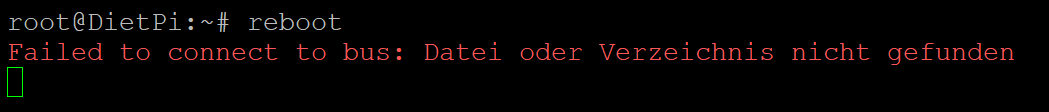Creating a bug report/issue
Required Information
- DietPi version |
cat /boot/dietpi/.version
G_DIETPI_VERSION_CORE=8
G_DIETPI_VERSION_SUB=19
G_DIETPI_VERSION_RC=1
G_GITBRANCH=‘master’
G_GITOWNER=‘MichaIng’
G_LIVE_PATCH_STATUS[0]=‘applied’
G_LIVE_PATCH_STATUS[1]=‘applied’
G_LIVE_PATCH_STATUS[2]=‘not applicable’ - Distro version |
echo $G_DISTRO_NAME $G_RASPBIAN
bookworm 0 - Kernel version |
uname -a
Linux DietPi 6.1.21-v8+ #1642 SMP PREEMPT Mon Apr 3 17:24:16 BST 2023 aarch64 GNU/Linux - Architecture |
dpkg --print-architecture
arm64 - SBC model |
echo $G_HW_MODEL_NAMEor (EG: RPi3)
RPi 3 Model B (aarch64) - SD card used | (EG: SanDisk ultra)
64 GB card, not all of that space needed though.
Plus dietpi_userdata moved to an USB-connected SSD that is automatically mounted through fstab.
Additional Information (if applicable)
- Can this issue be replicated on a fresh installation of DietPi?
Yes. I use a fresh install of DietPi Bookworm, no update from Bullseye to Bookworm.
Steps to reproduce
- Manually reboot the system from bash using the ‘reboot’-command
Expected behaviour
- No error message should be displayed at reboot.
Actual behaviour
- On manual reboot, DietPi displays the following error message:
Failed to connect to bus: Datei oder Verzeichnis nicht gefunden - The reboot works, right after the command the bash session is closed and the system reboots. However, that error message is displayed.
Extra details
- The German part of the error message translates to “File or directory not found”
- See the attached screenshot