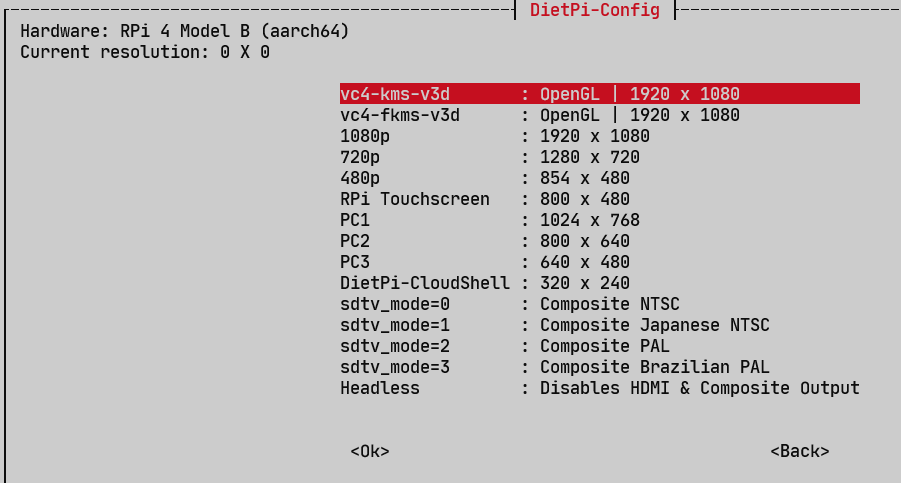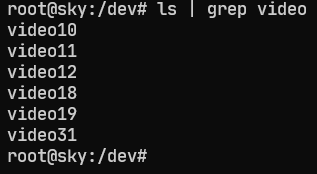How to enable /dev/video* devices in DietPi
in the /boot/config.txt
I can only find dtoverlay=rpivid-v4l2
root@sky:~# ls -a /dev/
. loop2 ram9 tty2 tty47 vcs
.. loop3 random tty20 tty48 vcs1
ashmem loop4 rfkill tty21 tty49 vcs2
autofs loop5 rpivid-h264mem tty22 tty5 vcs3
block loop6 rpivid-hevcmem tty23 tty50 vcs4
bsg loop7 rpivid-intcmem tty24 tty51 vcs5
btrfs-control mapper rpivid-vp9mem tty25 tty52 vcs6
bus mem sda tty26 tty53 vcsa
cachefiles mqueue sda1 tty27 tty54 vcsa1
char net sda2 tty28 tty55 vcsa2
console null serial1 tty29 tty56 vcsa3
cpu_dma_latency port sg0 tty3 tty57 vcsa4
cuse ppp shm tty30 tty58 vcsa5
disk ptmx snd tty31 tty59 vcsa6
dma_heap pts stderr tty32 tty6 vcsm-cma
fd ram0 stdin tty33 tty60 vcsu
full ram1 stdout tty34 tty61 vcsu1
fuse ram10 tty tty35 tty62 vcsu2
gpiochip0 ram11 tty0 tty36 tty63 vcsu3
gpiochip1 ram12 tty1 tty37 tty7 vcsu4
gpiomem ram13 tty10 tty38 tty8 vcsu5
hwrng ram14 tty11 tty39 tty9 vcsu6
initctl ram15 tty12 tty4 ttyS0 vga_arbiter
input ram2 tty13 tty40 ttyprintk vhci
kmsg ram3 tty14 tty41 uhid vhost-net
kvm ram4 tty15 tty42 uinput vhost-vsock
log ram5 tty16 tty43 urandom watchdog
loop-control ram6 tty17 tty44 vc-mem watchdog0
loop0 ram7 tty18 tty45 vchiq zero
loop1 ram8 tty19 tty46 vcio
root@sky:~#
is vhci the video device?
root@sky:~# udevadm info /dev/vhci
P: /devices/virtual/misc/vhci
N: vhci
L: 0
E: DEVPATH=/devices/virtual/misc/vhci
E: DEVNAME=/dev/vhci
E: MAJOR=10
E: MINOR=137
E: SUBSYSTEM=misc
root@sky:~# udevadm info /dev/rpivid-hevcmem
P: /devices/virtual/rpivid-hevcmem/rpivid-hevcmem
N: rpivid-hevcmem
L: 0
E: DEVPATH=/devices/virtual/rpivid-hevcmem/rpivid-hevcmem
E: DEVNAME=/dev/rpivid-hevcmem
E: MAJOR=237
E: MINOR=0
E: SUBSYSTEM=rpivid-hevcmem