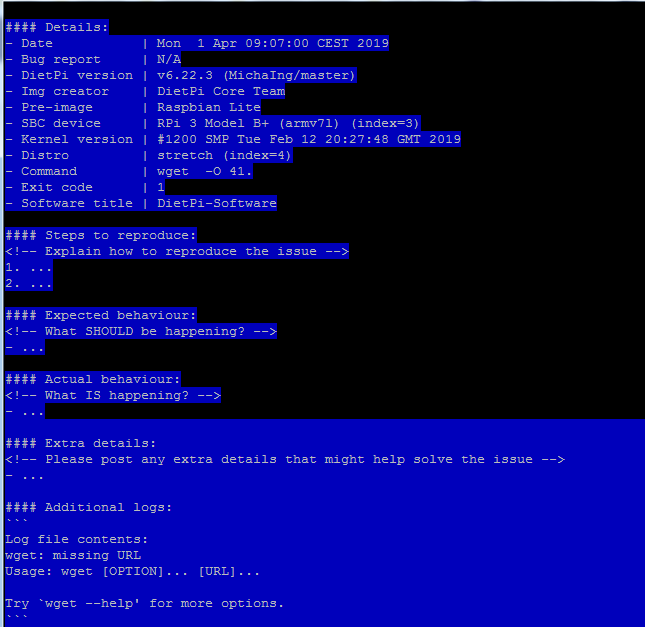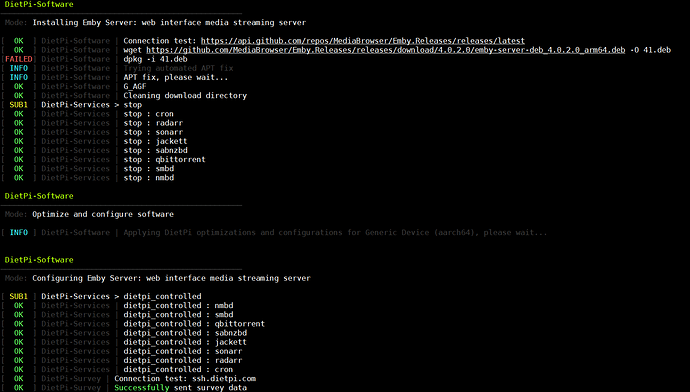Hi. I try to install Emby server from dietpi-software but i got error. What can i do?
Hi and thanks for your report.
Yeah indeed this happens since the latest Emby release is only available for Windows. We reworked the installer to use a last known fallback URL if the latest release does not contain one for Debian: https://github.com/MichaIng/DietPi/commit/ce890930d8239433f307b0bbe6219a84a718aedd
Please do the following:
sed -i 's#"$(curl -s "$INSTALL_URL_ADDRESS" | grep -m1 "browser_download_url.*emby-server-deb_.*_$arch\\.deb" | cut -d \\" -f 4)"#"https://github.com/MediaBrowser/Emby.Releases/releases/download/4.0.2.0/emby-server-deb_4.0.2.0_$arch.deb"#' /DietPi/dietpi/dietpi-software
/DietPi/dietpi/software install 41 # to rerun the Emby install
I had the same issue and tried your fix.
It started installing but failed at dpkg
[ SUB1 ] DietPi-Software > Installing Emby Server: web interface media streaming server
[ OK ] DietPi-Software | Connection test: https://api.github.com/repos/MediaBrowser/Emby.Releases/releases/latest
[ OK ] DietPi-Software | wget https://github.com/MediaBrowser/Emby.Releases/releases/download/4.0.2.0/emby-server-deb_4.0.2.0_arm64.deb -O 41.deb
[FAILED] DietPi-Software | dpkg -i 41.deb
[ INFO ] DietPi-Software | Trying automated APT fix
[ INFO ] DietPi-Software | APT fix, please wait…
[ OK ] DietPi-Software | G_AGF
[ OK ] DietPi-Software | Cleaning download directory
But the APT fix afterwards succeeded. In some cases we choose this way if we install software with many/changing package dependencies:
- Run DPKG install
- Run into error because of missing dependencies
- Run apt-get -f install to let APT automatically install missing dependencies.
Perhaps we should add some info that an error here is expected.
Or does your Emby finally not work?
I tried the following.
But still get dpkg error. In dietpi-software it shows that Emby is installed but I checked with htop, it is not running.
My bad. Sorry it did install correctly.
I was trying to access it from http://app.emby.media/#!/home.html not from the IP http://192.168..*:8096
After I set it up, it started the services.
Thanks for your help MichaIng
hi
how to try this code
sed -i ‘s#"$(curl -s “$INSTALL_URL_ADDRESS” | grep -m1 “browser_download_url.emby-server-deb_.$arch\.deb" | cut -d \" -f 4)"#"https://github.com/MediaBrowser/Emby.Releases/releases/download/4.0.2.0/emby-server-deb_4.0.2.0$arch.deb”#’ /DietPi/dietpi/dietpi-software
/DietPi/dietpi/software install 41 # to rerun the Emby install
Thank you for your interest. solved with manual installation.