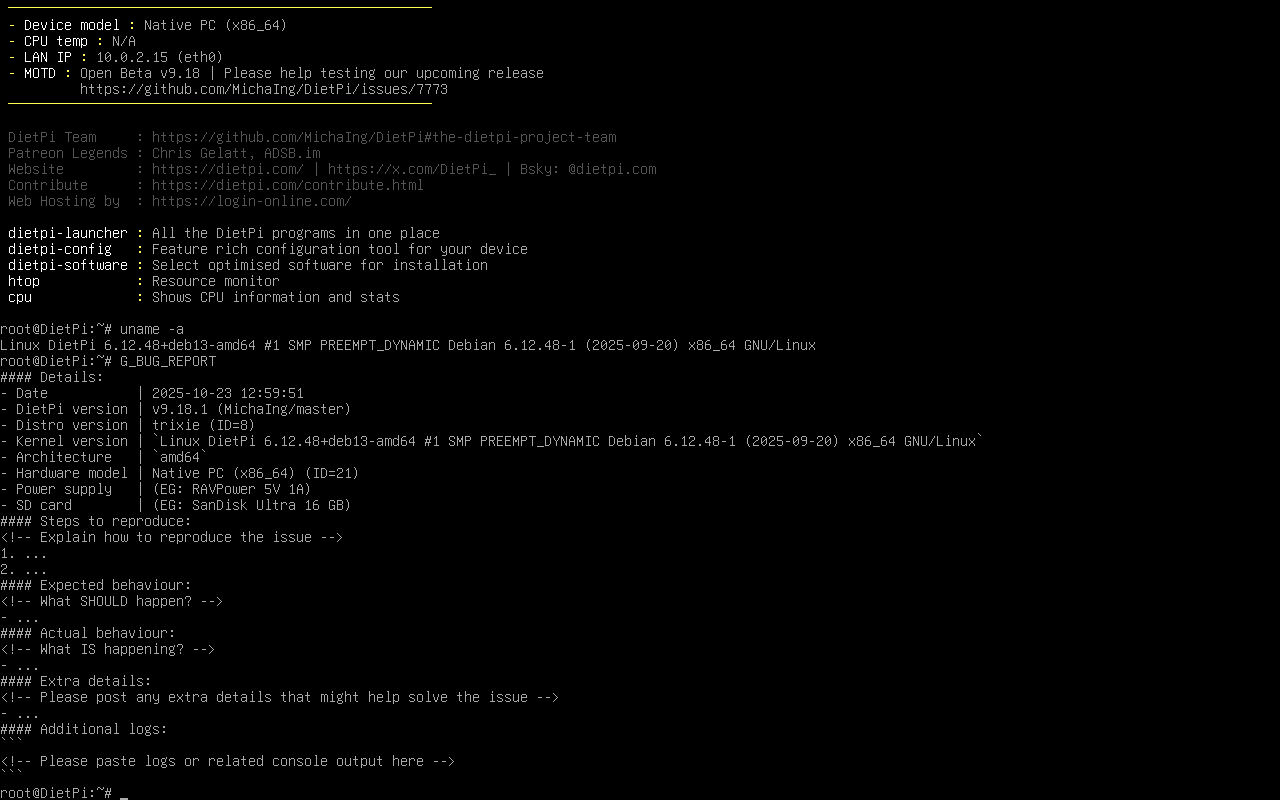Creating a bug report/issue
I have searched the existing open and closed issues
Required Information
- DietPi version |
cat /boot/dietpi/.version - Distro version |
echo $G_DISTRO_NAME $G_RASPBIAN - Kernel version |
uname --all - Architecture |
dpkg --print-architecture - SBC model |
echo $G_HW_MODEL_NAMEor (EG: RPi3) - Power supply used | (EG: 5V 1A RAVpower)
- SD card used | (EG: SanDisk ultra)
Additional Information (if applicable)
- Software title | (EG: Nextcloud)
- Was the software title installed freshly or updated/migrated?
- Can this issue be replicated on a fresh installation of DietPi?
← If you sent a “dietpi-bugreport”, please paste the ID here → - Bug report ID |
echo $G_HW_UUID
Steps to reproduce
-
Download the DietPi_NativePC-UEFI-x86_64-Trixie_Installer.iso
-
copy to ventoy USB stick
-
boot the iso
-
run installer
-
…
-
…
Expected behaviour
Installation of Trixie version
- …
Actual behaviour
Installation of Bookworm version
- …
Extra details
for reference, the iso checksum:
md5:4641599a025da93c4d649d4609a6b130
meanwhile i used the trixie upgrade script
- …