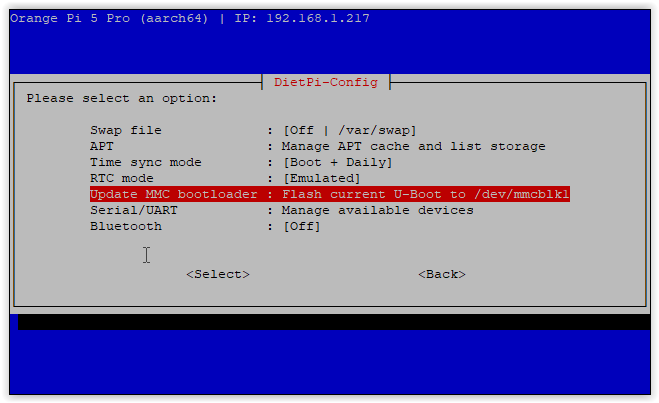Using an SD card, I have installed DietPi v9.12.1 on a new OrangePi 5 Pro (which is fitted with an eMMC and NVMe). I would like to organise the system so it boots from the NVMe but when I use ‘dietpi-config’ > Advanced Options, the only option shown is… ‘Update MMC bootloader’
Any suggestions of how to sort this out?
Note:
I have read through quite a few postings on this topic and thought the latest version of DietPi (v9.12.1) had fixed this issue.
Not sure if I understood correctly, you are looking for a way to move your system from SD card to NVMe? And to have the SD card removed?
Yes - that is correct.
I thought it would be faster booting from NVMe than eMMC.
what exactly you mean by this? we don’t have such an option in our config. You would need to ensure the possibility of the system in general to be able to boot from NVMe. And if this is the case, you would need to move the partitons over
I thought the Orange Pi 5 Pro had the capability to be configued to boot from NVMe.
I can live with booting from eMMC and put the OS and my apps/files on the NVMe.
you can try to move your SD card to eMMC using dd and check if it is boot without SD card
1 Like
On the raspberry pi I used the official os to install dietpi, I think the same idea should probably work here. Only I let the install launch from the nvme, by imaging the initial dietpi image to the nvme instead of an already installed system, but the same idea appliea I think.
As mentioned you can image the sdd card to the nvme to copy your current install.
Grab another sdd card and put the orangepi os on it. Boot from the sd card, login using ssh or whatever, and run orangepi-config
Choose:
Install/Update the bootloader on SPI Flash
It’ll probably take five minutes or so, but after you should be able to boot directly from the nvme.