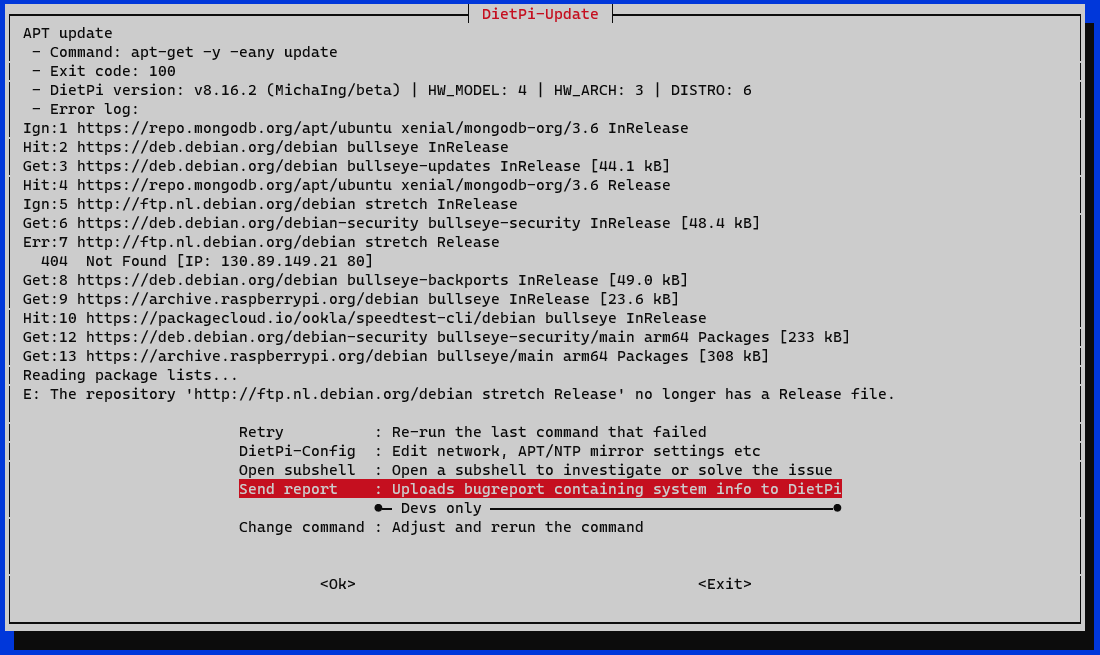Got notified in console that newer version exist so I tried to update DietPi on my Raspberry Pi 4 SBC but it failed.
Seems it tried to execute command: “apt-get -y -eany update” but it failed to do so.
I created bug report file - reference: 8e8446a7-feba-4fdb-9672-1145f73a2074
This is what console outputted when I halted update procedure:
Details:
- Date | Tue May 2 20:05:17 CEST 2023
- Bug report | 8e8446a7-feba-4fdb-9672-1145f73a2074
- DietPi version | v8.16.2 (MichaIng/beta)
- Image creator |
- Pre-image |
- Hardware | RPi 4 Model B (aarch64) (ID=4)
- Kernel version |
Linux KAR01SRV01 6.1.21-v8+ #1642 SMP PREEMPT Mon Apr 3 17:24:16 BST 2023 aarch64 GNU/Linux - Distro | bullseye (ID=6,RASPBIAN=0)
- Command |
apt-get -y -eany update - Exit code | 100
- Software title | DietPi-Update
Steps to reproduce:
- …
- …
Expected behaviour:
- …
Actual behaviour:
- …
Extra details:
- …
Additional logs:
Ign:1 https://repo.mongodb.org/apt/ubuntu xenial/mongodb-org/3.6 InRelease
Hit:2 https://deb.debian.org/debian bullseye InRelease
Get:3 https://deb.debian.org/debian bullseye-updates InRelease [44.1 kB]
Hit:4 https://repo.mongodb.org/apt/ubuntu xenial/mongodb-org/3.6 Release
Ign:5 http://ftp.nl.debian.org/debian stretch InRelease
Get:6 https://deb.debian.org/debian-security bullseye-security InRelease [48.4 kB]
Err:7 http://ftp.nl.debian.org/debian stretch Release
404 Not Found [IP: 130.89.149.21 80]
Get:8 https://deb.debian.org/debian bullseye-backports InRelease [49.0 kB]
Get:9 https://archive.raspberrypi.org/debian bullseye InRelease [23.6 kB]
Hit:10 https://packagecloud.io/ookla/speedtest-cli/debian bullseye InRelease
Get:12 https://deb.debian.org/debian-security bullseye-security/main arm64 Packages [233 kB]
Get:13 https://archive.raspberrypi.org/debian bullseye/main arm64 Packages [308 kB]
Reading package lists...
E: The repository 'http://ftp.nl.debian.org/debian stretch Release' no longer has a Release file.