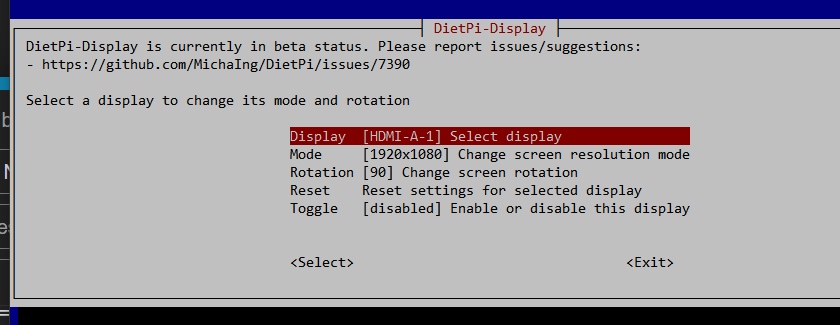Creating a bug report/issue
I have searched the existing open and closed issues and find nothing useful
Required Information
- DietPi version |
- G_DIETPI_VERSION_CORE=9
G_DIETPI_VERSION_SUB=12
G_DIETPI_VERSION_RC=1
G_GITBRANCH=‘master’
G_GITOWNER=‘MichaIng’ - Distro version | bullseye
- Kernel version | Linux DietPi 6.12.25-current-rockchip64 #1 SMP PREEMPT Fri Apr 25 08:48:08 UTC 2025 aarch64 GNU/Linux
- Architecture | arm64
- SBC model |ROCK 4 (aarch64) [rock pi 4 b, Exactly]
- Power supply used | Usb Type C cable connected to my pc but it was same when it plugged to powerbank
- SD card used | SanDisk ultra 32gb
Additional Information (if applicable)
- Software title |
- Bug report ID |
Steps to reproduce
- Open up SBC
- Plug the screen (both 4 inch and 7 inch hdmi screen are not detected)
- Nothing happened???
Expected behaviour
- Should detecting screen and screen should be showing desktop???
Actual behaviour
Screens are not detecting, also when I configure a resolution in dietpi-config (actual screen resolution, 800x480), System don’t care about that and just using standart resolution like 1920x1080 (and screen is just 4 inch, so it not like 1920x1080…)
Interesting thing is I actually look to dietpienv, my screen resoluyion is written here like I writed!
But when I enter dietpi-config and display, it says 1920x1080
So, I think dietpi not reading dietpiEnv screen resolution?
rootdev=UUID=177e9bbe-c7e3-4471-a255-c0e431d81507
rootfstype=ext4
The init system logs to the console defined last.
consoleargs=console=tty1
usbstoragequirks=
extraargs=net.ifnames=0 video=HDMI-A-1:800x480,rotate=90
docker_optimizations=on
overlay_path=rockchip
overlay_prefix=rockchip
overlays=
user_overlays=
dtoverlay=vc4-fkms-v3d (that command was something I see on this forum that solve problem but did absolute nothing, maybe I put this in wrong place)
Yea, Its both not reading my resolution input and disabled display
Extra details
xrandr command says just “can’t display” No error message, nothing.
We have a problem houston