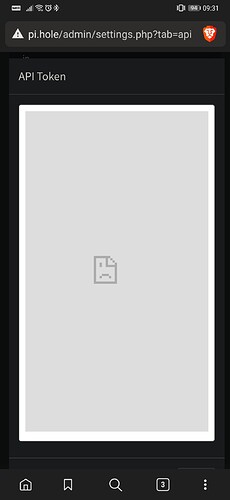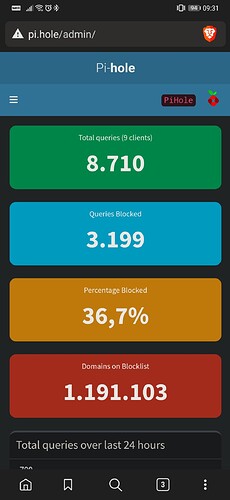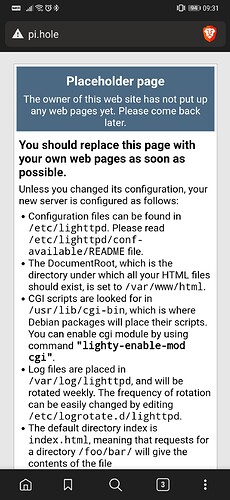Hello dear community members,
I turn to you with a problem that I unfortunately cannot solve on my own. I freshly installed DietPi and installed it via the DietPi software installer, PiHole, unbound and manual dnscrypt. Actually everything worked until the phile dashboard was called up.
Even after flashing the image several times. When the dashboard is called up, the lighttp test page always appears. I searched the internet and found that this has apparently changed because you can run multiple programs on the server. Right? It’s not that bad, but that I can’t generate my API key is a problem. (Screenshots in Attachments)
Maybe you can help me? That would be great!
Greetings J.
System information
aarch DietPi v7.9.3 Device model : RPi 4 Model B (aarch64)/Linux system