so I added both uart :
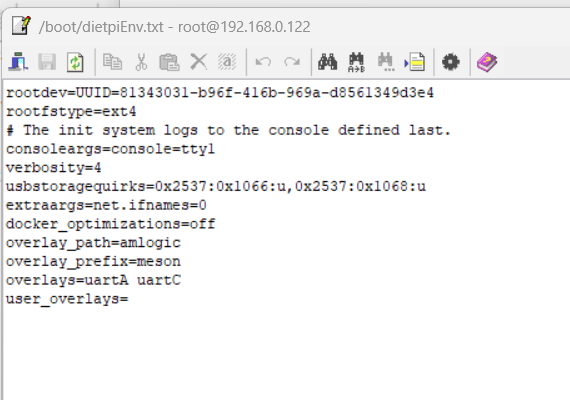
but still not luck to get communication working
according to this :
https://wiki.odroid.com/odroid-n2/application_note/gpio/uart
I also tried communication to ttyS but also not working
but I know that it was ttyAML1 and it also there :
https://dietpi.com/forum/t/enabling-uart-on-odroid-n2/13754/5
with some code for uart enabling, but I don’t know how to use and if it’s possible to use.