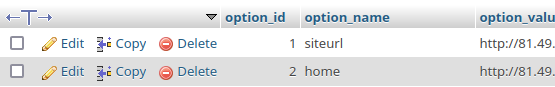Creating a bug report/issue
I have searched the existing open and closed issues
Required Information
- DietPi version |
G_DIETPI_VERSION_CORE=9 G_DIETPI_VERSION_SUB=1 G_DIETPI_VERSION_RC=1 G_GITBRANCH='master' G_GITOWNER='MichaIng' - Distro version |
bookworm 0 - Kernel version |
6.1.0-rpi8-rpi-2712 - Architecture |
arm64 - SBC model |
RPI5or (EG: RPi3)
Additional Information (if applicable)
- Software title | Wordpress / phpmyadmin
- Was the software title installed freshly or updated/migrated?
New install - Can this issue be replicated on a fresh installation of DietPi?
Yes
So, i got a brand new RPI5, and i just install the brand new dietpi for rpi5 update.
And i want to simply :
-Install basic docker and phpmyadmin
-Restore some wordpress website from backup of a old server
-Use nginx proxy manager to put the domain and config the reverse-proxy on this two wordpress site
But i got some problems around that. I will think myself of a intermediate level on linux and server, i know how that work, the only things when it’s gets blurry it’s on the php/nginx configuration things.
So i put the wordpress folders on /var/www and i try to use phpmyadmin to import the old mysql database. But i got some issues :
-Around nginx and nginx proxy manager, they got some conflicts around ports. So i change the nginx.conf to change port (to 3200), but now i try to open phpmyadmin with my IP (even with the new nginx port, like <IPADRESS>:3200/phpmyadmin) and it don’t seem to work. I also try to add a proxy to access it but no success here.
-I install portainer with dietpi-software. Don’t seem i can access it with ip, and domains i put don’t work. What’s weird it’s the fact on another rpi (4) and other dietpi i do the sames steps, and it work easily. Here, no success. Cannot get the logic here.
So, to simple said it : i have to make it work nginx proxy manager + phpmyadmin (but install it install automatically nginx nativelly, causing some conflicts with nginx proxy manager) and config my mysql database with phpmyadmin to restore my two wordpress website.
And after that, i have to config my domains to the two freshly restored wordpress website. But i’m pretty lost on how to do all that. I change nginx port (the native one, not the docker), put wordpress website on /var/www but here i’m kind of stuck. What are the next steps ? How can i access phpmyadmin (no port anywhere and putting /phpmyadmin in custom locations not working)
Can dietpi have another tool to just make proxy and manages multiple domains ? There’s only nginx proxy manager for that ?
Also, it seem dietpi can only install one wordpress, doesn’t support multi-wordpress installation ?
Thanks a lot, dietpi is a very great project