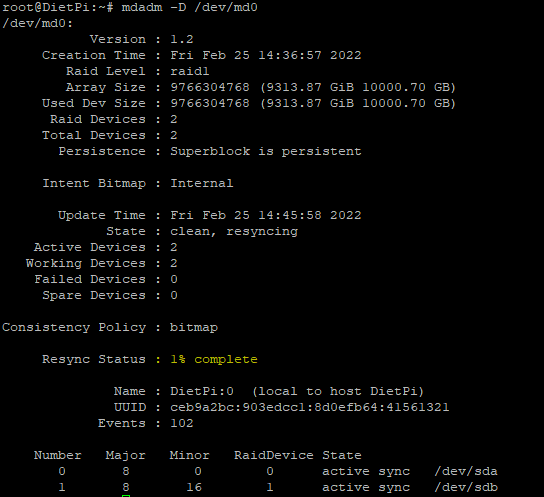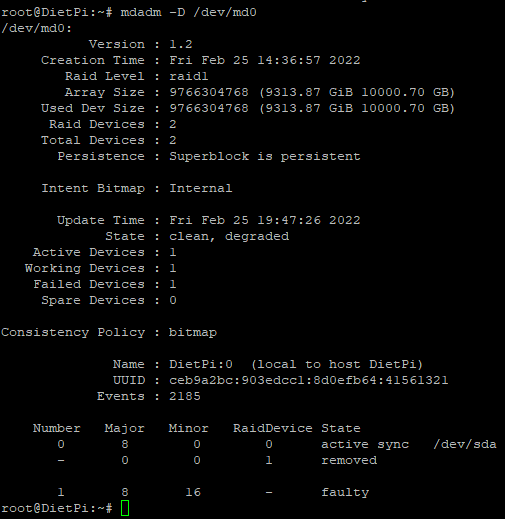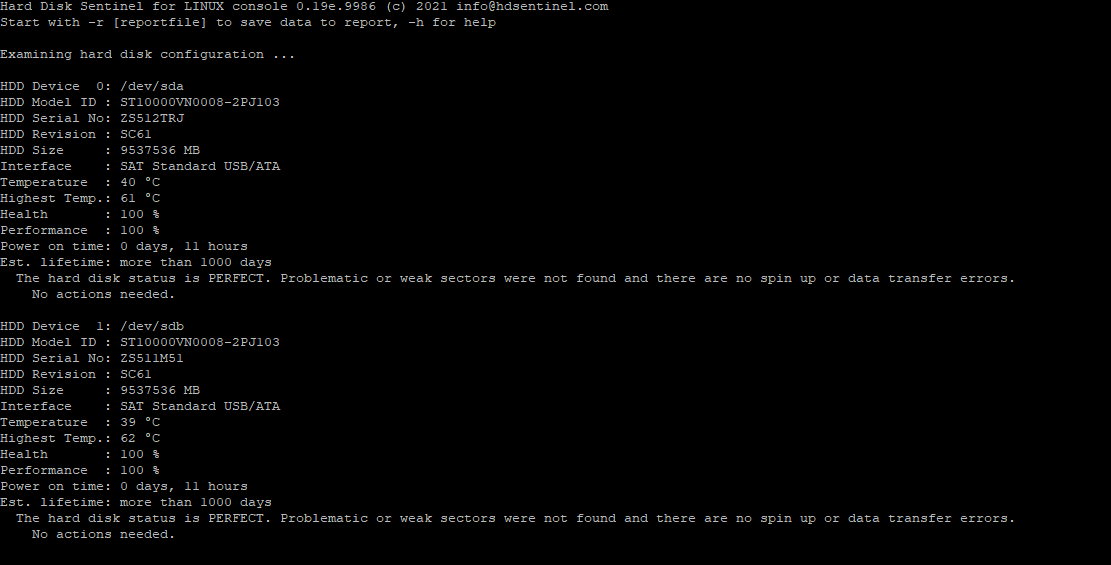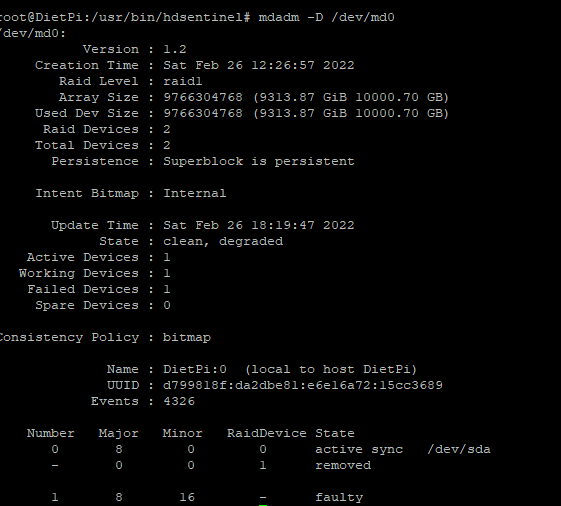Alright I think maybe it cant handle all the I/O or something as well as the drives started getting very hot building the RAID array,
Drives were sitting on 65 degrees C this morning and they both disappeared from mdadm and won’t be recognised by the Pi anymore under the USB ports.
I don’t think this is viable, but I’ll give it another try with cooling, rebooted the Pi, it recognised the drives again, will try do another RAID 1 and see how we go.
EDIT - update hours later
Certainly doesn’t like one of the drives
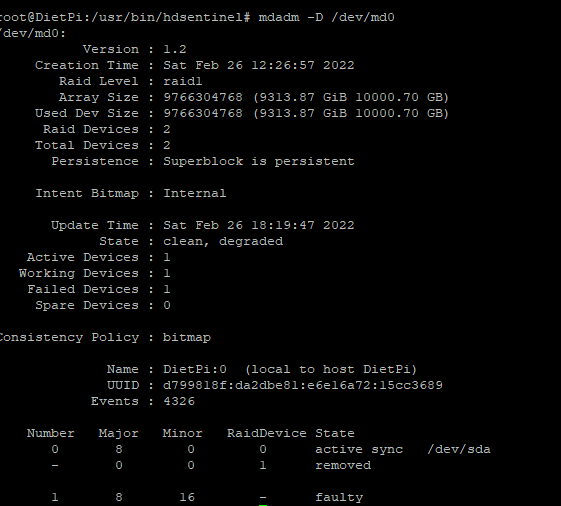
Anyone have any suggestions for further testing to see if its bad? What utilities are available?
Using dmesg it shows the following:
[ 1279.444248] md/raid1:md0: Disk failure on sda, disabling device.
md/raid1:md0: Operation continuing on 1 devices.
[23202.972901] blk_update_request: I/O error, dev sdb, sector 24 op 0x1:(WRITE) flags 0x800 phys_seg 1 prio class 0
[23202.972913] md: super_written gets error=-5
[23202.972927] md/raid1:md0: Disk failure on sdb, disabling device.
md/raid1:md0: Operation continuing on 1 devices.
[23202.973054] blk_update_request: I/O error, dev sdb, sector 7762177408 op 0x1:(WRITE) flags 0x0 phys_seg 64 prio class 0
[23202.973178] blk_update_request: I/O error, dev sdb, sector 7762177920 op 0x1:(WRITE) flags 0x0 phys_seg 64 prio class 0
[23202.973284] blk_update_request: I/O error, dev sdb, sector 7762176384 op 0x1:(WRITE) flags 0x0 phys_seg 64 prio class 0
[23202.973391] blk_update_request: I/O error, dev sdb, sector 7762176896 op 0x1:(WRITE) flags 0x0 phys_seg 64 prio class 0
[23202.973698] blk_update_request: I/O error, dev sdb, sector 7762179456 op 0x1:(WRITE) flags 0x0 phys_seg 64 prio class 0
[23202.973767] sd 1:0:0:0: [sdb] tag#7 UNKNOWN(0x2003) Result: hostbyte=0x00 driverbyte=0x06 cmd_age=65s
[23202.973782] sd 1:0:0:0: [sdb] tag#7 CDB: opcode=0x8a 8a 00 00 00 00 01 ce a9 77 80 00 00 01 80 00 00
[23202.973798] blk_update_request: I/O error, dev sdb, sector 7762179968 op 0x1:(WRITE) flags 0x0 phys_seg 48 prio class 0
[23202.973996] usb 2-2: USB disconnect, device number 3
[23202.974665] md: md0: resync interrupted.
[23202.980374] sd 1:0:0:0: [sdb] Synchronizing SCSI cache
[23203.223726] sd 1:0:0:0: [sdb] Synchronize Cache(10) failed: Result: hostbyte=0x07 driverbyte=0x00
[23203.440047] usb 2-2: new SuperSpeed Gen 1 USB device number 5 using xhci_hcd
[23203.461112] usb 2-2: New USB device found, idVendor=174c, idProduct=55aa, bcdDevice= 1.00
[23203.461131] usb 2-2: New USB device strings: Mfr=2, Product=3, SerialNumber=1
[23203.461145] usb 2-2: Product: ASMT105x
[23203.461158] usb 2-2: Manufacturer: ASMT
[23203.461170] usb 2-2: SerialNumber: 234567890126
[23203.471111] scsi host2: uas
[23203.476355] scsi 2:0:0:0: Direct-Access ST10000V N0008-2PJ103 0 PQ: 0 ANSI: 6
[23203.477414] sd 2:0:0:0: Attached scsi generic sg1 type 0
[23203.478189] sd 2:0:0:0: [sdc] 19532873728 512-byte logical blocks: (10.0 TB/9.10 TiB)
[23203.478201] sd 2:0:0:0: [sdc] 4096-byte physical blocks
[23203.478342] sd 2:0:0:0: [sdc] Write Protect is off
[23203.478352] sd 2:0:0:0: [sdc] Mode Sense: 43 00 00 00
[23203.478614] sd 2:0:0:0: [sdc] Write cache: enabled, read cache: enabled, doesn't support DPO or FUA
[23203.479206] sd 2:0:0:0: [sdc] Optimal transfer size 33553920 bytes not a multiple of physical block size (4096 bytes)
[23203.561820] sd 2:0:0:0: [sdc] Attached SCSI disk
[23203.964121] md: resync of RAID array md0