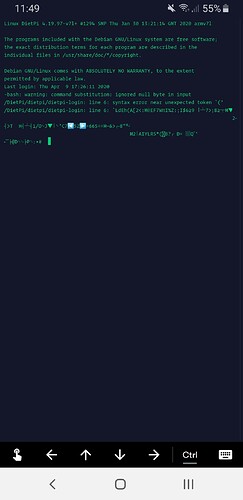I can use my RPi 4b (4gb) normally however the text is displaying incorrectly. When I login in I also have an error message saying “-bash: warning: command substitution: ignored null byte in input” and then it says there’s a syntax error in dietpi-login and then it starts outputting text which I don’t know how to change, my previous backups seem to have errors where the Pi fails to boot, the backup was last done yesterday before this error.
All dietpi commands fail as well but I can’t read the error messages
I hope anyone can help me!
is this a fresh installation? pls can you verify this on a different client like a workstation computer or laptop using a different SSH client. Because I don’t have such issues on my RPi4B. There all is working fine.
login as: root
root@192.168.0.11's password:
─────────────────────────────────────────────────────
DietPi v6.28.0 : 13:02 - Fr 10.04.2020
─────────────────────────────────────────────────────
- Device model : RPi 4 Model B (armv7l)
- Uptime : up 1 week, 5 days, 20 hours, 17 minutes
- CPU temp : 37'C : 98'F (Cool runnings)
- LAN IP : 192.168.0.11 (eth0)
- Info Text : !!! PRODUCTION SYSTEM !!!
─────────────────────────────────────────────────────
DietPi Team : MichaIng (lead), Daniel Knight (founder)
Image : DietPi Core Team (pre-image: Raspbian Lite)
Web : https://DietPi.com | https://twitter.com/dietpi_
Patreon Legends : PINE64 community | oct8l
Donate : https://DietPi.com/#donate
DietPi Hosting : Powered by https://MyVirtualServer.com
dietpi-launcher : All the DietPi programs in one place.
dietpi-config : Feature rich configuration tool for your device.
dietpi-software : Select optimized software for installation.
htop : Resource monitor.
cpu : Shows CPU information and stats.
root@DietPi4:~#
I tried using the HDMI on the Pi and I got the odd text again, however when it first boots the [ ok ] messages are in English, but it changes when dietpi systems begin to load.
do you use any special language settings? Or can you try to perform a check if your SD card is corrupted? Probably you could remove the SD card from the RPi and put it into another computer to check if you could read/ access the files on /boot.
I could use /boot on my Windows computer and I didn’t change any language settings. Thanks for the advice but I have decided to start again with a different SD card which works, so I won’t be needing any more help.
probably that’s the best way to start from scratch with a new SD card. According your descriptions, it seems something went wrong or get corrupted on the original SD card.