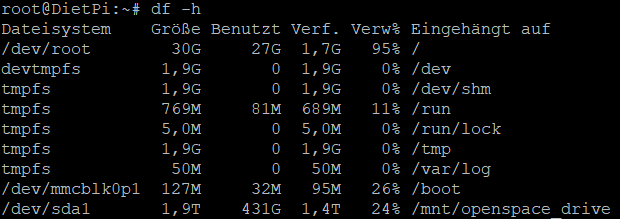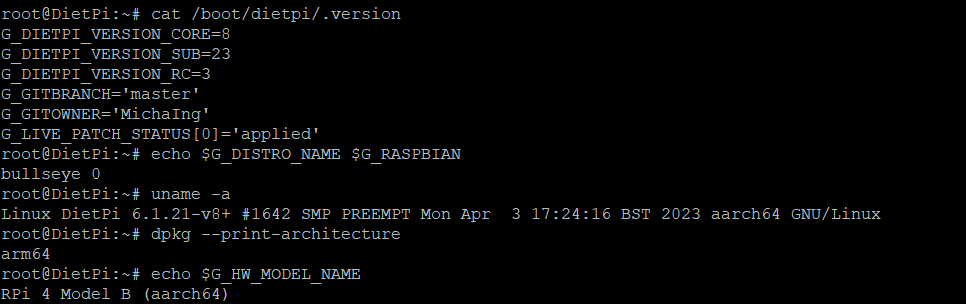Creating a bug report/issue
Required Information
I can only insert one screenshot, so I will put this information in an answer. I apologize for the inconvenience.
Additional Information (if applicable)
- Software title | Nextcloud is basically the only thing running on this RPi
- Was the software title installed freshly or updated/migrated? → The nextcloud instance is running since maybe two years ago. It is only recently that I noticed that the SD card is slowly filling up.
- Can this issue be replicated on a fresh installation of DietPi? → I don’t know, it seems to happen over time. Given that it also happens to others could be an indication.
Extra details
It seems that my SD card is slowly filling up and I am afraid of what happens once it is completely full. I have googled the problem and it seems that this is a known issue. It sometimes seems to be related to DietPi saving e.g. backups on the SD card instead of on the mounted USB drive. However, most of the forum threads just end with cryptic suggestions which are not helping me. I’m practically a newbie to Linux and don’t understand many of the concatenated commands.
How can I find out where the problem is and how to prevent it?
Any help is highly appreciated.
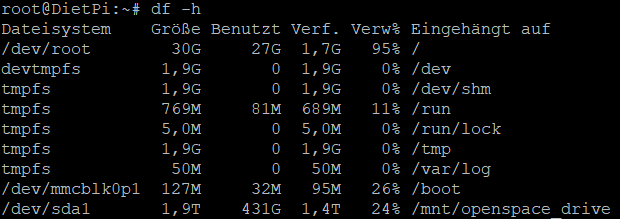
Best regards
First of all there is no need to do screen prints, you should be able to cope all relevant information from SSH terminal directly.
Yes backups are saved on a default location, however this can be modified depending on user needs.
First thing would be to find largest files and folders on your SD card. The command should exclude your external drive.
du -a / --exclude /mnt/openspace_drive | sort -n -r | head -n 20
You are right.
dietpi@DietPi:~$ sudo du -a / --exclude /mnt/openspace_drive | sort -n -r | head -n 20
du: Zugriff auf '/proc/125210/task/125210/fd/3' nicht möglich: Datei oder Verzei chnis nicht gefunden
du: Zugriff auf '/proc/125210/task/125210/fdinfo/3' nicht möglich: Datei oder Ve rzeichnis nicht gefunden
du: Zugriff auf '/proc/125210/fd/4' nicht möglich: Datei oder Verzeichnis nicht gefunden
du: Zugriff auf '/proc/125210/fdinfo/4' nicht möglich: Datei oder Verzeichnis ni cht gefunden
27698453 /
26045148 /mnt
26045124 /mnt/dietpi_userdata
25633900 /mnt/dietpi_userdata/nextcloud_data
22492348 /mnt/dietpi_userdata/nextcloud_data/appdata_ocpjylo4hmes
22484604 /mnt/dietpi_userdata/nextcloud_data/appdata_ocpjylo4hmes/preview
1669988 /mnt/dietpi_userdata/nextcloud_data/updater-ocpjylo4hmes
1669976 /mnt/dietpi_userdata/nextcloud_data/updater-ocpjylo4hmes/backups
1581872 /mnt/dietpi_userdata/nextcloud_data/appdata_ocpjylo4hmes/preview/f
1484144 /mnt/dietpi_userdata/nextcloud_data/appdata_ocpjylo4hmes/preview/8
1475560 /mnt/dietpi_userdata/nextcloud_data/appdata_ocpjylo4hmes/preview/c
1472468 /mnt/dietpi_userdata/nextcloud_data/appdata_ocpjylo4hmes/preview/1
1457284 /mnt/dietpi_userdata/nextcloud_data/appdata_ocpjylo4hmes/preview/d
1419672 /mnt/dietpi_userdata/nextcloud_data/appdata_ocpjylo4hmes/preview/6
1396864 /mnt/dietpi_userdata/nextcloud_data/appdata_ocpjylo4hmes/preview/4
1393160 /mnt/dietpi_userdata/nextcloud_data/appdata_ocpjylo4hmes/preview/e
1389504 /mnt/dietpi_userdata/nextcloud_data/appdata_ocpjylo4hmes/preview/7
1386092 /mnt/dietpi_userdata/nextcloud_data/appdata_ocpjylo4hmes/preview/0
1385164 /mnt/dietpi_userdata/nextcloud_data/appdata_ocpjylo4hmes/preview/5
1370824 /mnt/dietpi_userdata/nextcloud_data/appdata_ocpjylo4hmes/preview/2
It is Nextcloud eating your SD card. Some app you installed?
appdata_ocpjylo4hmes/preview
You don’t store Nextcloud or DietPi user data on the external drive?
1 Like
Nextcloud is installed, it is basically the only job this RPi does. I’m not sure where the installation is located, this should be managed by DietPi (?). The actual data I’m storing there (photos etc.) is located on the USB drive.
I have no idea, what ocpjylo4hmes could be. I will check which additional apps are enabled on my Nextcloud instance.
We store NC data by default within /mnt/dietpi_userdata/nextcloud_data/ but it can be changed by the user or relocated if needed.
I removed almost all of the apps installed on my NC instance. But it seems all the data is not being removed, at least after reboot those huge folders are still there. How would your advice look like? How could I change the location of the NC data to the external storage?
Thanks a lot so far!
Goto drive manager, select your external drive and check to relocate DietPi user data
Ok, thanks for the advice. In order to do this I will first have to re-format the external drive. Just in case, there is no other possibility that you see as promising?
There is no need for doing this. Simply move user data as described above.
This is seemingly not supported if the external drive is formatted as NTFS.
Indeed it needs to be ext4 file system format.