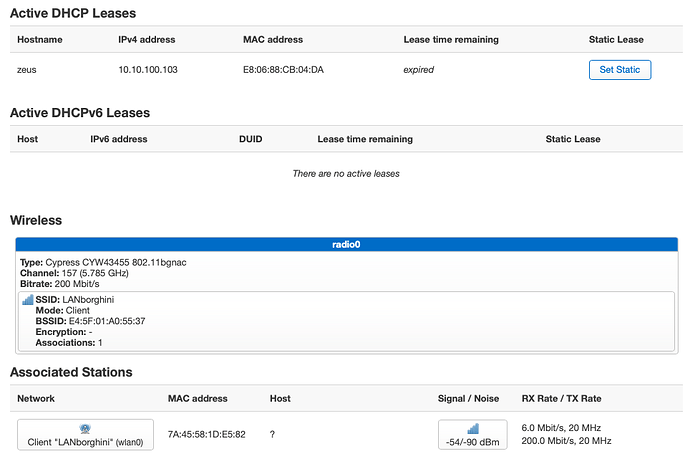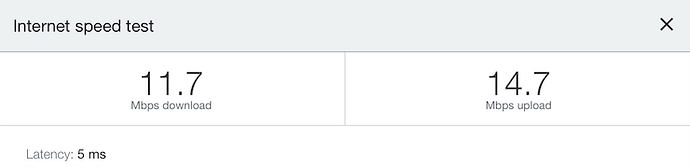I travel often and I want to have a DietPi instance that can connect to hotel WiFi, then provide secure internal WiFi through Pihole. I will need an USB WiFi antenna for that, is there a good tutorial you recommend?
Better, setup PiVPN (wireguard) on the wifi in your home network
Get on the hotel wifi then connect with your wireguard VPN to your home network, then all traffic will be encrypted from your machine, out to your home wireguard server, then back on the internet like you were sitting at your house
Create your own secure VPN, then you can use any “unsecure” wifi out in the world to tunnel securely back to your own home network
Yes you need a 2nd WiFi module
Have a look to RaspAP. It should be possible to install on DietPi as well.
Yes, something that might be a good idea. However you still would need to setup the access point functionality ![]()
That will cap the download speed to my home network upload speed, 50Mbps.
The goal is not to connect securely to my home network, I want to have all my devices connecting directly to my protected Pi WiFi, then I set into Pi the hotel or Starbucks WiFi credentials, which will give internet access through my Pi VPN protected access point.
StarBucks WiFi > WLAN (I set the StarBucks credentials here) > iPhone + Laptop
I already have a VPN setup at home, so I can securely connect to my home network from outside world.
Thanks @WarHawk for sharing. Meaningful advice.
I’m waiting for the USB WiFi adapter to arrive, I purchased the Netgear AC1200 (A6210) with a mt7612u chipset, it has in-kernel drivers working out of the box with DietPi.
There is an option in RaspAP where you can use WLAN0 as WiFi client AP mode, so you technically need only one WiFi card:
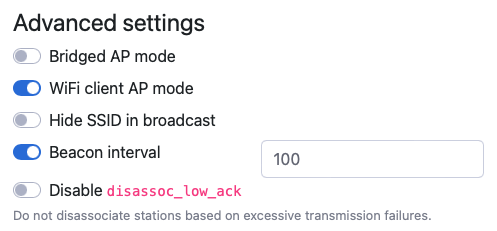
However, the onboard WiFi card has terrible performance, I was getting a 22Mbps download/upload speed on home WiFi which provides 500Mbps+. I’ll report back the speed I get with Netgear.
What SBC are you using? Does it have a metal shell?
I use a HighPi plastic case, with a PoE Hat. What speeds am I expected to get in average from internal card? I used my iPad to connect to AP and went to fast.com and google.com to perform an Internet speed test. My ISP download/upload speed is 500/50mbps, does that factor into it? I’m performing the tests on my home Internet connection.
and what device you are running?
I have a Raspberry Pi 4B 8GB.
quite an interesting overview on RPi network speed. Networking Benchmarks | Raspberry Pi Dramble
I definitely don’t get these numbers. I’m going to install OpenWRT and compare the speeds.
Better to compare with plain RPi OS. Chose the same version as you used on DietPi. ARMv6/7/8
I hear you, the goal is to make travel router out of my Pi.
I know. But if you like to compare things, better to compare DietPi with RPi OS instead of OpenWRT.
I installed quickly OpenWRT and configured a connection to my home WiFi, typing this post through the Pi router:
The speeds are now reflecting your linked report:
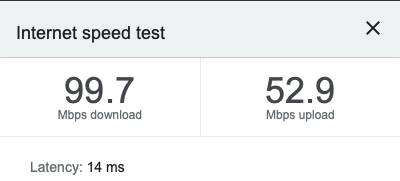
Running again the test, results:
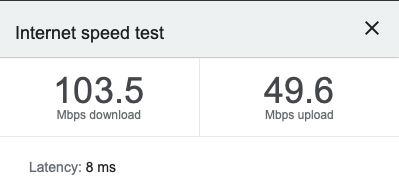
I’ll setup a routed client with masquerade to emulate the same setup I did with RaspAP.
After that, I’ll install the default Raspberry Pi OS + RaspAP and report back what speeds I get. Then we will get real stats, for all 3 cases.
On default Raspberry Pi, I get worst results with RaspAP.
I’ll do one more test, with an additional USB WiFi. So far OpenWRT is the only OS performing adequately.
traffic between the travel router and the host locations wifi will be unsecure (aka someone can intercept packets), or do you want the travel router to VPN into another VPN service that has more speed than your home network?
Without some sort of encrypted tunnel between the travel router and whatever endpoint, there is a security risk.
I did a quick Google for VPN-Secured Travel Router I found a few, one with OpenWRT
How to Turn a Raspberry Pi Into a VPN-Secured Travel Router (makeuseof.com)
And the other with linux
How to use your Raspberry Pi as a VPN router - The Pi
Raspberry Pi VPN Travel Router (projects-raspberry.com)
Biggest thing is there must be two wifi cards, one to connect to the host location wifi signal, the other to be the AP for your devices
I agree, there is no way around that. Well, RaspAP has an option to use one WiFi card only, but I have a feeling that is why I deal with speed issues. I’ll use WireGuard to secure the traffic.
Yes, due to repeating of the signal on the single card, speeds will be cut in 1/2 at least, more so with overhead and possible interference (not to mention it coupled with a somewhat anemic processor the RPi has)