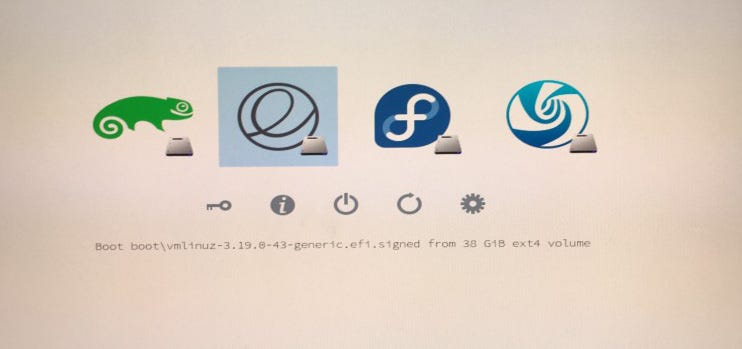Hi there
Maybe someone can tell me if this is possible:
- I’ve got an Intel NUC, and plan to install multiple Linux distros next to each other (as described here), by using the rEFInd Boot-Manager
- Is it possible to have Diet-Pi as one of those distros?
In the end I’d like to be able to boot in whatever Linux (or Diet-Pi) I need at boot.
Your help is appreciated 
Not sure. The OS + DietPi expect grub bootloader + kernel to be present in /boot dir and the DietPi scripts themselves are placed inside /boot.
Not sure how rEFInd Boot-Manager works. It is not a bootloader itself, so if it loads first and then allows to select the partition where the actual bootloader (grub) is placed, then it should work.
So boot order would be: BIOS > rEFInd partition > OS bootloader partition > OS kernel > OS init system
MichaIng
Thanks for your reply 
Hmm, what would interest me basically is:
- Can I install multiple Linux Distros next to each other on the same NUC (i.e. on different partitions)
- Can Diet-Pi be installed just as any other Linux Distro (on it’s separate partition)
- Can I then boot into Diet-Pi, like booting into any other Distro I installed
the use of rEFInd is not crucial.
… though it would be a nice boot-interface, to make the choice of the OS-to-boot prettier 
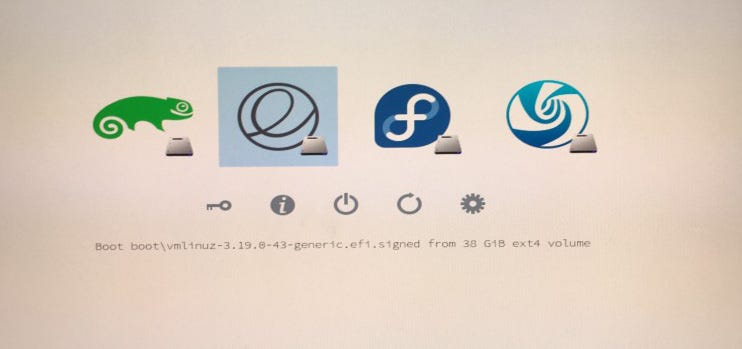
here’s a nice article how a guy installed 5 linux-distros next to each other & using rEFInd
noobian
Simply try it out. Only issue AFAIK is that the DietPi EFI image installs to the first drive/partition it finds, in case /dev/sda1. So It would need to be the first OS then. Or not sure if rEFInd can even init a BIOS bootloader on MBR partition? You could give it a try by creating a new partition or attach a new drive and flash the x86_64 BIOS image onto it. Not sure if rEFInd lists it automatically of it it needs to be told that this partition contains an OS?
![]()