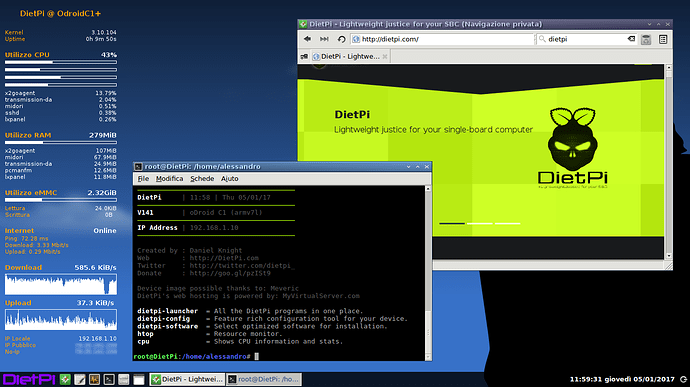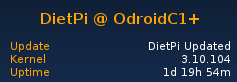I share this post hoping be useful to someone.
Thanks to dietpi I turned my ODROID into a mini server very useful. Having few hardware resources is important to keep them under control and Conky can help you do that. Internet is full of how-to for conky but non always working with different distros/configs, so:
assuming you connect to session via remote desktop with a non-root user, these commands are from root user
install conky and create config file
apt-get install conky-all
nano ~/.conkyrc
Paste into it
background yes
double_buffer yes
alignment top_left
border_width 1
cpu_avg_samples 2
default_color white
default_outline_color white
default_shade_color white
draw_borders no
draw_graph_borders yes
draw_outline no
draw_shades no
gap_x 10
gap_y 10
net_avg_samples 2
no_buffers yes
out_to_console no
out_to_stderr no
extra_newline nosa
own_window yes
own_window_type normal
own_window_transparent yes
own_window_colour 000000
own_window_argb_visual no
own_window_argb_value 0
own_window_hints undecorated,below,sticky,skip_taskbar,skip_pager
minimum_size 220 600
stippled_borders 0
update_interval 2.0
uppercase no
use_spacer none
show_graph_scale no
show_graph_range no
use_xft yes
xftalpha 0.1
xftfont Sans:style=Bold:size=10
color0 white
color1 EAEAEA
color2 FFA300
color3 grey
color4 red
TEXT
${font Sans:style=Bold:size=11}$alignc${color2}DietPi @ OdroidC1+
${font Sans:style=Normal:size=8}${color2}Kernel${color0}${alignr}${kernel}
${color2}Uptime${color0}${alignr}${uptime}${font Sans:style=Bold:size=10}
${color2}Utilizzo CPU${color0}${alignr}${cpu cpu0}%
${cpubar cpu0 5,}
${cpubar cpu1 5,}
${cpubar cpu2 5,}
${cpubar cpu3 5,}
${font Sans:style=Normal:size=8}${top name 1} $alignr ${top cpu 1}%
${top name 2} $alignr ${top cpu 2}%
${top name 3} $alignr ${top cpu 3}%
${top name 4} $alignr ${top cpu 4}%
${top name 5} $alignr ${top cpu 5}%${font Sans:style=Bold:size=10}
${color2}Utilizzo RAM${color0}${alignr}${mem}
${membar 5,}
${font Sans:style=Normal:size=8}${top_mem name 1} $alignr ${top_mem mem_res 1}
${top_mem name 2} $alignr ${top_mem mem_res 2}
${top_mem name 3} $alignr ${top_mem mem_res 3}
${top_mem name 4} $alignr ${top_mem mem_res 4}
${top_mem name 5} $alignr ${top_mem mem_res 5}${font Sans:style=Bold:size=10}
${color2}Utilizzo eMMC${color0}${alignr}${fs_used /}
${fs_bar /}
${font Sans:style=Normal:size=8}${color2}Lettura${color0}${alignr}${diskio_read mmcblk0}
${color2}Scrittura${color0}${alignr}${diskio_write mmcblk0}${font Sans:style=Bold:size=10}
${color2}Internet${alignr}${color0}${execpi 10 ~/.pingtest.sh}
${font Sans:style=Normal:size=8}${color2}${execi 600 cat ~/.speedtest.result }${font Sans:style=Bold:size=10}
${color2}Download ${color0}${alignr}${downspeedf eth1} KiB/s
${downspeedgraph eth1 40,}
${color2}Upload ${color0}${alignr}${upspeedf eth1} KiB/s
${upspeedgraph eth1 40,}
${font Sans:style=Normal:size=8}${color2}IP Locale${color0}${alignr}${addr eth1}
${color2}IP Pubblico${color0}${alignr}${execi 3600 wget -q -O /dev/stdout http://checkip.dyndns.org/ | cut -d : -f 2- | cut -d \< -f -1}
${color2}No-Ip${color0}${alignr}${execi 3600 ping -c 1 yourdomain.ddns.net | perl -e '$header=<>;$header=~m/ \(([^)]+)\) /;print $1;'}${font Sans:style=Bold:size=10}
Install speedtest-cli
apt-get install speedtest-cli
Create cronjob that write speedtest results into text file. You can skip this step and pass this command directly to conky but I think this method is better
crontab -e
and paste
30 * * * * speedtest-cli --simple > ~/.speedtest.result
this create a text file with results and overwrite it every 30 minutes
Create a script to ping google and test connection
nano ~/.pingtest.sh
and paste
#!/bin/bash
if ping -c 1 -W 2 www.google.it > /dev/null; then
echo "Online"
else
echo "Offline"
fi
Now launching conky everything must work fine. Every text entry could be edit, english, spanish or alien languages ![]() in .conkyrc config file. You can also add or remove functions. Be sure that mmcblk0, eth1 and other variables are right for your config. Screenshot preview attached.
in .conkyrc config file. You can also add or remove functions. Be sure that mmcblk0, eth1 and other variables are right for your config. Screenshot preview attached.
Sorry for any error (I’m a newbie), I am available for any questions or explanations.