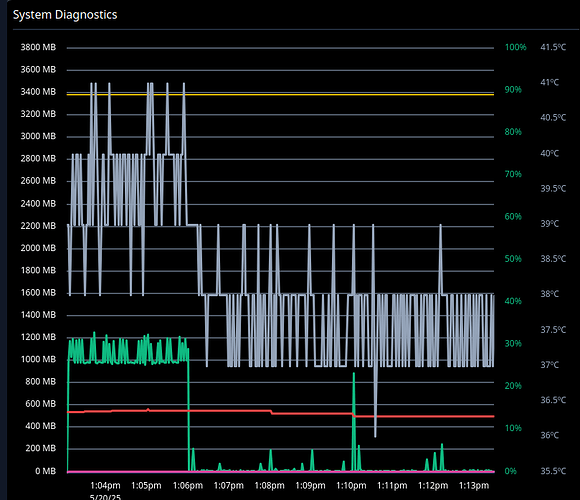First let me say I love this distribution, I tried the official pi os, but it’s just too un linux like.
Been running it a long time on a pi 4 for gitea and it’s worked wonderfully. Recently had a windows server die, and replaced it with a dietpi server on a pi 5.
So far it’s great except for two small things, the stable version of the dashboard segfaults, so I was wondering if anyone knows if the current unstable builds run on the raspberry pi 5?
Also does anyone know if there is a way to get the active cooler working, currently after logging in I just issue the following:
pinctrl FAN_PWM op dl
This turns the fan on but it would be nice to have it scale rpm based on either temp or cpu usage.
Thanks.
yes know, you would need to use the nighly build.
This is a pure RPI functionality provided by the firmware and the kernel. Nothing that we influence from the DietPi side. Speed and activity are triggered by the temperature. You can take a look at the official RPI documents.
The thing is the fan does not come on at all, unless I issue the command to turn it on.
The cooler is supposed to kick in at 50 degrees but does not. It either doesn’t run or runs full if I manually turn it on.
In Pi OS it worked properly so that was why I asked.
I will install the nightly build of the dashboard, as it is so much nicer than the RPI monitor.
Thanks for the help.
hmm we use the very same firmware and kernel packages as RPi OS does. And on my RPi5 its working without issue
Wasn’t systemd-logind required for the fan temperature-control to work?
apt install dbus
systemctl unmask systemd-logind
systemctl start dbus systemd-logind
EDIT: Nope it does not. Works fine here without. My RPi 5 in idle never reached the 50 °C at which the fan would kick in. So I added dtparam=fan_temp0=42000 to /boot/config.txt to make it kick in at 42 °C, just to test it better.
root@DietPi:~# uname -a
Linux DietPi 6.12.25+rpt-rpi-2712 #1 SMP PREEMPT Debian 1:6.12.25-1+rpt1 (2025-04-30) aarch64 GNU/Linux
@phosphor are you sure it reached 50 °C in your case? Maybe try to reduce fan_temp0 and see whether this works? Your kernel is the same as mine above, right?
I just pushed some dependency updates which triggered new nightly builds. The old ones expired, hence download files, just in case you wondered.
Yes I’m not sure if it was long at 50, I was using the RPI-Monitor at the time, and by the time I got to the pi the fan wasn’t running. That was while filling a database so things might have finished by then, I’ll just have to look into things. I’ll do like you did just adjust the dtparam and check that it’s working, and then put it back to the default as most of the time it so far it rarely hits the mid thirties let alone 50, usually when logging in it says who put me in the freezer
But even my pi 4 in a terrible case running diet pi usually shows - cool running
Wow, are they located in some cellar or how do you get temperatures so low without fan kicking in? I mean my RPi 5 has a full metal passive cooling case, with integrated fan, but still reaches above 45 °C, and RPi 4 might be worse.
The Pi 5 is in the basement, and the pi 4 is upstairs. The pi 4 i sin one of those nintendo like boxes and the fan is always on, even when the pi is off which is annoying. It’s primarily just a git repository using gitea, and so really only spikes with large check ins.
Current ambient is 20 degrees and PI dashboard says the cpu temp is 38 degrees.
The Pi 5 is in a waveshare case with nvme drive connector, and it has lots of room and ventilation. Currently at ambient temp of 18 in the basement it is running at 41 degrees, however it has been in use most of the morning. So far it is only when filling the database for ampache and jellyfin that it exceeded 50 degrees and only then it fluctuated between 48 and 52 or so.
Couple new Dashboard questions:
I installed the nightly build of the dashboard so the dashboard now works on my Pi 5. Just thought I’d let you know that when the nightly build is installed, when accessing the dashboard the envelope has a little red dot, and the message is that an update to the stable version is available, shouldn’t the stable version be behind the nightly?
So now I want to consolidate both dashboards and I have a couple questions.
First is to add nodes to the main server, do the back-end nodes have to be running the same version of the dashboard as the main front-end?
Second, it looks like I have to remove the front end on the systems that I want to display as nodes in the main front end, is this correct?
If so is there an easy way to just remove the front end without entirely removing the dashboard and reinstalling just the back end?
Yeah, last stable release was a security patch with version increment which did not go through dev branch. Weird situation, but the dashboard maintainer did not have much time last year, and is now working on a complete rework instead.
The multi-node thing sadly does not work with the nighly version, or maybe not at all, need to test with stable version. Maybe this was even caused by the security patch.
Here’s a solution I borrowed off someone else (I think it was on StackExchange, or the RPi forums, but don’t quote me on that);
Go into the config with nano /boot/firmware/config.txt
Then add the following to the bottom of the config file;
#Fan PWM
dtparam=cooling_fan=on
dtparam=fan_temp0=50000
dtparam=fan_temp0_hyst=5000
dtparam=fan_temp0_speed=75
dtparam=fan_temp1=60000
dtparam=fan_temp1_hyst=5000
dtparam=fan_temp1_speed=125
dtparam=fan_temp2=67500
dtparam=fan_temp2_hyst=5000
dtparam=fan_temp2_speed=175
dtparam=fan_temp3=75000
dtparam=fan_temp3_hyst=5000
dtparam=fan_temp3_speed=250
save changes, then shutdown or reboot.
Fan should now scale with increasing heat.
And if it doesn’t work, it’s easy enough to revert these changes by deleting the code block and saving+restarting again.
Also, this obviously doesn’t ramp to full speed unless the temperatures get VERY spicy; you can feel free to use Micha’s suggestion mixed with this to set the system to ramp faster… but then the fan will get loud.
It works pretty well on my Argon Neo 5 M2, though obviously YMMV.
Thanks. Using Michalng’s suggestion I was able to set the initial speed and from there was able to set the rest of the speeds. Still not sure if it works as it hasn’t been rebooted yet.
I would also like to point out for anyone else reading this thread that the various dtparam parameters for the fan are explained in detail in:
/boot/firmware/overlays/README
The basic settings are:
fan_temp0 Temperature threshold (in millicelcius) for
1st cooling level (default 50000). Pi5 only.
fan_temp0_hyst Temperature hysteresis (in millicelcius) for
1st cooling level (default 5000). Pi5 only.
fan_temp0_speed Fan PWM setting for 1st cooling level (0-255,
default 75). Pi5 only.
fan_temp1 Temperature threshold (in millicelcius) for
2nd cooling level (default 60000). Pi5 only.
fan_temp1_hyst Temperature hysteresis (in millicelcius) for
2nd cooling level (default 5000). Pi5 only.
fan_temp1_speed Fan PWM setting for 2nd cooling level (0-255,
default 125). Pi5 only.
fan_temp2 Temperature threshold (in millicelcius) for
3rd cooling level (default 67500). Pi5 only.
fan_temp2_hyst Temperature hysteresis (in millicelcius) for
3rd cooling level (default 5000). Pi5 only.
fan_temp2_speed Fan PWM setting for 3rd cooling level (0-255,
default 175). Pi5 only.
fan_temp3 Temperature threshold (in millicelcius) for
4th cooling level (default 75000). Pi5 only.
fan_temp3_hyst Temperature hysteresis (in millicelcius) for
4th cooling level (default 5000). Pi5 only.
fan_temp3_speed Fan PWM setting for 4th cooling level (0-255,
default 250). Pi5 only.
Note one can also check the current rpm using cat:
cat /sys/devices/platform/cooling_fan/hwmon/hwmon2/fan1_input
in my case the fan is hwmon2 because the nvme drive is read first and is hwmon1, if you don’t have an nvme drive it is likely the fan will be hwmon1.
It should also be possible to check the PWM value using cat as well.
cat /sys/class/hwmon/hwmon2/pwm1