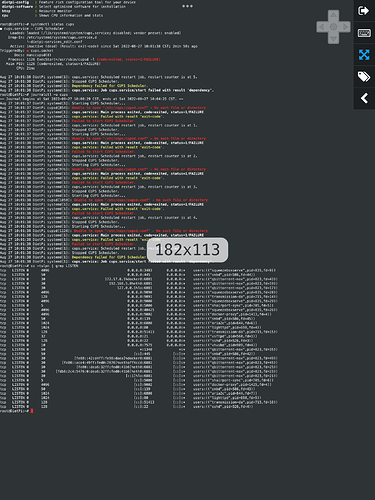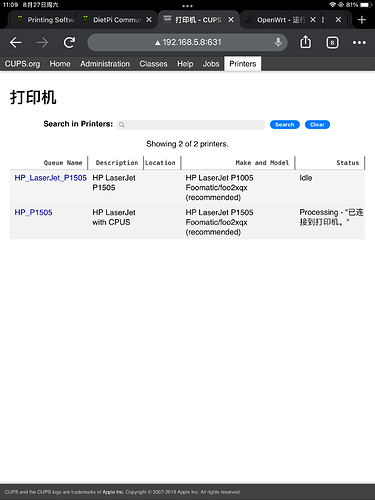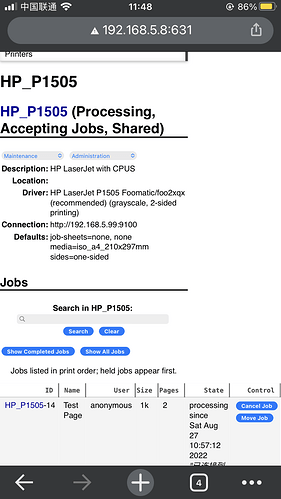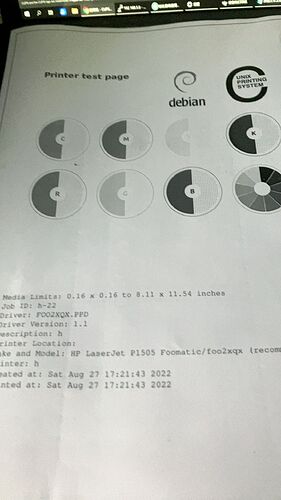I’m using a raspberry p4 with dietpi CUPS as printer service for my home office,this is a old hp P1505, I can wireless print it when we use other windows computer (because hp p1505 have been shared with another windows devices in the home network ), I hope to use pi4 replace this computer as new printer center, but seems it can’t work…
How did you installed CUPS? Because a configuration directory seems to be missing.
Just as a side note. For SSH shell output, it is not needed to create screen prints. You should be able to copy everything from SSH client directly.
CUPS has been installed via dietpi-software, I confirmed that configuration doc is existing and open pi4_ip:631 is normal ![]() , maybe foo2zjs (hp GDI driver )lead to this bug.
, maybe foo2zjs (hp GDI driver )lead to this bug.
I guess performing the reinstall, recreated the missing configuration file.