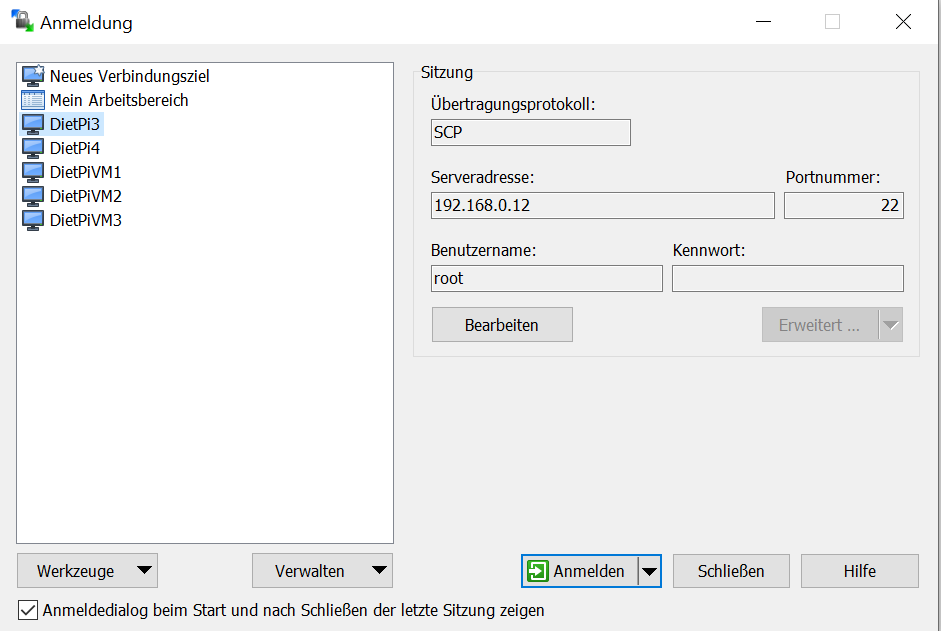Hello,
I am new to rasp pi.
I open up ssh on diet pi and using transmit for macosx to sftp my rasp pi with my root user.
But i could not see my all files like /etc /var…
When i login i only see these…
https://imgur.com/a/8IG9oZm
How can i see all of the files with sftp ?
Thanks
Hi,
you are located at root user home directory. Did you installed any software to be able to connect via sftp?
An easy option to connect is to install openssh client via dietpi-software and to use SCP. On Windows you could use WinSCP.
No, i just enable ssh on diet-pi
if i install openssh and login with my root creditentials can i see all the files on rasp pi?
not sure what you did but SSH is activated by default on DietPi
To get access via SCP protocol it’s enough to install openssh client (not server) and use a tool like WinSCP. Will looks like this
probably you like to share your solution.