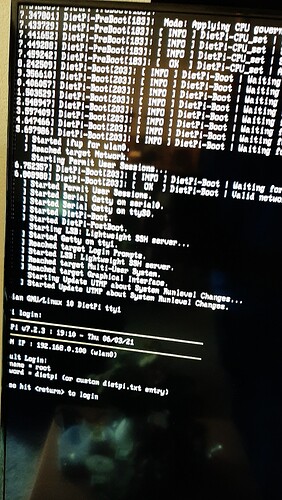In [url=https://dietpi.com/forum/t/should-i-enable-ssh-on-a-headless-or-its-alredy-on/1939/1]topic] I read that there is no need to put in an empty SSH file, and that dropbear should work right out of the box. Don’t know what went wrong but on this install (Pi Zero W), I can’t SSH to the Pi. Connection times out.
Wifi seems to be enabled, because the IP address shows up in my router, but it looks like all ports are closed
AngryIP shows a red dot, and Advanced IP Scanner doesn’t even list the ip. 
Have been working on this from around 10 AM, and it’s now after 5PM.
Hi,
Yes SSH is enabled by default and should work ootb. Some questions:
Are you able to ping the device?
Is it connected directly to your router or an access point?
Are you able to connect a screen to check what happen?
Unfortunately, I can’t attach a screen to it (don’t have HDMI screens here)
When I try to ping the pi I get a ‘Host unreachable’ error. The Zero is wireless connected to the router. (Also don’t have a usb-to-ethernet cable).
I think I found something. Attached it to the tv, and now I see that the Pi is waiting for input. So, I need to find a way to install it without waiting for some key to be pressed.
Can you do a screen shot of that message pls. Usually it should working without any physical keyboard attached
Sorry, can’t. Was on my tv. Can’t make screenshot or pic of that 
So you don’t have a mobile that could be used to do a picture of that error message?
I’ll try again tomorrow or saturday.
This is the best I can get it.
This is just the regular console login.
Your system seems to have IP address 192.168.0.100! assigned. Is this correct? Because this would be a DietPi default setting and might not fit your environment.
Yes, that ip is correct for me.
Still my other problem stays. Can’t SSH to it, router can ‘see’ it, but nothing more. 
If even ping is not working, something wrong on the general connection. You are sure the IP address is not used twice on your network?
Seems that there is a problem with this Pi Zero. Got hold of another one, and this one could be accessed right a way.
Returning the other one to Amazon.
ok good. will mark this as solved in this case.
![]()