Because I want to install a 7.9-inch screen, I want to install roon-web-controller. However, I have been following the tutorial step by step to install Chromium-browser in dietpi-launcher, but I have been trying for several hours to install chromium-browser in Dietpi-launcher. Please help
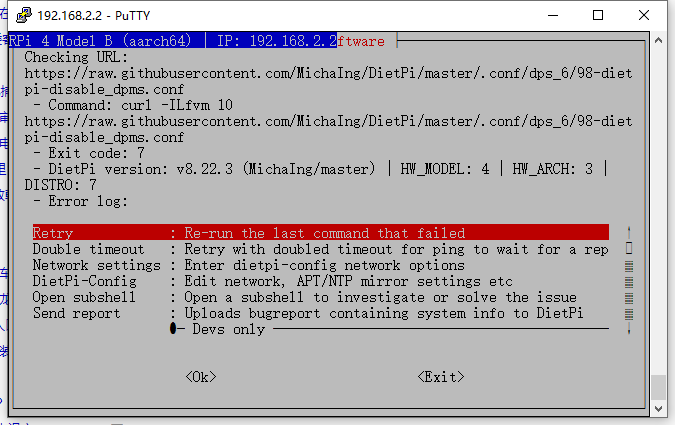
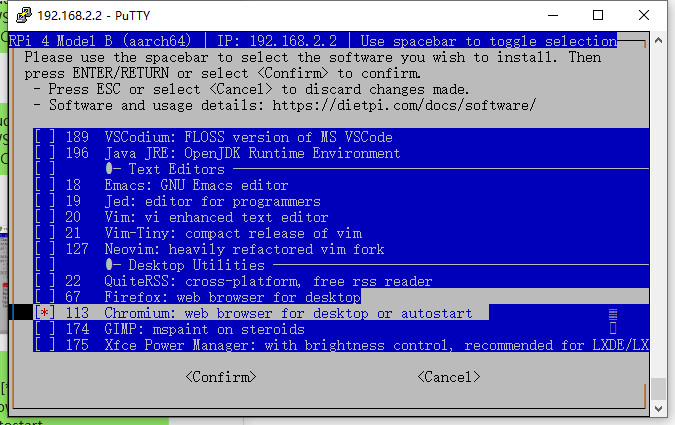
can you try following on command line
curl -sSfL https://raw.githubusercontent.com/MichaIng/DietPi/master/.conf/dps_6/98-dietpi-disable_dpms.conf -o 98-dietpi-disable_dpms.conf
Btw: no need to do screen prints. It should be possible to connect via SSH and copy / past directly from console.

I tested it according to the method you said, and it didn’t work, but it still couldn’t be installed
I looked for a solution in the forums, including GOOGLE, but it just didn’t work
You can’t reach GitHub servers for some reason. You could try change DNS and see if this helps.
Pls try to copy from SSH terminal directly.
as stated by @Jappe , you have an issue to connect to https://raw.githubusercontent.com. Could be something in your network blocking the access or your ISP. However you should have issues to perform dietpi-update as well, because we have our code located on GitHub.
Anyway, you could skip this install step to be able to continue install. If you are hit by the issue, you will see the error handling options. There, select change command and replace the whole command with true. Continue afterwards.
DNS should be replaced Why?
I can’t shut down the Internet and try again
Bookworm version and Bullseye version I have tried and still can not work, very annoyed and install LX desktop can not, is a lot of software download can not work, but ROON BRIDGE is no problem, SSH software is no problem, that is, desktop type is not good
because something on your side is blocking access to GitHub. This is a local issue on your network or ISP
You should not shutdown the whole internet. I doubt this is even possible ![]()
Have a look to your network, firewall aso. Something is blocking access to GitHub.
Debian version has no influence. It’s a local issue with your network / ISP
I already shared a way to work around. You just need to follow.
Because your current DNS resolver can’t resolve https://raw.githubusercontent.com
It could be DNS is working but he is not able to connect. Usually, an issue with ISP in some parts of the world.
select change command and replace the whole command with true . Continue afterwards.
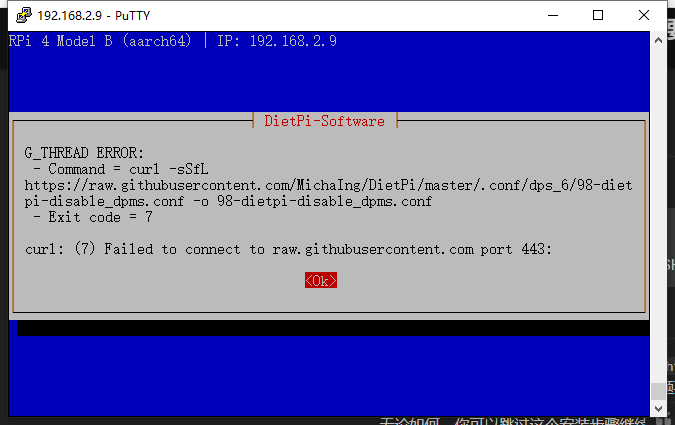
This error occurs after I replace it with true according to what you said. Please see the figure
This error occurs after I replace it with true according to what you said. Please see the figure
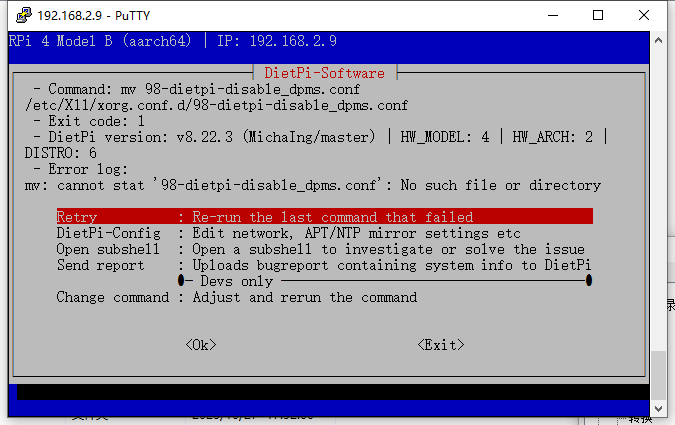
Repeat the same as above for this error as well
Replace the beginning of MV with TRUE?
remove everything and just type true
I’ll give it a try and report back. Thanks for your help
通用场景
术语库
Thanks, after several hours of waiting for the installation, I finally installed it, but there is another question I would like to ask you. I also successfully installed the plug-in Roon Web Controller, but it will fail after restarting the system. I also followed the operation in the tutorial, but it still failed. The problem now is that every time after restarting the system, we must follow this step to run the extension of roon before we can identify the plug-in Roon Web Controller. The steps are 1.cd roon-web-controller, 2.npm install, 3.node app.js, these three steps can only be executed manually, after studying for a long time, it is still unable to solve, please help
thanks