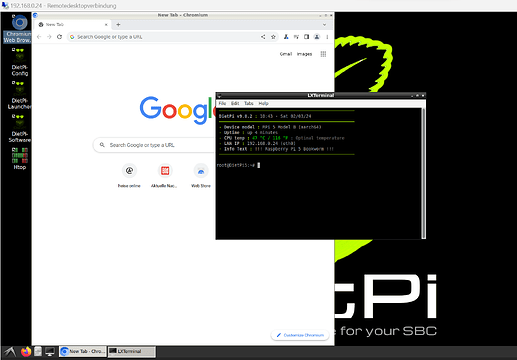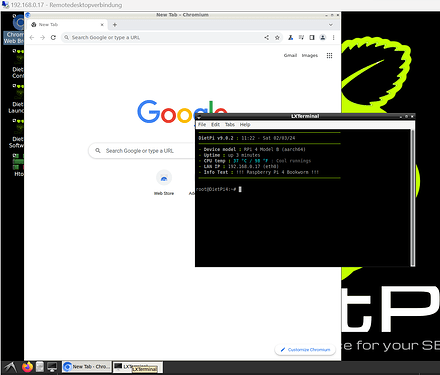Creating a bug report/issue
[Yes] I have searched the existing open and closed issues
Required Information
-
DietPi version |
cat /boot/dietpi/.version
G_DIETPI_VERSION_CORE=9
G_DIETPI_VERSION_SUB=0
G_DIETPI_VERSION_RC=2
G_GITBRANCH=‘master’
G_GITOWNER=‘MichaIng’ -
Distro version |
echo $G_DISTRO_NAME $G_RASPBIAN
bookworm 0 -
Kernel version |
uname -a
Linux Pi-1 6.1.21-v8+ #1642 SMP PREEMPT Mon Apr 3 17:24:16 BST 2023 aarch64 GNU/Linux -
Architecture |
dpkg --print-architecture
arm64 -
SBC model |
echo $G_HW_MODEL_NAMEor (EG: RPi3)
RPi 4 Model B (aarch64) -
Power supply used | (EG: 5V 1A RAVpower)
Offical -
SD card used | (EG: SanDisk ultra)
~512gb
Additional Information (if applicable)
- Software title | (EG: Nextcloud)
Chrome Browser (and now with a reinstalled Firefox) - Was the software title installed freshly or updated/migrated?
Chrome = Fresh, Firefox only when re-installed - Can this issue be replicated on a fresh installation of DietPi?
It was a fresh bookworm OS install from the website image.
← If you sent a “dietpi-bugreport”, please paste the ID here → - Bug report ID |
echo $G_HW_UUID
Steps to reproduce
- Fresh Installed bookworm from image
- Installed Chrome + some other apps (see below)
- Launch RDP and login (root)
- Load Chrome, but Chrome window doesn’t display correctly https://i.ibb.co/mGL6Psc/image-2024-02-03-134719999.png
Expected behaviour
- Install Chrome
- load Chrome
- Chrome Window should display correctly
Actual behaviour
- Chrome window is gibberishly displayed. It appears Chrome itself may be working (moving the mouse and clicking on where I assume the Chrome menus are suppose to be seems to change the corrupted displayed pixels, and closing the window works fine - so I assume it’s bringing up menus, etc. but just not displaying them correctly.
Extra details
- The Chrome Window Menu appears to work: https://i.ibb.co/7y1zbwk/image-2024-02-03-140827349.png, just not the Chrome menu or display
- I uninstalled Chrome and installed Firefox for the first time, which didn’t initially have this issue. Then I uninstalled Firefox and re-installed Chrome to recheck Chrome (but still has the issue). So I uninstalled Chrome to go back to Firefox, and now FiIrefox has this pixelated window issue - seems like a graphics/memory management setting issue not necessary with Chrome itself?
- GPU/RAM Memory Split = Desktop (RPi 4B 8GB)
- Rebooting makes no difference and re-installing the browsers make no difference
- Other installed apps:
- Open SSH Client & Server
- Samba Client + Server
- ALSA
- X.Org
- FFmpeg
- LXDE,
- XRDP
- I2C (for UPS)
- Fail2Ban
- Logrotate
- RSlog
- Webadmin
- Python 3
- Chrome works fine on bullseye (RPi 4B 8GB)
- cat /boot/dietpi/.version
G_DIETPI_VERSION_CORE=9
G_DIETPI_VERSION_SUB=0
G_DIETPI_VERSION_RC=2
G_GITBRANCH=‘master’
G_GITOWNER=‘MichaIng’ - echo $G_DISTRO_NAME $G_RASPBIAN
bullseye 0 - name -a
Linux Pi-2A 5.10.103-v8+ #1529 SMP PREEMPT Tue Mar 8 12:26:46 GMT 2022 aarch64 GNU/Linux - ppkg --print-architecture
arm64 - echo $G_HW_MODEL_NAME
RPi 4 Model B (aarch64)