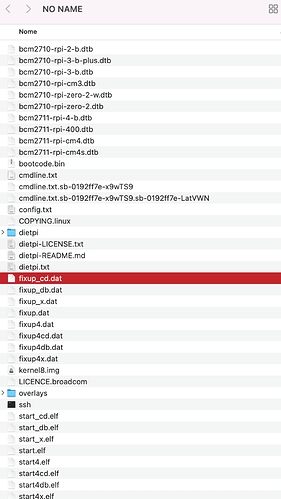Hi,
I was trying to change the DNS from my ETH adapter and changed it from 192.168.1.1 to Google’s and saved & restarted. After that, up until now, I can’t access the Pi through SSH, not even restarting it. I don’t know what else to do. Looks like it “broke” the network adapter from the Pi and I can’t access it to change it back again.
When trying, it always says the host is down.
Thank you!
If possible try to connect screen and keyboard. Restart the system and check how it goes.
I have all of that disable in the settings (the graphical interface and such). What else can I do??
I can’t even ping it.  I have a lot of stuff going in the server, I didn’t expect it would stop working just by playing with the DNS.
I have a lot of stuff going in the server, I didn’t expect it would stop working just by playing with the DNS.
Is there any file that I can modify directly in the disk so I can regain access?
Usually this is nearly impossible to make the system not responding while changing a DNS entry. Maybe something else has been changed. You tried to reboot already? Do you have a possibility to access the ext4 partition on a different system? Like another Linux box or a VM?
I can connect the hdd to my Mac if that helps, what should I look for?
I’m not sure that MacOS is able to read ext4. The file to look into would be /etc/network/interfaces
When I plug the HDD into the mac I don’t see the folders (like I see in the SSH) probably because its an image. Check the attachment.
I’ve installed VirtualBox. Can I launch it?
I also installed Docker on Mac. What should I do now?
As stated above, your Mac is not able to read the ext4 partition. If you are able to create a VM using a Linux image (DietPi or Ubuntu, doesn’t matter), you could try to attach the drive as additional device to the VM later on. This should give access.
Docker has no benefit in this situation
I was able to do so with a Linux image. However, I’m not sure what should I change in the interfaces file. This is how currently it is:
The one thing I’m certain of, is that the last thing I changed before the server stop working was the DNS. I pushed the button “save configs and restart network” and puff, it stopped working (I can’t access SSH it always says host is down, not even ping it).
did you used STATIC IP or DHCP before changing DNS? What is the IP address range of your home network? You could switch to DHCP to get an IP address assigned from your router.
Yes, I think I did. However, I don’t see why now it stopped working. How can I change that? I don’t have access to the router anymore (it’s a shared network). Surprisingly, I can’t even find the device right now on the network when on, the best I can get with the arp -a is:
(192.168.1.194) at (incomplete) on en0 ifscope [ethernet]
which was its address, but I can’t ping it.
Well IP address settings are incorrect if your network is using 192.168.1.0 address range
Basically you have 2 options.
- switch line 10 from
static to dhcp
- adjust line and 11 and 13 to fit to your network address range
Changed the line 10 from static to dhcp but it didn’t help. All remains the same. FYI this was all working good, the server was up and fine, just went down (broken) after changing the DNS and saving & restart the settings in the dietpi-config. 
What options do I have left? The router is at 192.168.1.1.
are you sure configuration has been saved correctly down to disk? Because the file was read only as shown on your screen print above.
BTW it looks like you have WiFi activated. Could it be you setup WiFi hotspot? Are you able to connect to it?
Yes, I’ve sudo it.
I didn’t have the Wifi on before changing the DNS and also I can’t see the device on Wifi as well.
Is there any way to “reset” all of this network stuff and have it with an automatic address? I’m up to the point that just want to SSH into it and make the services run back again. 
you told you disabled HDMI output. Correct?
If you need emergency HDMI output, edit the following files on first partition of the HDD from external system:
- In
config.txt, set hdmi_ignore_hotplug=0 and comment/remove all (max_)framebuffer_(width/height) lines.
- In
dietpi.txt, set AUTO_SETUP_HEADLESS=1
hope this will allow to attach a screen and to see what happen.
Got it back working with DHCP. Not sure what caused this though. How can I point the server to Google’s DNS without breaking everything? 
you can’t change DNS server while using DHCP because the DNS server is set by the DHCP server. You would need to switch to STATIC first and adjust IP address settings to fit to your network.