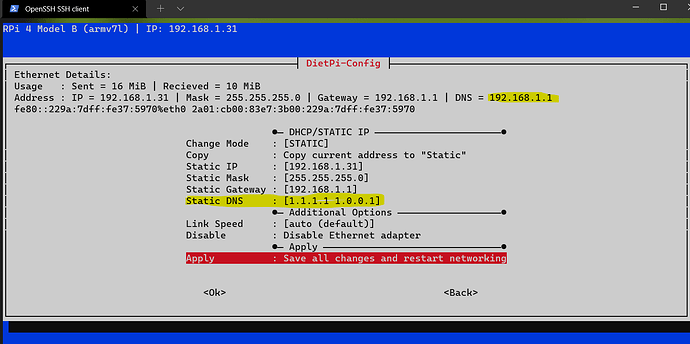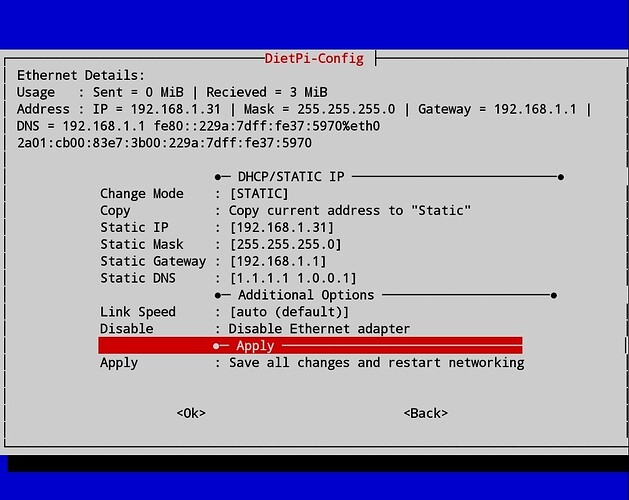Hi,
I have an issue to get Jackett working correctly on my Rpi4. I first thought the problem came from Jackett, so I asked here:
https://github.com/Jackett/Jackett/issues/12595
But it appears the problem comes from my system.
The problem that I have in Jackett also happens when trying to reach the website from the command line.
Output of
curl -v https://bt4g.org/
:
root@DietPi:~# curl -v https://bt4g.org/
* Trying ::1:443...
* Connected to bt4g.org (::1) port 443 (#0)
* ALPN, offering h2
* ALPN, offering http/1.1
* successfully set certificate verify locations:
* CAfile: /etc/ssl/certs/ca-certificates.crt
* CApath: /etc/ssl/certs
* TLSv1.3 (OUT), TLS handshake, Client hello (1):
* TLSv1.3 (IN), TLS handshake, Server hello (2):
* TLSv1.3 (IN), TLS handshake, Encrypted Extensions (8):
* TLSv1.3 (IN), TLS handshake, Certificate (11):
* TLSv1.3 (IN), TLS handshake, CERT verify (15):
* TLSv1.3 (IN), TLS handshake, Finished (20):
* TLSv1.3 (OUT), TLS change cipher, Change cipher spec (1):
* TLSv1.3 (OUT), TLS handshake, Finished (20):
* SSL connection using TLSv1.3 / TLS_AES_256_GCM_SHA384
* ALPN, server accepted to use http/1.1
* Server certificate:
* subject: CN=[mypersonaldomain]
* start date: Oct 19 18:23:13 2021 GMT
* expire date: Jan 17 18:23:12 2022 GMT
* subjectAltName does not match bt4g.org
* SSL: no alternative certificate subject name matches target host name 'bt4g.org'
* Closing connection 0
* TLSv1.3 (OUT), TLS alert, close notify (256):
curl: (60) SSL: no alternative certificate subject name matches target host name 'bt4g.org'
More details here: https://curl.se/docs/sslcerts.html
curl failed to verify the legitimacy of the server and therefore could not
establish a secure connection to it. To learn more about this situation and
how to fix it, please visit the web page mentioned above.
What’s strange is that the error returned is linked to my personal domain, that I host with Nginx. But how could it be related to my personal cert ?
This error also happens in Jackett, it can’t reach the website and can’t work. Some trackers still work though, but around 50% of them fail with this error.
What does that mean ? How could I fix it ?
Any help, any answer is welcome.
Have a great day !