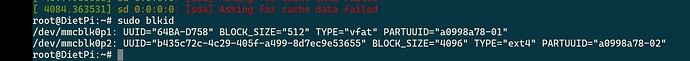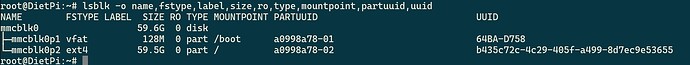Hi,
I just migrated my Raspberry PI 3B OS from Stock Raspbian to Dietpi.
When using Raspbian, I used an external USB hard drive as shared network storage for years.
Now I’m trying to mount it with the same Raspberry Pi but running DietPi and I can’t see it with the command: df -h
Also when I do the command: dmesg -l err,crit,alert,emerg
I get this result several times:
[ 1509.754525] sd 0:0:0:0: [sda] Asking for cache data failed
Searching the forum here I came across a few questions and most of the time the conclusion was that the drive, cable or USB hub was faulty.
In my case, I know everything was working fine before I migrated to the DietPi Os, so maybe there is something different in my situation.
Any idea?
We don’t mount drives just they are plugin. You need to open our drive manager to configure the drive/mount point
Hi,
Thanks for your quick feedback.
I thought I was supposed to see my newly connected disk in the result of the “df h” command.
I will find more documentation about the mounting process and come back if it doesnt work.
Is it normal to still not see it with this command?
even if not mounted, the drive should be visible using following command
lsblk -o name,fstype,label,size,ro,type,mountpoint,partuuid,uuid
If it is not available, it’s a technical issue with your disc or connection.
Docs for our drive manager available at System Configuration - DietPi.com Docs
what shows up when you do a lsusb
Does the device show up there?
Hi,
It doesnt show up.
I’m very confused because everything was working fine with the same hardware but with Raspbian.
I think I will have to go back to raspbian to confirm that it still work.
I have just tested the hard drive on my windows computer and it work well.
The disk is ntfs. Does it change anything?
No this should not make any difference. This is a technical view directly from the system hardware being available. If possible, use a spare SD card and check with plain RPI OS. But it would be strange if it is showing up there because DietPi is nothing else than bash script on top of a Debian base image. We use exactly the same kernel provided by RPi OS. There should be no difference.
What you could try is to swap USB ports or use an external PSU for your HDD.
Hi,
To make a long story short, I found the SD card that contained the original version of Raspbian and tested the hard drive under exactly the same conditions as before and everything worked perfectly fine. (The raspberry was connected to the same router, but in another room)
When I brought the raspberry back to the room where I did the Dietpi tests, the problem came back! Even with Raspbian!
I changed the surge bar for one that was lying around the house and now everything works. I didn’t know that a bar could cause this kind of problem.
Thank you for your support!
Especially cheap power supplies with thin cables can cause such errors.