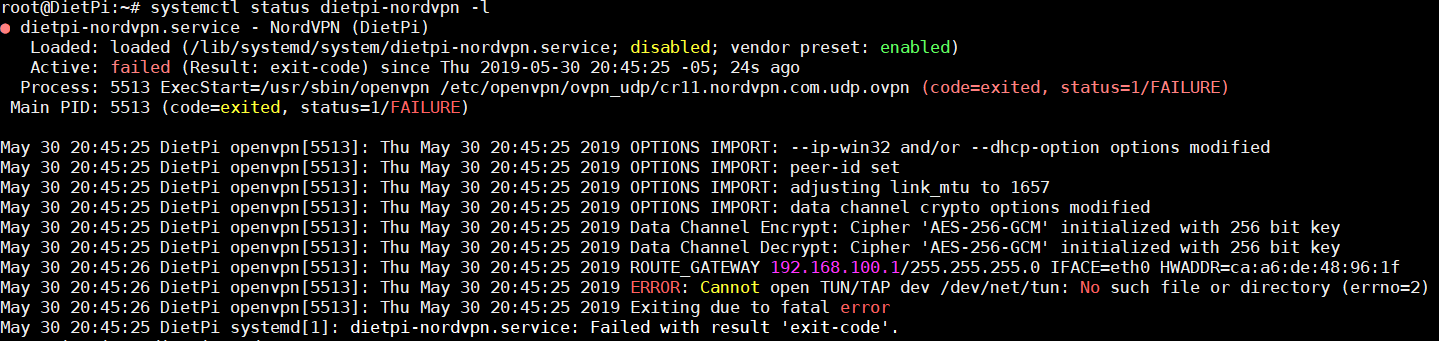I have a NordVPN Subscription and installed it from dietpi-software.
After running dietpi-nordvpn and entering my username and password then selecting a server, I try to connect but get:
Connection failed/time out:
I then ran systemctl status dietpi-nordvpn -l and get the following:
What can be done to fix this?
I have uninstalled NordVPN and reinstalled it. I still get the same error.
I ran systemctl status dietpi-nordvpn -l and this is the result.
root@DietPi:~# systemctl status dietpi-nordvpn -l
● dietpi-nordvpn.service - NordVPN (DietPi)
Loaded: loaded (/lib/systemd/system/dietpi-nordvpn.service; enabled; vendor preset: enabled)
Active: failed (Result: exit-code) since Wed 2019-06-05 15:28:33 -05; 3min 16s ago
Process: 6692 ExecStart=/usr/sbin/openvpn /etc/openvpn/ovpn_udp/us2729.nordvpn.com.udp.ovpn (code=exited, status=1/FAILURE)
Main PID: 6692 (code=exited, status=1/FAILURE)
Jun 05 15:28:33 DietPi openvpn[6692]: Wed Jun 5 15:28:33 2019 OPTIONS IMPORT: --ip-win32 and/or --dhcp-option options modified
Jun 05 15:28:33 DietPi openvpn[6692]: Wed Jun 5 15:28:33 2019 OPTIONS IMPORT: peer-id set
Jun 05 15:28:33 DietPi openvpn[6692]: Wed Jun 5 15:28:33 2019 OPTIONS IMPORT: adjusting link_mtu to 1657
Jun 05 15:28:33 DietPi openvpn[6692]: Wed Jun 5 15:28:33 2019 OPTIONS IMPORT: data channel crypto options modified
Jun 05 15:28:33 DietPi openvpn[6692]: Wed Jun 5 15:28:33 2019 Data Channel Encrypt: Cipher 'AES-256-GCM' initialized with 256 bit key
Jun 05 15:28:33 DietPi openvpn[6692]: Wed Jun 5 15:28:33 2019 Data Channel Decrypt: Cipher 'AES-256-GCM' initialized with 256 bit key
Jun 05 15:28:33 DietPi openvpn[6692]: Wed Jun 5 15:28:33 2019 ROUTE_GATEWAY 192.168.100.1/255.255.255.0 IFACE=eth0 HWADDR=ca:a6:de:48:96:1f
Jun 05 15:28:33 DietPi openvpn[6692]: Wed Jun 5 15:28:33 2019 ERROR: Cannot open TUN/TAP dev /dev/net/tun: No such device (errno=19)
Jun 05 15:28:33 DietPi openvpn[6692]: Wed Jun 5 15:28:33 2019 Exiting due to fatal error
Jun 05 15:28:33 DietPi systemd[1]: dietpi-nordvpn.service: Failed with result 'exit-code'.
I searched online and found how to create them manually, but then get:
ERROR: Cannot open TUN/TAP dev /dev/net/tun: No such device (errno=19)
And they get removed after a reboot.
Any help is appreciated.
I managed to solve the error. I am running on Radxa’s ROCK Pi 4b and I had to update the kernel from them to get VPN’s working.
canabino
Glad you solved it, sorry for the late reply.
As you run DietPi on a ROCK Pi 4, might you find some time to create an image from a fresh DietPi install? I would add it to the DietPi-PREP script selection first, so it gets a device ID and then we can in case enable some additional features/enhancements/fixes for this SBC.
MichaIng
It would be my pleasure. As soon as I get the time I will do a fresh dietpi install.
One question though, how would you like the image created?
How do you recommend I make the image?
dd is so slow…
canabino
Awesome!
I would at least do it on an external system. So run DietPi-PREP script on the board itself (with whichever base image worked best for you, likely ARMbian?).
Then plug the SDcard into an external system to minimise and create the final image file + archive. We have a nice script to do this, but made for DietPi as well, so requires e.g. an DietPi x86 system: https://github.com/MichaIng/DietPi/blob/dev/.meta/dietpi-imager
Even that it finally uses dd, it should not take very long since the image size is reduced to ~500M.
Actually would be great to non-DietPi support for this… Ah should be possible to fake DietPi:
mkdir -p /DietPi/dietpi/func
wget https://raw.githubusercontent.com/MichaIng/DietPi/dev/dietpi/func/dietpi-globals -O /DietPi/dietpi/func/dietpi-globals
Will prompt some initial error messages with this but those can be ignored.
Okay I will add ROCK Pi 4 to DietPi-PREP and our HW model estimation script.
Might you send a dietpi-bugreport from the ROCK Pi 4, so I can derive 3rd party APT repos, kernel packages and possible other custom image content/setup.
MichaIng
The ROCK PI 4 has different images for it’s OS, Debian Stretch Desktop armhf or Armbian. Which do you prefer?
I am currently using the Debian Stretch to convert to DietPi.
I only have the ROCK Pi 4 and a Windows 10 Laptop.
Can I run the script you sent me on the Rock Pi 4 after DietPi-PREP finished?
Or should I install a virtual machine on windows 10 to run the script?
canabino
DietPi-Imager needs to run on an external system, like generally if you want to create an image from a drive.
Good question about the base image. As first start I think the official image from manufacturer should be preferred, but in this case it is a full desktop image.
And now, related to your issue in the other post, I see the problem with this image. It’s even called “…armhf…”, so it seems that Debian armhf system and packages are installed on it while board/kernel reports correctly aarch64. Never saw something like this, but that’s currently not supported by DietPi. In many cases we use the uname -m output to download the correct binaries. And the APT/dpkg settings of this image seem to hardcode armhf, so that these packages are then denied to install.
If ARMbian, then always take the latest image from their download page, since manufacturers mostly host/link outdated ones.
One benefit from ARMbian is that they ship an experimental mainline kernel 5.1 image: https://www.armbian.com/rock-pi-4/#kernels-archive
I am just checking… it indeed is fully aarch64.
I personally would go with the Linux 5.1 image directly. If we already start to support and implement something new, we might not want efforts on an older kernel, where mainline has basic support for this chip + GPU already implemented (read that some time ago on Radxa forum as well). So we can help testing and in case debugging this directly.
Okay I just added the initial ROCK Pi 4 hardware definition to DietPi scripts. You would need to use the dev branch version of DietPi-PREP: https://raw.githubusercontent.com/MichaIng/DietPi/dev/PREP_SYSTEM_FOR_DIETPI.sh
As well select the “dev” branch when being asked. Once v6.25 is release, we can manually switch the target branch to master. The image is created with v6.24 flag, so on first boot the latest v6.25 is always patched on top.
Further discussion probably best here: https://github.com/MichaIng/DietPi/issues/2445
Just see the header of this topic and we are totally OOT  .
.