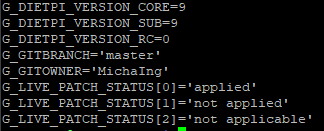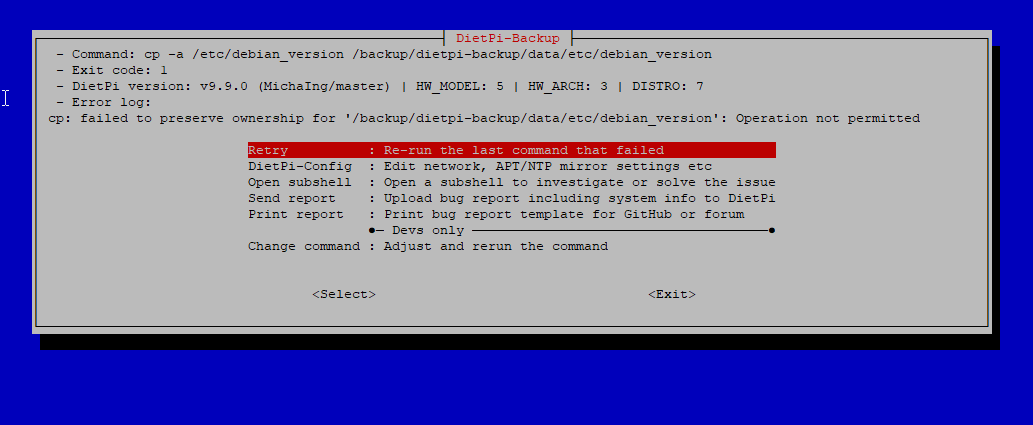Creating a bug report/issue
I have searched the existing open and closed issues
Required Information
-
DietPi version |
-
Distro version | bookworm 0
-
Kernel version | 6.6.62+rpt-rpi-2712 #1 SMP PREEMPT Debian 1:6.6.62-1+rpt1 (2024-11-25) aarch64 GNU/LINUX
-
Architecture | arm64
-
SBC model | RPi 5
-
Power supply used | Original RPi 5 power supply
-
SD card used | No SD-card; SSD Kingston A-400
Additional Information (if applicable)
- Software title | DietBackupmanager
Hello,
I want to do a backup of my whole system using the DietPi-Backup-Explorer.
For that purpose I’ve mounted a backup folder to my synology NAS in the /etc/fstab:
:/volume1/loxberry/Backups/ /backup nfs noauto,x-systemd.automount
I’ve also maintained the filter file.
Unfortunately, after some time I get the error:
“cp: failed to preserve ownership…”
I am running the backup explorer as root.
I guess the error has something to do with the privileges on the NAS but I have no idea if there is a way to fix this.
I don’t want to use the “no_root_squash” option for NFS as I guess that will open a huge vulnerability in my infrastructure right?
Is there any other way which could fix this?
Is there any chance DietPiBackup will give you the option to do a backup as .tgz / a compressed tar-file in the future?
In my understanding this would solve all the ownership issues.
BR