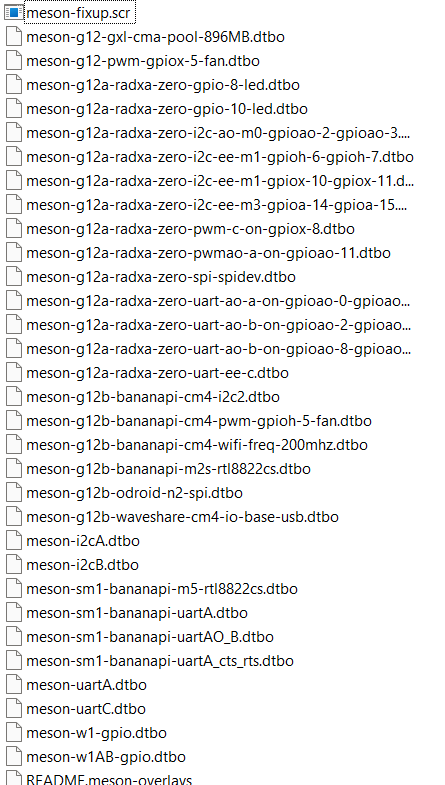temp
22 December 2024 18:40
1
DietPi version |G_DIETPI_VERSION_CORE=9 G_DIETPI_VERSION_SUB=8 G_DIETPI_VERSION_RC=0 G_GITBRANCH='master' G_GITOWNER='MichaIng'
Distro version | bookworm
Kernel version | Linux hyperion 6.6.65-current-meson64 #1 SMP PREEMPT Wed Dec 11 15:13:43 UTC 2024 aarch64 GNU/Linux
Architecture | arm64
SBC model | Radxa Zero (aarch64)
Power supply used | 5V 4A
SD card used | SanDisk ultra
Hello DietPi Community,
I’m trying to enable SPI on my DietPi setup but haven’t been able to find the option in dietpi-config.
Here’s some additional info about my setup:
Steps I’ve already tried:
Edited /boot/config
Rebooted the system and checked with lsmod | grep spi, but no SPI modules are loaded.
Is there a specific step I’m missing, or how do I enable SPI on this DietPi version?
Any help or guidance would be greatly appreciated!
Thanks in advance,
Enable SPI
temp:
Edited /boot/config
best to my knowlage, /boot/config.txt ha no effect on Radxa device as config.txt as a RPI SBC configuration file. You would need to enable SPI/overlay on /boot/dietpiEnv.tx
I don’t have a Radxa device, but maybe following could help Can't get SPI to work with Rock Pi 4 - #4 by Nasker
temp
22 December 2024 22:49
3
getting this error
sudo modprobe spi-spidev
modprobe: FATAL: Module spi-spidev not found in directory /lib/modules/6.6.65-current-meson64
sudo modprobe meson-spi-spidev
modprobe: FATAL: Module meson-spi-spidev not found in directory /lib/modules/6.6.65-current-meson64
I see
root@hyperion:~# ls -la /boot/dtb-6.6.65-current-meson64/amlogic/overlay/meson-g12a-radxa-zero-spi-spidev.dtbo
-rw-r--r-- 1 root root 1028 12. Dez 13:05 /boot/dtb-6.6.65-current-meson64/amlogic/overlay/meson-g12a-radxa-zero-spi-spidev.dtbo
and I put
cat /boot/dietpiEnv.txt
overlays=meson-g12a-radxa-zero-spi-spidev
param_spidev_spi_bus=0
param_spidev_max_freq=10000000
But no overlay is loaded
~# lsmod | grep -i "spi"
~#
and
sudo modprobe meson-g12a-radxa-zero-spi-spidev
modprobe: FATAL: Module meson-g12a-radxa-zero-spi-spidev not found in directory /lib/modules/6.6.65-current-meson64
~#
in dmesg I see only
root@hyperion:~# dmesg | grep -i "spi"
root@hyperion:~# dmesg | grep -i "error"
[ 7.081568] panfrost ffe40000.gpu: error -ENODEV: _opp_set_regulators: no regulator (mali) found
[ 7.396556] brcmfmac mmc2:0001:1: Direct firmware load for brcm/brcmfmac43430-sdio.radxa,zero.bin failed with error -2
maybe @MichaIng has an idea
temp
23 December 2024 21:31
5
I also tried this
root@hyperion:~# ls /dev/spi*
ls: Zugriff auf '/dev/spi*' nicht möglich: Datei oder Verzeichnis nicht gefunden
root@hyperion:~# ls -la /boot/dtb/
insgesamt 20
drwxr-xr-x 3 root root 4096 23. Dez 21:28 .
drwxr-xr-x 5 root root 4096 23. Dez 21:25 ..
drwxr-xr-x 3 root root 12288 22. Dez 11:16 amlogic
lrwxrwxrwx 1 root root 25 23. Dez 21:28 overlay -> /boot/dtb/amlogic/overlay
root@hyperion:~# cat /boot/dietpiEnv.txt
rootdev=UUID=a3c519cc-ba3f-498f-a9a3-2e58ea9254e6
rootfstype=ext4
# The init system logs to the console defined last.
consoleargs=console=ttyAML0,115200 console=tty1
usbstoragequirks=
extraargs=net.ifnames=0
docker_optimizations=off
overlay_path=amlogic
overlay_prefix=meson
user_overlays=dietpi-usb-otg
overlays=g12a-radxa-zero-spi-spidev
param_spidev_spi_bus=0
param_spidev_max_freq=10000000
root@hyperion:~#
but still spi is not enabled
temp
1 January 2025 08:22
6
Is there any help on this?
To apply device tree overlays in general:
Check /boot/dtb/*/overlay for actually available overlays.
Check the overlay_prefix variable in /boot/dietpiEnv.txt.
Apply the filename of the overlay without the prefix and first dash, and without the .dtbo file extension.
For the Radxa Zero, the overlay prefix is meson, and these are the available overlays:
You hence need to set overlays=g12a-radxa-zero-spi-spidev to enable SPI. Those parameters cannot be applied here, I guess you would need to apply them via /etc/modprobe.d config as kernel module/driver parameters.
Although, I just checked the source code of that overlay, and weirdly it explicitly disables two SPI nodes: build/patch/kernel/archive/meson64-6.6/overlay/meson-g12a-radxa-zero-spi-spidev.dts at 9ce005ff2a56859a22fb952377e501c690a24994 · armbian/build · GitHub
No idea why, probably they are enabled OOTB on Radxa’s own kernel builds, and Armbian did not check whether it hence makes sense like that. There is however an alternative device tree as well, which enables at least SPI1: build/patch/kernel/archive/meson64-6.6/dt/meson-g12a-radxa-zero-spidev.dts at 9ce005ff2a56859a22fb952377e501c690a24994 · armbian/build · GitHub
Can you try this: Remove the overlays= line again (and the param_ line anyway, and instead:
G_CONFIG_INJECT 'fdtfile=' 'fdtfile=amlogic/meson-g12a-radxa-zero-spidev.dtb' /boot/dietpiEnv.txt
reboot
temp
8 January 2025 13:06
8
MichaIng:
/boot/dtb/*/overlay
G_CONFIG_INJECT 'fdtfile=' 'fdtfile=amlogic/meson-g12a-radxa-zero-spidev.dtb' /boot/dietpiEnv.txt
is perfect
this?
overlays activation in /boot/dietpiEnv.txt
Just for my learning and understanding
Since the overlay is obviously broken, probably really only meant to explicitly disable SPI instead of enabling it (we can further test this, when I find some time), I found this whole alternative device tree instead. So instead of applying an overlay/change to the default device tree, a different device tree with SPI enabled (obviously correctly enabled) is used now.
Actually, we can derive the needed diff for an overlay from the diff of those two device trees.
Only /dev/spi1 is available now, not /dev/spi0, right?
temp
8 January 2025 14:34
10
correct
ls /dev/spi*
/dev/spidev1.0
1 Like
Can you check this:
for i in /proc/device-tree/spi*; do ls -l "$i"; cat "$i/status"; echo; done
temp
9 January 2025 09:50
12
for i in /proc/device-tree/spi*; do ls -l "$i"; cat "$i/status"; echo; done
ls: Zugriff auf '/proc/device-tree/spi*' nicht möglich: Datei oder Verzeichnis nicht gefunden
cat: '/proc/device-tree/spi*/status': Datei oder Verzeichnis nicht gefunden
Interesting, are those in the soc sub directory?
for i in /proc/device-tree/soc/spi*; do ls -l "$i"; cat "$i/status"; echo; done
adicon
12 January 2025 18:01
14
I followed this solution, but after the add of the string in the ‘dietpiEnv.txt’ file, the system failed to boot. Once removed, my Zero 3E boot again.
adicon
13 January 2025 23:06
15
Found a solution that work for me.
My overlay prefix is rk3588, so I modified the dietpiEnv.txt file:
overlay_prefix=rk3588
overlays=spi0-m1-cs0-spidev
param_spidev_spi_bus=0
param_spidev_max_freq=10000000
and added missing groups to /etc/group (for me spi and gpio), then configured UDEV:
echo -e 'SUBSYSTEM=="i2c-dev", GROUP="i2c", MODE="0660"\nSUBSYSTEM=="spidev", GROUP="spi", MODE="0660"\nSUBSYSTEM=="gpio", KERNEL=="gpiochip*", GROUP="gpio", MODE="0660", TAG+="uaccess"' > /etc/udev/rules.d/99-i2c_spi_group.rules
once rebooted, I have correct devices and group permission:
crw-rw---- 1 root gpio 254, 0 Jan 13 23:59 /dev/gpiochip0
crw-rw---- 1 root gpio 254, 1 Jan 13 23:59 /dev/gpiochip1
crw-rw---- 1 root gpio 254, 2 Jan 13 23:59 /dev/gpiochip2
crw-rw---- 1 root gpio 254, 3 Jan 13 23:59 /dev/gpiochip3
crw-rw---- 1 root gpio 254, 4 Jan 13 23:59 /dev/gpiochip4
crw-rw---- 1 root gpio 254, 5 Jan 13 23:59 /dev/gpiochip5
crw-rw---- 1 root i2c 89, 0 Jan 13 23:59 /dev/i2c-0
crw-rw---- 1 root i2c 89, 3 Jan 13 23:59 /dev/i2c-3
crw-rw---- 1 root i2c 89, 6 Jan 13 23:59 /dev/i2c-6
crw-rw---- 1 root spi 153, 0 Jan 13 23:59 /dev/spidev0.0
temp
16 January 2025 19:03
16
for i in /proc/device-tree/soc/spi*; do ls -l "$i"; cat "$i/status"; echo; done
ls: Zugriff auf '/proc/device-tree/soc/spi*' nicht möglich: Datei oder Verzeichnis nicht gefunden
adicon
18 January 2025 11:27
17
Non capisco il tedesco!!!
May be you are searching in the wrong place:ls -d /proc/device-tree/spi*
/proc/device-tree/spi@fe300000 /proc/device-tree/spi@fe620000 /proc/device-tree/spi@fe640000
/proc/device-tree/spi@fe610000 /proc/device-tree/spi@fe630000
And we don’t understand Italian
system
18 April 2025 11:52
19
This topic was automatically closed 90 days after the last reply. New replies are no longer allowed.