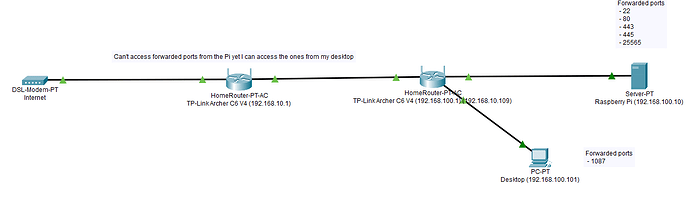Netid State Recv-Q Send-Q Local Address:Port Peer Address:PortProcess [0/14]udp UNCONN 0 0 0.0.0.0:21027 0.0.0.0:* users:(("docker-proxy",pid=1544,fd=4)) udp UNCONN 0 0 0.0.0.0:59953 0.0.0.0:* users:(("agent",pid=69006,fd=12)) udp UNCONN 0 0 0.0.0.0:25565 0.0.0.0:* users:(("docker-proxy",pid=34032,fd=4)) udp UNCONN 0 0 0.0.0.0:42225 0.0.0.0:* users:(("agent",pid=69006,fd=10)) udp UNCONN 0 0 0.0.0.0:34081 0.0.0.0:* users:(("syncthing",pid=3340,fd=14)) udp UNCONN 0 0 0.0.0.0:27960 0.0.0.0:* users:(("docker-proxy",pid=1180,fd=4)) udp UNCONN 0 0 0.0.0.0:22000 0.0.0.0:* users:(("docker-proxy",pid=1520,fd=4)) udp UNCONN 0 0 0.0.0.0:53 0.0.0.0:* users:(("docker-proxy",pid=1422,fd=4)) udp UNCONN 0 0 0.0.0.0:68 0.0.0.0:* users:(("dhclient",pid=355,fd=7)) udp UNCONN 0 0 *:21027 *:* users:(("docker-proxy",pid=1550,fd=4)) udp UNCONN 0 0 *:55933 *:* users:(("agent",pid=69006,fd=11)) udp UNCONN 0 0 *:25565 *:* users:(("docker-proxy",pid=34042,fd=4)) udp UNCONN 0 0 *:27960 *:* users:(("docker-proxy",pid=1192,fd=4)) udp UNCONN 0 0 *:52610 *:* users:(("syncthing",pid=3340,fd=15))
udp UNCONN 0 0 *:22000 *:* users:(("docker-proxy",pid=1528,fd=4))
udp UNCONN 0 0 *:53 *:* users:(("docker-proxy",pid=1430,fd=4))
tcp LISTEN 0 4096 0.0.0.0:22000 0.0.0.0:* users:(("docker-proxy",pid=1476,fd=4))
tcp LISTEN 0 4096 0.0.0.0:1181 0.0.0.0:* users:(("docker-proxy",pid=1499,fd=4))
tcp LISTEN 0 4096 0.0.0.0:1189 0.0.0.0:* users:(("docker-proxy",pid=1220,fd=4))
tcp LISTEN 0 4096 0.0.0.0:1185 0.0.0.0:* users:(("docker-proxy",pid=1397,fd=4))
tcp LISTEN 0 4096 0.0.0.0:1085 0.0.0.0:* users:(("docker-proxy",pid=1451,fd=4))
tcp LISTEN 0 4096 0.0.0.0:1083 0.0.0.0:* users:(("docker-proxy",pid=1565,fd=4))
tcp LISTEN 0 4096 0.0.0.0:1081 0.0.0.0:* users:(("docker-proxy",pid=1238,fd=4))
tcp LISTEN 0 4096 0.0.0.0:1088 0.0.0.0:* users:(("docker-proxy",pid=1260,fd=4))
tcp LISTEN 0 4096 0.0.0.0:445 0.0.0.0:* users:(("docker-proxy",pid=1280,fd=4))
tcp LISTEN 0 511 0.0.0.0:443 0.0.0.0:* users:(("nginx",pid=2792,fd=8),("nginx",pid=2791,fd=8),("nginx",pid=2790,fd=8),("nginx",pid=2789,fd=8),("nginx",pid=1645,fd=8))
tcp LISTEN 0 128 0.0.0.0:22 0.0.0.0:* users:(("sshd",pid=452,fd=3))
tcp LISTEN 0 4096 0.0.0.0:53 0.0.0.0:* users:(("docker-proxy",pid=1377,fd=4))
tcp LISTEN 0 511 0.0.0.0:88 0.0.0.0:* users:(("nginx",pid=2792,fd=7),("nginx",pid=2791,fd=7),("nginx",pid=2790,fd=7),("nginx",pid=2789,fd=7),("nginx",pid=1645,fd=7))
tcp LISTEN 0 511 0.0.0.0:86 0.0.0.0:* users:(("nginx",pid=2792,fd=9),("nginx",pid=2791,fd=9),("nginx",pid=2790,fd=9),("nginx",pid=2789,fd=9),("nginx",pid=1645,fd=9))
tcp LISTEN 0 511 0.0.0.0:85 0.0.0.0:* users:(("nginx",pid=2792,fd=11),("nginx",pid=2791,fd=11),("nginx",pid=2790,fd=11),("nginx",pid=2789,fd=11),("nginx",pid=1645,fd=11))
tcp LISTEN 0 511 0.0.0.0:81 0.0.0.0:* users:(("nginx",pid=2792,fd=10),("nginx",pid=2791,fd=10),("nginx",pid=2790,fd=10),("nginx",pid=2789,fd=10),("nginx",pid=1645,fd=10))
tcp LISTEN 0 511 0.0.0.0:80 0.0.0.0:* users:(("nginx",pid=2792,fd=6),("nginx",pid=2791,fd=6),("nginx",pid=2790,fd=6),("nginx",pid=2789,fd=6),("nginx",pid=1645,fd=6))
tcp LISTEN 0 4096 0.0.0.0:25565 0.0.0.0:* users:(("docker-proxy",pid=34010,fd=4))
tcp LISTEN 0 4096 0.0.0.0:6667 0.0.0.0:* users:(("docker-proxy",pid=1193,fd=4))
tcp LISTEN 0 4096 [::]:22000 [::]:* users:(("docker-proxy",pid=1484,fd=4))
tcp LISTEN 0 4096 *:1183 *:* users:(("syncthing",pid=3340,fd=12))
tcp LISTEN 0 4096 [::]:1181 [::]:* users:(("docker-proxy",pid=1510,fd=4))
tcp LISTEN 0 4096 [::]:1189 [::]:* users:(("docker-proxy",pid=1227,fd=4))
tcp LISTEN 0 4096 [::]:1185 [::]:* users:(("docker-proxy",pid=1404,fd=4))
tcp LISTEN 0 4096 [::]:1085 [::]:* users:(("docker-proxy",pid=1457,fd=4))
tcp LISTEN 0 4096 [::]:1083 [::]:* users:(("docker-proxy",pid=1571,fd=4))
tcp LISTEN 0 4096 [::]:1081 [::]:* users:(("docker-proxy",pid=1245,fd=4))
tcp LISTEN 0 4096 [::]:1088 [::]:* users:(("docker-proxy",pid=1266,fd=4))
tcp LISTEN 0 4096 [::]:445 [::]:* users:(("docker-proxy",pid=1288,fd=4))
tcp LISTEN 0 4096 [::]:53 [::]:* users:(("docker-proxy",pid=1384,fd=4))
tcp LISTEN 0 4096 [::]:25565 [::]:* users:(("docker-proxy",pid=34017,fd=4))
tcp LISTEN 0 4096 [::]:6667 [::]:* users:(("docker-proxy",pid=1205,fd=4))
iptables-save isn’t installed on my system