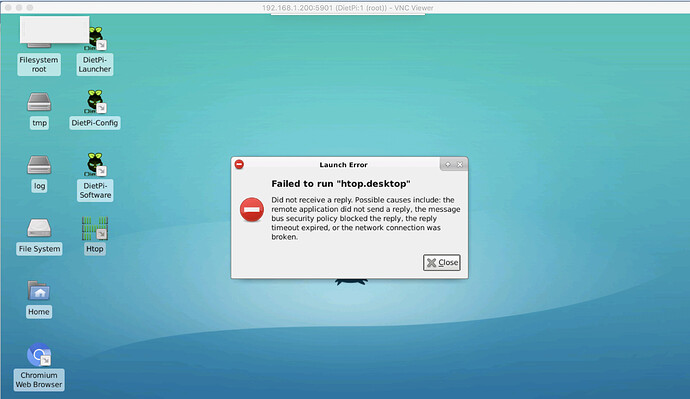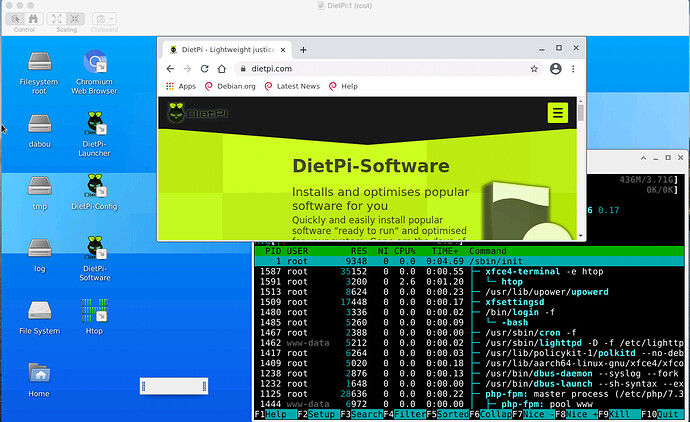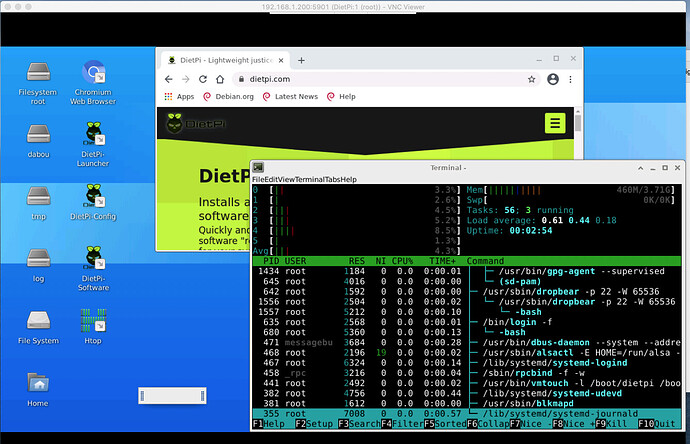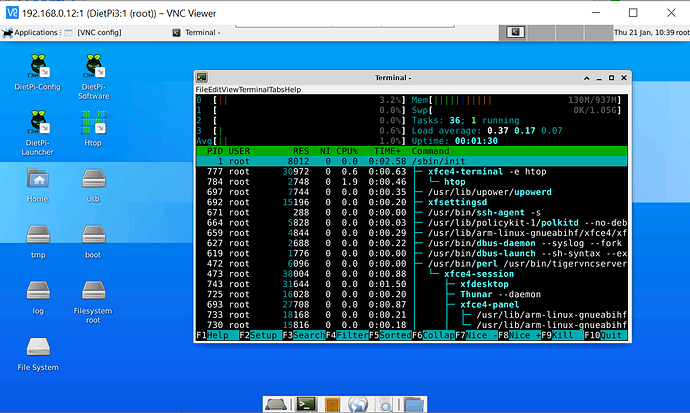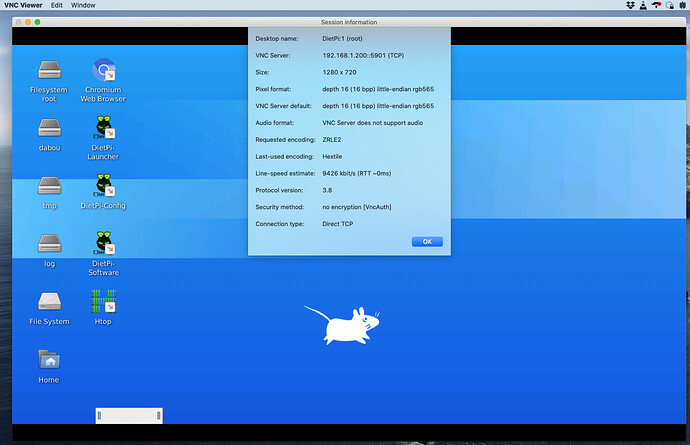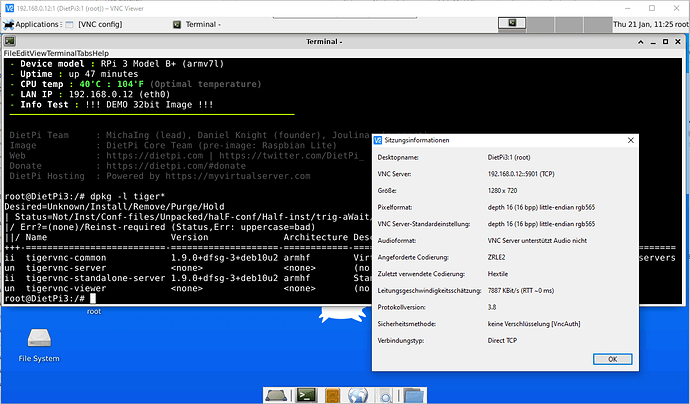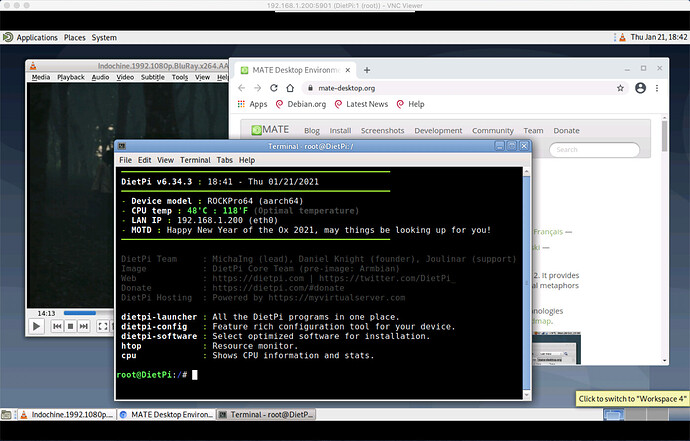Hi,
I installed successfully dietpi on RockPro64 using the latest image released yesterday of DietPi. Unfortunately, when I access using VNC the desktop and that I click on the link to launch htop, chromium, … I got the following error message (see screenshot -
)
What is the problem ? How can we fix it ?
Remark: Is it possible to have a menu bar to start a terminal with this desktop ?
Cheers
Charles
Hi,
Which desktop you have installed? And you are using TigerVNC?
Yes. Here is the list of the installed software
# Alsa
AUTO_SETUP_INSTALL_SOFTWARE_ID=5
# Vim
AUTO_SETUP_INSTALL_SOFTWARE_ID=20
# Xfce desktop
AUTO_SETUP_INSTALL_SOFTWARE_ID=25
# TigerVNC server
AUTO_SETUP_INSTALL_SOFTWARE_ID=28
# NFS Server
AUTO_SETUP_INSTALL_SOFTWARE_ID=109
# Chromium
AUTO_SETUP_INSTALL_SOFTWARE_ID=113
# Next cloud
AUTO_SETUP_INSTALL_SOFTWARE_ID=114
# Avahi Daemon
AUTO_SETUP_INSTALL_SOFTWARE_ID=152
ah right, it’s a bug inside xfce software package. Maybe you can look on this. There I posted a possible workaround with updating xfce https://dietpi.com/forum/t/xfce-desktop-shortcuts-to-apps-dont-work/4605/1
Here is what I did to fix partially the problem
echo 'deb https://download.opensuse.org/repositories/home:/stevenpusser:/xfce-4.14/Debian_10 /' > /etc/apt/sources.list.d/stevenpusser_xfce-4.14.list
wget https://download.opensuse.org/repositories/home:/stevenpusser:/xfce-4.14/Debian_10/Release.key -O stevenpusser_xfce-4.14.key
apt-key add stevenpusser_xfce-4.14.key
apt-update
apt list --upgradable
Listing... Done
exo-utils/unknown 0.12.11-1obs arm64 [upgradable from: 0.12.4-1]
libexo-1-0/unknown 0.12.11-1obs arm64 [upgradable from: 0.12.4-1]
libexo-2-0/unknown 0.12.11-1obs arm64 [upgradable from: 0.12.4-1]
libexo-common/unknown 0.12.11-1obs all [upgradable from: 0.12.4-1]
libexo-helpers/unknown 0.12.11-1obs all [upgradable from: 0.12.4-1]
libgarcon-1-0/unknown 0.6.4-0.1obs arm64 [upgradable from: 0.6.2-1]
libgarcon-common/unknown 0.6.4-0.1obs all [upgradable from: 0.6.2-1]
libthunarx-3-0/unknown 1.8.12-0.1obs arm64 [upgradable from: 1.8.4-1]
libxfce4panel-2.0-4/unknown 4.14.3-0.1~obs arm64 [upgradable from: 4.12.2-1]
libxfce4ui-1-0/unknown 4.14.1-0.1obs arm64 [upgradable from: 4.12.1-3]
libxfce4ui-2-0/unknown 4.14.1-0.1obs arm64 [upgradable from: 4.12.1-3]
libxfce4ui-common/unknown 4.14.1-0.1obs all [upgradable from: 4.12.1-3]
libxfce4ui-utils/unknown 4.14.1-0.1obs arm64 [upgradable from: 4.12.1-3]
libxfce4util-common/unknown 4.14.0-0.1obs all [upgradable from: 4.12.1-3]
libxfce4util7/unknown 4.14.0-0.1obs arm64 [upgradable from: 4.12.1-3]
thunar-data/unknown 1.8.12-0.1obs all [upgradable from: 1.8.4-1]
thunar/unknown 1.8.12-0.1obs arm64 [upgradable from: 1.8.4-1]
xfce4-appfinder/unknown 4.14.0-0.1obs arm64 [upgradable from: 4.12.0-2]
xfce4-panel/unknown 4.14.3-0.1~obs arm64 [upgradable from: 4.12.2-1]
xfce4-pulseaudio-plugin/unknown 0.4.2-0.1obs arm64 [upgradable from: 0.4.1-1]
xfce4-session/unknown 4.14.1-1~obs arm64 [upgradable from: 4.12.1-6]
xfce4-settings/unknown 4.14.2-1~obs arm64 [upgradable from: 4.12.4-1]
xfce4-terminal/unknown 0.8.8-0.1obs arm64 [upgradable from: 0.8.7.4-2]
xfce4/unknown 4.14.0obs all [upgradable from: 4.12.5]
xfconf/unknown 4.14.1-0.1obs arm64 [upgradable from: 4.12.1-1]
xfdesktop4-data/unknown 4.14.2-1~obs all [upgradable from: 4.12.4-2]
xfdesktop4/unknown 4.14.2-1~obs arm64 [upgradable from: 4.12.4-2]
xfwm4/unknown 4.14.0-0.1obs arm64 [upgradable from: 4.12.5-1]
apt full-upgrade
Applications can be launched from the desktop wwhen we click on htop, chromium  . See screenshot taken using macos screen sharing application
. See screenshot taken using macos screen sharing application
or VNC Viewer
WARNING: Nevertheless, as ou can see with the 2 screenshots, the menu bar of the applications is still not displayed
on my test system the desktop is looking fine.
Bizarre … What is your VNC resolution ?
Do you run TigerVNC server or Real VNC server ?
Hi,
for testing I’m using RPi3B+ 32bit, TigerVNC Server, RealVNC Client
I use the same software as you: TigerVNC on Dietpi (RockPro64), RealVNC on MacOS.
As this problem also occurs using the MacOS Screen sharing application, the guilty is not the clkient but certainly some missing VNC or X11 parameters to be changed at the server side …
I did a test with DietPi 64bit for RPi and there the missing bars are present. So it’s a challenge 32bit vs 64bit as both are using different repositories. Raspberry (32bit) vs Debian (64bit). As well it’s not an issue of a remote desktop solution as I did a test with screen attached and there bars are missing as well. Probably something on xserver
What is your config for the following parameters defined within the dietpi.txt file ?
Here are mine
# VNC Server
SOFTWARE_VNCSERVER_WIDTH=1280
SOFTWARE_VNCSERVER_HEIGHT=720
SOFTWARE_VNCSERVER_DEPTH=16
SOFTWARE_VNCSERVER_DISPLAY_INDEX=1
SOFTWARE_VNCSERVER_SHARE_DESKTOP=0
it’s default settings. I did not modified anything on these values.
Using mate looks better as you can see hereafter
BUG: I have discovered an issue. When we switch to another desktop (xfce to mate by example), then the file “/root/.vnc/xstartup” is not updated and by consequence the command executed is still the previous “exec xfce4-session” and not “exec mate-session”
well it’s not really a bug. The file /root/.vnc/xstartup is touched during VNC server installations only and not during desktop installation. Therefore it stay unchanged if you change desktop only.
https://github.com/MichaIng/DietPi/blob/master/dietpi/dietpi-software#L9770-L9807
Probably some enhancement to check during desktop installation for the availability of /root/.vnc/xstartup and inject the actual desktop
MichaIng
your thoughts as maintainer 
Makes sense. We could also use startx to use the system default  .
.
hmm startx doesn’t seems to be working.
Ah lol of course it cannot work since it wants to start an X server where this is already started as part of the VNC server. Okay, at least we might be able to start the same X client that startx starts.