I upgraded my system (RBPi 4 4GB) from 6.32.1 to v6.32.2 with “dietpi-update” tool. Everything appeared to be fine, I saw that it was installing 5.6 kernel stuff, so I though that it was a good idea to reboot. RBPi was restarted, but wireguard PtP VPN interface was broken and unable to bring up manually, this is a remote box not installed at home (nice that I had an autossh tunnel as backup a connection to SSH the device).
After this 1st restart, kernel 5.4.51-v7l+ is loaded (I thought 5.6 would be loaded, but ok). Wireguard was not able to bring up the previous wg0 interface, as I mentioned, the issue was clearly as this one: https://raspberrypi.stackexchange.com/questions/114598/wireguard-unknown-device-type-protocol-not-supported BUT I already had my Linux headers installed previously. Firstly, I tried to reconfigure dkms wireguard module, with no luck, told me that kernel headers were not available. The final solution was to launch the following command: “sudo dpkg-reconfigure raspberrypi-kernel-headers”. Then rebooted my RBPi.
Is this an expected behavior?
Why the update process does not reconfigure linux-headers package?
I am sorry but I do not have dietpi-update output available…
After this 2nd reboot, you can see loaded and available kernels here.
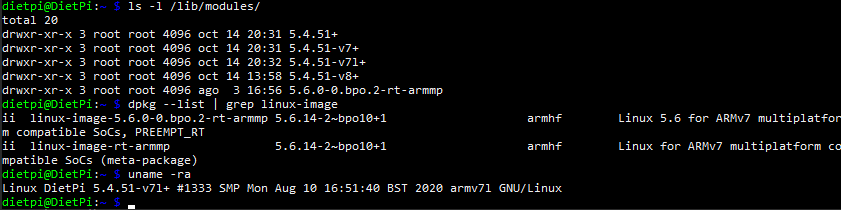
Extra question (sorry for being a newbie on kernel stuff): why 5.6 kernel is not being loaded? its img is installed in /boot at least?