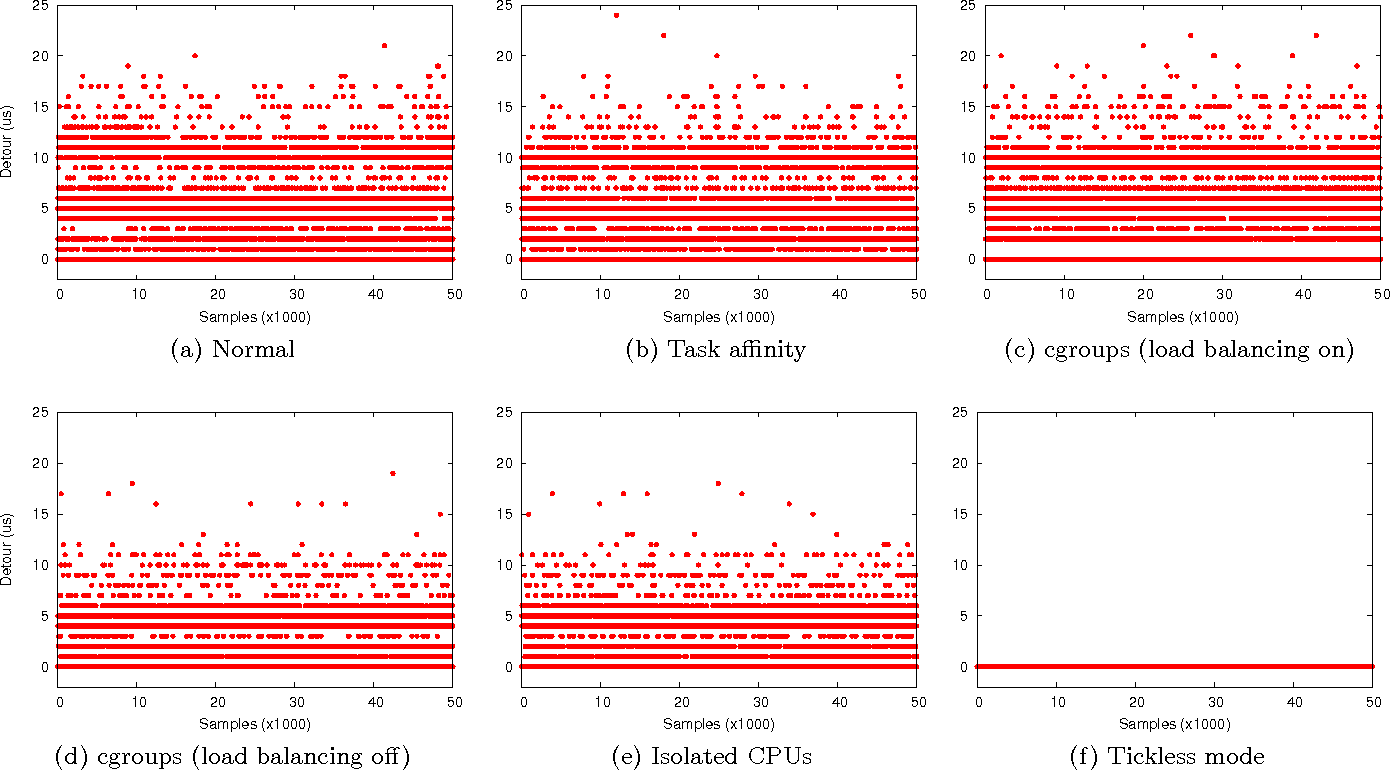i thought it might be worthwile to start a topic to collect hints and experiences to tune dietpi even further to become the audiophile distro of choice.
I saw the great work of dynabot , but seems to be down:
I tried quiet a few distros and think that dietpi already offers a lot. I use MPD and got a fairly maxed out DAC (Andrea Mori DAC with fifo, I2SoverUsb, Drixo External clocks).
In the past is used an Alix1D board witha sotm USB-card and MPDpuppy:
https://oldforum.puppylinux.com/viewtopic.php?t=81984&start=525
lots of good discussions on tuning ideas, but not maintained in the last 10years anymore…
So, I hope more people are interested and bring some ideas to the table. Currently i play with different Mini-Computer, like the Odroid C2 at the moment…BBB…Rp…
A few initial ideas:
-
testing a real-time kernel …the update seems to be easy, no ? aptitude install linux-image-rt-amd64 linux-image-rt-amd64-dbg linux-headers-rt-amd64 ?
-
Following Dynobots Path, but see what is stuff we can use nowadays, some things like nrpacks as a parameter to tune the USB-output are gone by now (unfortunately)…, but his Agenda was:
- Improving the priority of the Audio group
- Improving the audio thread priority
- Improving the latency of the Operating System with Kernel adjustments
- Improve network latency
…i think still a good plan…needs only an update on the details…
Lets be clear: I am not a Linux guy at all, i just google around and had great experience with mpdpuppy…now, dietpi has so much more options regarding apps etc, it would be cool to get at at the same audiophile level…
I love the option to change the CPU frequency while playing music…like it slow…250mhz at the moment…not yet sure if i like a dedicated mpd core better…playing with different buffers for mpd/usb…
Ideas to additionally follow up on:
- Run Diet pi completely in Ram like mpdpuppy
- X-Check MPD option to directly output to the soundcard without Alsa
- Have a Main MPD and a much slower MPD Player like described here http://137.226.152.76/frankl/stereoutils/player.html