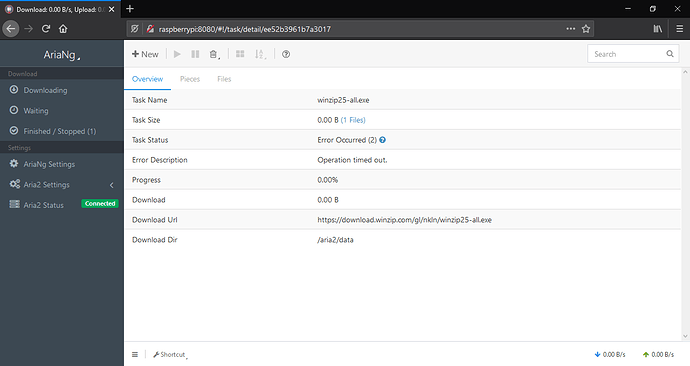Hi,
I’m using latest version of dietpi through vmware workstation and the same setup with my raspberry pi 3b.
I installed ariang docker and no issues downloading files with ariang when it runs with vmware workstation!
I try the same configuration on my raspberry pi 3b and no issues installing ariang and accessing web interface but I can’t download any files? It says Aria2 status connected and files that I try to download appears in the download list and eventually times out without downloading!
As an exemple, I try to download Winzip demo (https://download.winzip.com/gl/nkln/winzip25-all.exe). After a minute it says under Task Status : Error Occured (2) and we see : Operation Time Out but the same setup work when AriaNG is installed in the virtual machine!
I run only one aria2ng instance at a time. From SSH, I can access the network drive with folders in it (I see them in Webmin too).
mkdir -p /mnt/samba/aria2ng/downloads
mkdir -p /mnt/samba/aria2ng/config
mount -t cifs -o username=“Htpc”,password="" //192.168.1.109/Media/aria2ng/downloads /mnt/samba/aria2ng/downloads
docker pull hurlenko/aria2-ariang
docker run -d
–name ariang
-p 8080:8080
-v /mnt/samba/aria2ng/downloads:/aria2/data
-v /mnt/samba/aria2ng/config:/aria2/conf
-e PUID=0
-e PGID=0
-e ARIA2RPCPORT=80
-e RPC_SECRET=dietpi
hurlenko/aria2-ariang
I don’t know if it’s write access issue to save the files on Samba share (but why that issue is not present in virtual machine with the same configuration?). I try to find out if it’s ariang docker bug or issue with dietpi or docker or something else. I tried with PUID=1000 and PGID=1000 and it failed too!
I installed many other dockers and they all works like Droppy.
Regards,
Stephane
Aria2log.txt (1.19 KB)