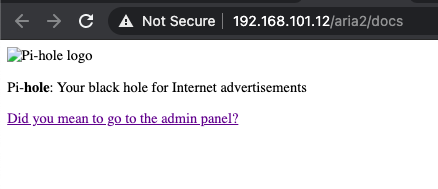Hi,
I installed Aria2 from the dietpi-software catalog, but cannot access the URL (url = http://192.168.0.100/aria2/docs) after installing it.
Do I have to do something with the aria2.conf before the webUI will work for me? Please advise.
Thanks in advance!
Hi,
Is 192.168.0.100 the IP address of your DietPi system?
No, it is 192.168.101.12, and I did use 192.168.101.12/aria2/docs. Had just pasted that from the instructions to check if I was missing something.
you need to use http://192.168.101.12/aria2/docs to be able to connect to your installation. To check if your web server is working well, you could try connection to http://192.168.101.12/
Not working, when I go to http://192.168.101.12/aria2/docs. In fact, I am prompted if I meant to go to the Pihole admin page. Please see screenshot below.
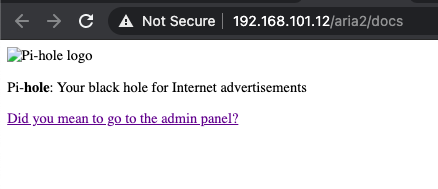
usually this message appears only if the suborder is not existing you are trying to access. It’s usually an indication for a HTTP 404 Not Found
pls can you have a look ls -la /var/www/aria2
BTW: what web server you are running
I am running Lighttpd webserver.
root@DietPi:~# ls -la /var/www/aria2
total 352
drwxrwxr-x 5 root root 4096 Apr 12 2020 .
drwxr-xr-x 4 root root 4096 Nov 22 20:52 ..
-rw-rw-r-- 1 root root 258 Apr 12 2020 .dockerignore
-rw-rw-r-- 1 root root 54 Apr 12 2020 .gitignore
-rw-rw-r-- 1 root root 32 Apr 12 2020 .prettierignore
-rw-rw-r-- 1 root root 22 Apr 12 2020 .prettierrc
-rw-rw-r-- 1 root root 1780 Apr 12 2020 CONTRIBUTING.md
-rw-rw-r-- 1 root root 1359 Apr 12 2020 Dockerfile
-rw-rw-r-- 1 root root 3106 Apr 12 2020 Dockerfile.arm32v7
-rw-rw-r-- 1 root root 1060 Apr 12 2020 LICENSE
-rw-rw-r-- 1 root root 4784 Apr 12 2020 README.md
-rw-rw-r-- 1 root root 347 Apr 12 2020 app.json
-rw-rw-r-- 1 root root 2428 Apr 12 2020 directurl.md
-rw-rw-r-- 1 root root 268 Apr 12 2020 docker-compose.yml
drwxrwxr-x 3 root root 4096 Apr 12 2020 docs
-rw-rw-r-- 1 root root 5430 Apr 12 2020 favicon.ico
-rw-rw-r-- 1 root root 1479 Apr 12 2020 node-server.js
-rw-rw-r-- 1 root root 245843 Apr 12 2020 package-lock.json
-rw-rw-r-- 1 root root 1545 Apr 12 2020 package.json
-rw-rw-r-- 1 root root 111 Apr 12 2020 postcss.config.js
drwxrwxr-x 2 root root 4096 Apr 12 2020 screenshots
drwxrwxr-x 4 root root 4096 Apr 12 2020 src
-rw-rw-r-- 1 root root 66 Apr 12 2020 static.json
-rw-rw-r-- 1 root root 1780 Apr 12 2020 webpack.config.js
-rw-rw-r-- 1 root root 4549 Apr 12 2020 webui-aria2.spec
ok let’s have a look inside the docs folder
ls -la /var/www/aria2/docs
root@DietPi:~# ls -la /var/www/aria2/docs
total 1588
drwxrwxr-x 3 root root 4096 Apr 12 2020 .
drwxrwxr-x 5 root root 4096 Apr 12 2020 ..
-rw-rw-r-- 1 root root 110676 Apr 12 2020 app.css
-rw-rw-r-- 1 root root 539365 Apr 12 2020 app.js
drwxrwxr-x 2 root root 4096 Apr 12 2020 flags
-rw-rw-r-- 1 root root 81758 Apr 12 2020 index.html
-rw-rw-r-- 1 root root 1638 Apr 12 2020 precache-manifest.b562a874cfed1a8c74df9b49e6f1c2cc.js
-rw-rw-r-- 1 root root 903 Apr 12 2020 service-worker.js
-rw-rw-r-- 1 root root 866195 Apr 12 2020 vendor.js
hmm strange, files are all there. Usually it should work. Can try following on your browser
http://192.168.101.12/aria2/docs/index.html
No luck yet. Still get the saem Pi-hole image redirection message. Do you think suspect Pi-hole to be interfering with this? Should I uninstall Pi-hole?
Usually it should work. At least on my test it was working well to have PiHole as well as Aria2 running on some system. The web site you get displayed is more the error handle that get shown if the page is not reachable.
Anyway you can give it a try and remove PiHole. But keep in mind, atm your local devices are configured to use PiHole as DNS server and if PiHole is missing, it might can cause challenges  Might be needed to use your internet router during the absence of PiHole
Might be needed to use your internet router during the absence of PiHole
Reinstalled the entire OS from scratch and it works now! Was probably a case of some corrupt file/conflict.
Thanks!
probably something mixed up on config files but good that it is working now